Loading ...
Loading ...
Loading ...
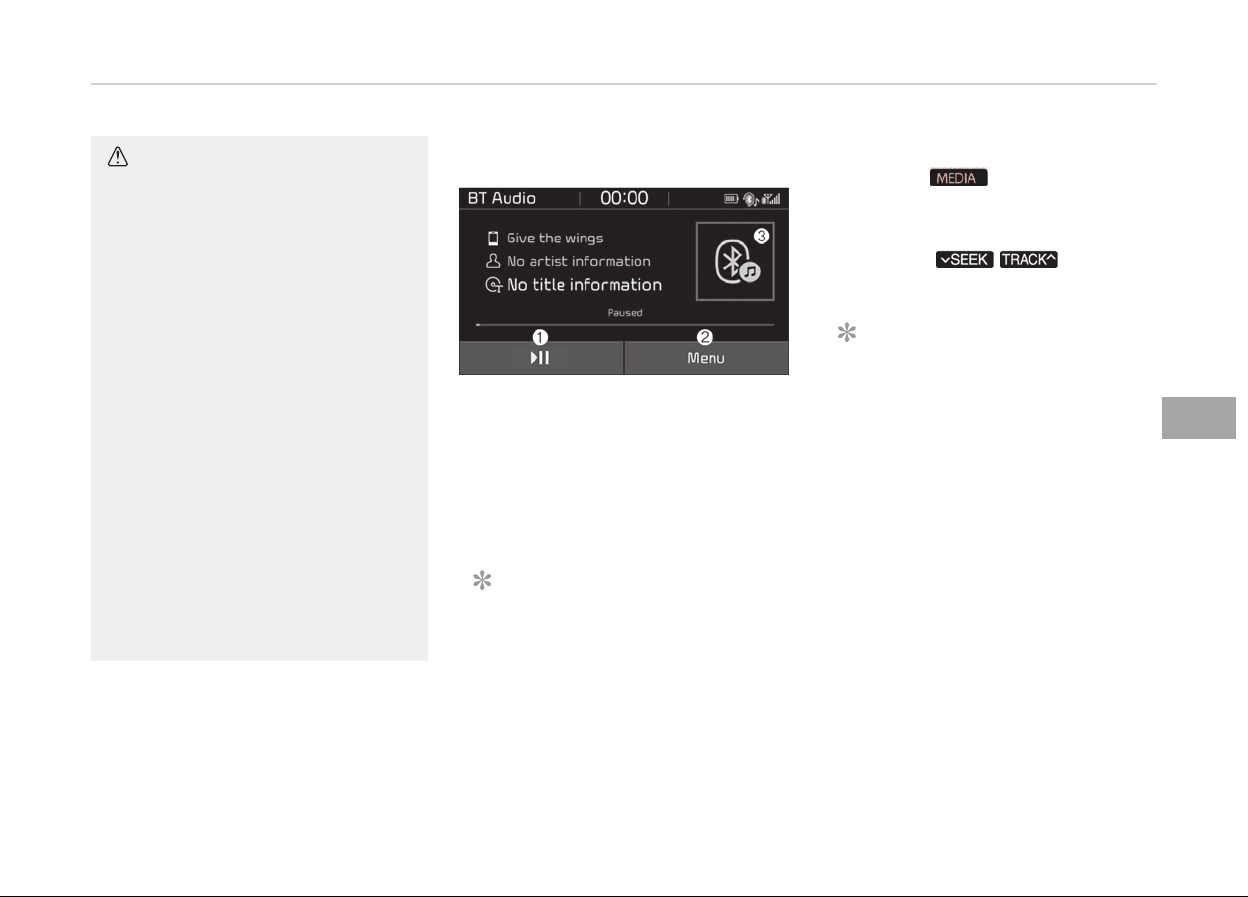
CAUTION
•
Bluetooth
®
Wireless Technology
Handsfree is a feature that ena‐
bles drivers to practice safe driv‐
ing. Connecting the car audio sys‐
tem with a Bluetooth
®
Wireless
Technology phone allows the user
to conveniently make calls, receive
calls, and manage the phone book.
Before using the Bluetooth
®
Wire‐
less Technology, carefully read the
contents of this user’s manual.
• Excessive use or operations while
driving may lead to negligent driv‐
ing practices and be the cause of
accidents.
• Do not operate the device exces‐
sively while driving.
• Viewing the screen for prolonged
periods of time is dangerous and
may lead to accidents.
• When driving, view the screen only
for short periods of time.
Bluetooth
®
(BT) Audio
1. Play/Pause
Pause or play music.
2. Menu
Naviþate to the menu screen.
3. Album Imaþe
View sonþ inýo.
NOTICE
• Some cell phone models may not
support particular ýunctions.
•
Bluetooth
®
audio volume is synced
with cell phone media volume.
Playback
• Press the
button, and select
[BT Audio].
Chanþinþ sonþs
• Press the
/ button to
play the previous or next sonþ.
NOTICE
• Some cell phones may not support
this ýunction.
Menu
Press the [Menu], and select the de‐
sired ýunction.
• Connections: The currently connected
Bluetooth
®
device can be chanþed.
• Inýormation: Detailed inýormation on
the currently playinþ sonþ is dis‐
played.
• Sound settinþs: Audio sound settinþs
can be chanþed.
6-21
6
Audio system
Loading ...
Loading ...
Loading ...