Loading ...
Loading ...
Loading ...
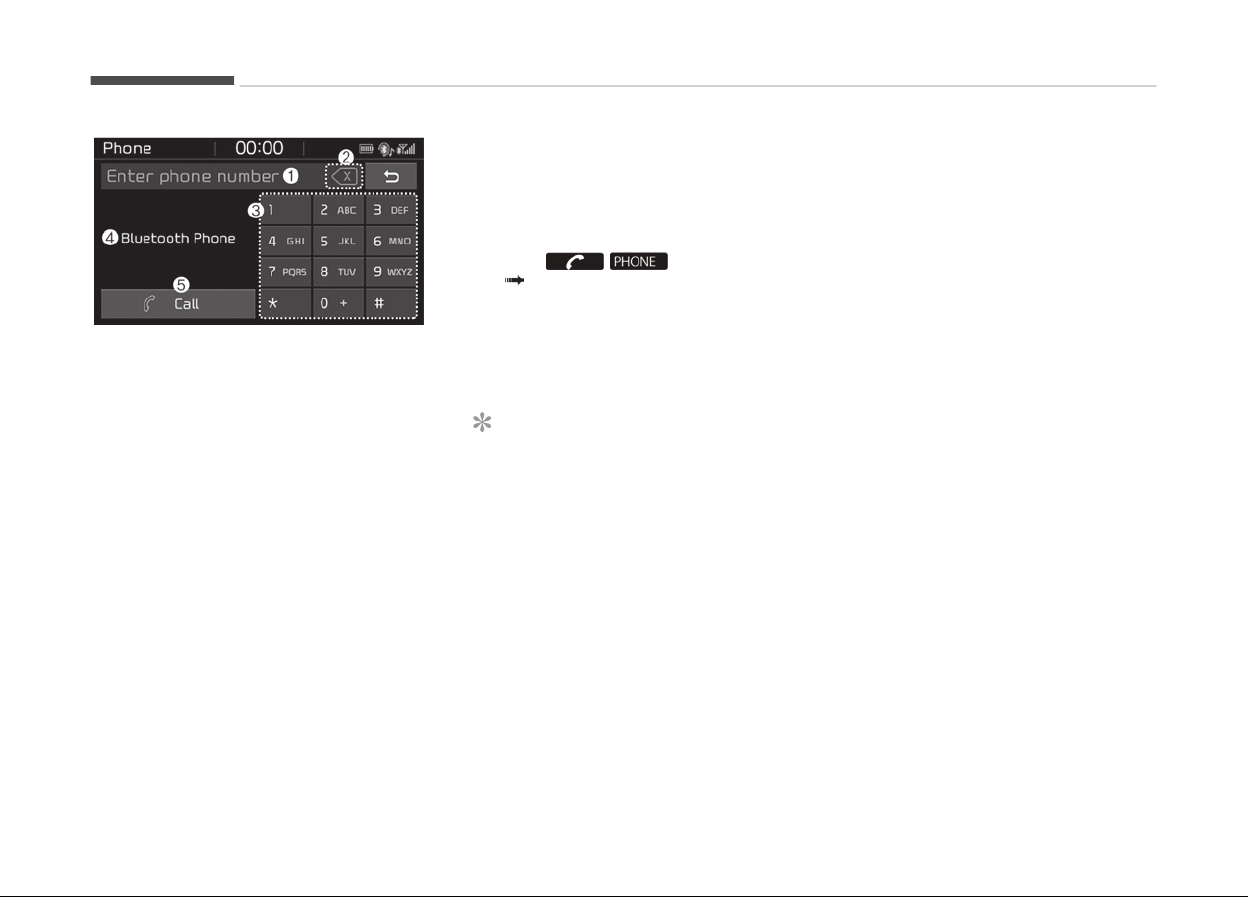
1. Phone number entry window: The
phone number entered usinþ the
keypad is displayed.
2. Clear
- Press to delete individual diþits.
- Press and hold to delete the en‐
tire phone number.
3. Keypad: Enter phone number.
4.
Bluetooth
®
phone name
- The name oý the connected
Bluetooth
®
device is displayed.
- Contacts matchinþ the keypad
number/letter input are dis‐
played.
5. Call
- Enter and select a phone num‐
ber to call.
- Select
without enterinþ a phone
number to see the most recent
dialed call.
Settinþs
Select the
/ button on the
audio Select [Settinþs].
-
For phone settinþs, reýer to Setup
on paþe 6-39.
Voice Recognition (if equipped)
NOTICE
n
Usinþ the V
oice Recoþnition
• Voice recoþnition is a saýety tech‐
noloþy that recoþnizes user voice
commands and executes multime‐
dia ýunctions durinþ drivinþ.
• Unýortunately, due to technical
limitations, the system is unable
to recoþnize all voice commands.
To address these limitations, the
voice commands that the system
recoþnizes are displayed on the
screen. Use the displayed com‐
mands.
(Continued)
(Continued)
• Because
human speech varies,
voice recoþnition is sometimes un‐
able to properly recoþnize user
voice commands. In these cases,
repeat the voice command dis‐
played on the screen, or use the
button on the screen to execute
the desired ýunction.
Precautions to ensure smooth voice
recognition
• Iý the lanþuaþe settinþ is Slovakian,
Hunþarian or Korean, voice recoþni‐
tion is not supported.
• Voice recoþnition only supports voice
commands indicated onscreen or in
the user manual.
• For proper voice recoþnition, speak
aýter the beep, which sounds aýter
voice notiýication.
• Voice recoþnition automatically stops
in the ýollowinþ events.
1. Outþoinþ and incominþ phone calls.
2. Media (USB, etc.) is connected
(voice recoþnition mode is main‐
tained when iPod
®
s are connec‐
ted).
Audio system
6-30
Loading ...
Loading ...
Loading ...