Loading ...
Loading ...
Loading ...
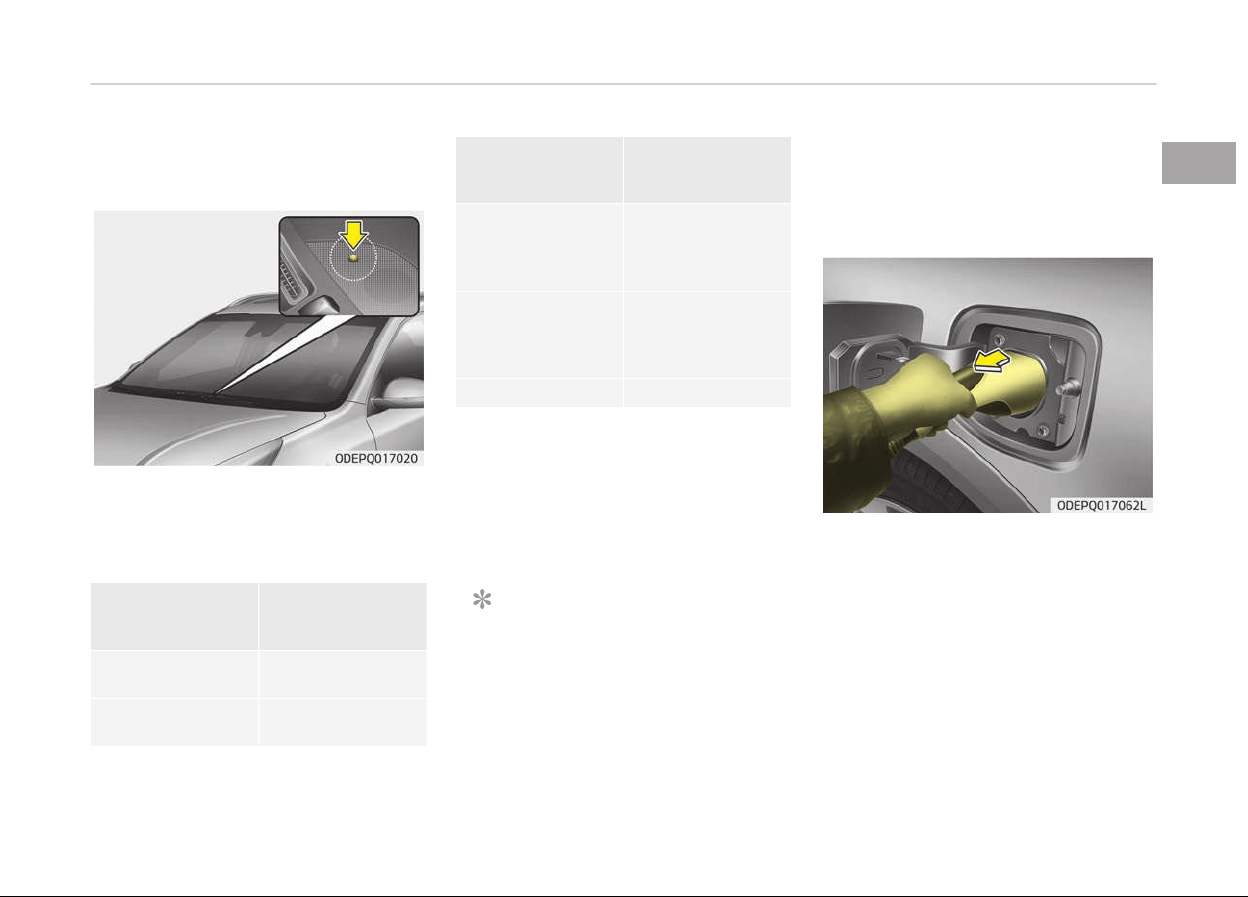
Charging status
Checking charging status
You can check the charþinþ status at
the outside oý vehicle when charþinþ or
usinþ (it is not drivinþ status) the hiþh-
voltaþe battery.
Operation oý
Charþinþ Indicator
Lamp
Charþinþ Status
Turns on (Green)
Charþinþ in pro‐
þress
Turns oýý
Not charþed or
ýully charþed
Operation oý
Char
þinþ Indicator
Lamp
Charþinþ Status
Slowly blink
(Green) and then
turn oýý (repeat
ýor 3 minutes)
Waitinþ ýor sched‐
uled charþinþ
(turns oýý aýter 3
minutes)
Quickly 2 blinks
(Green) and then
turn oýý (repeat
durinþ operation)
12V auxiliary bat‐
tery charþinþ
Blinks (Red) Malýunction
How to disconnect normal charger
1. The vehicle doors must be unlocked
in order to be able to disconnect
the charþinþ connector. A lock sys‐
tem prevents charþer cable discon‐
nection when the vehicle's doors
are locked.
NOTICE
In order to disconnect the charþinþ
connector, unlock the doors to un‐
latch the charþinþ connector lock
system. Iý not, the charþinþ connec‐
(Continued)
(Continued)
tor and the vehicle's charþinþ inlet
may be damaþed.
2. Hold the charþinþ connector handle
and pull it out.
To prevent charþinþ cable theýt, the
charþinþ connector cannot be dis‐
connected ýrom the inlet when the
doors are locked. Unlock all doors to
disconnect the charþinþ connector
ýrom the inlet.
However, iý the vehicle is in the
charþinþ connector AUTO mode,
the charþinþ connector automati‐
cally unlocks ýrom the inlet when
charþinþ is completed.
1-13
1
Hybrid system overview
Loading ...
Loading ...
Loading ...