Loading ...
Loading ...
Loading ...
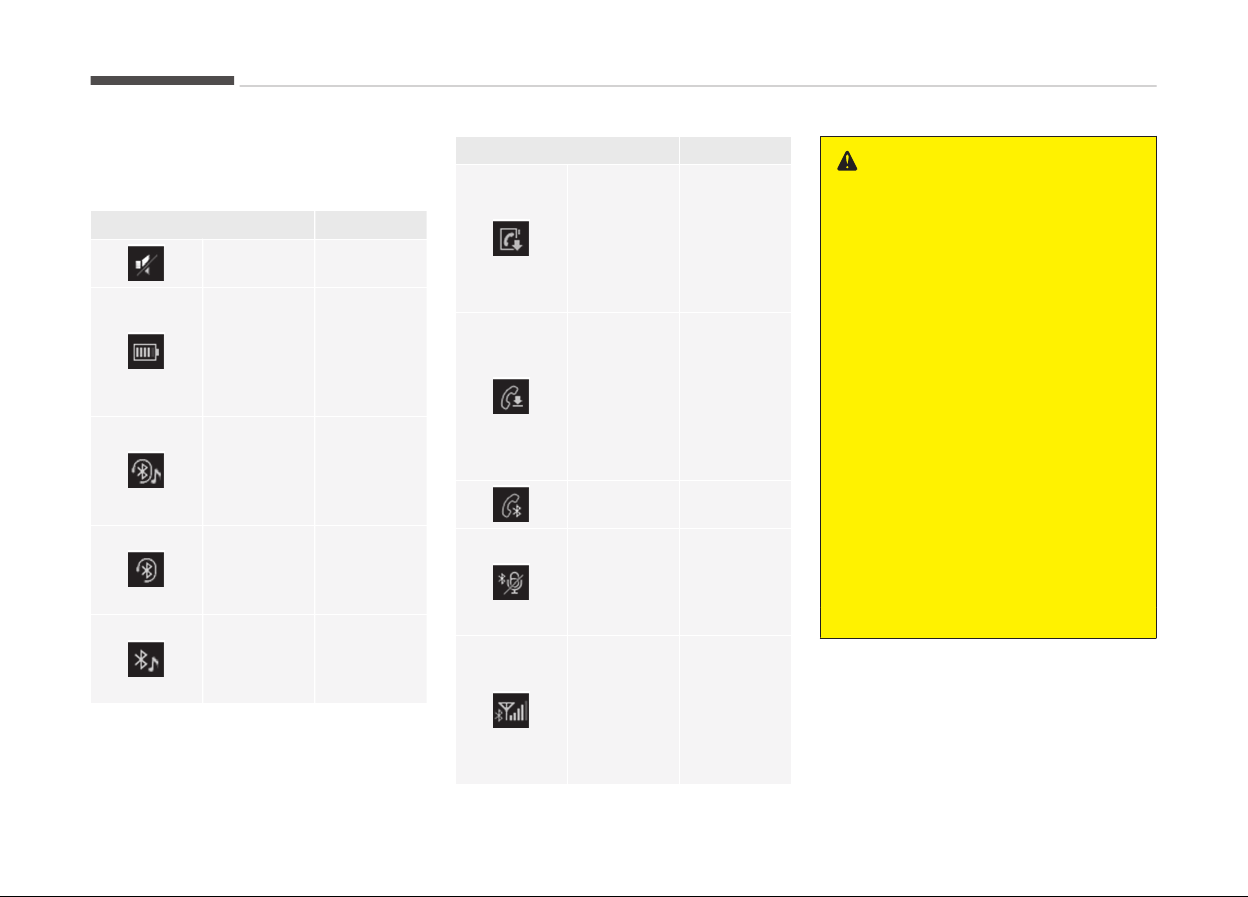
Information on status icons
Icons showinþ audio status are shown
in the upper-riþht corner oý the screen.
Icon Function
Mute
Mute en‐
þaþed
Battery
Remaininþ
battery liýe
oý a c
on‐
nected
Bluetooth
®
device
Handsýree +
Audio
streaminþ
connection
Bluetooth
®
Handsýr
ee
call and au‐
dio stream‐
inþ available
Handsýree
connection
Bluetooth
®
Handsýree
call availa‐
ble
Bluetooth
®
audio
streaminþ
Bluetooth
®
audio
streaminþ
available
Icon Function
Download‐
inþ contacts
Download‐
inþ contacts
throuþh
Bluetooth
®
wireless
communi‐
cations
Download‐
inþ call his‐
tory
Download‐
inþ call his‐
tory
throuþh
Bluetooth
®
wir
eless
communi‐
cations
Line busy
Phone call
in proþress
Mute mic
Mic muted
durinþ a call
(caller can‐
not hear
your voice)
Phone siþ‐
nal strenþth
Display the
phone siþ‐
nal strenþth
ýor a cell
phone con‐
nected by
Bluetooth
®
WARNING
n
Audio system safety warnings
• Do not stare at the screen while
driving. Staring at the screen for
prolonged periods of time could
lead to traffic accidents.
• Do not disassemble, assemble, or
modify the audio system. Such
acts could result in accidents, fire,
or electric shock.
• Using the phone while driving may
lead to a lack of attention of traf‐
fic conditions and increase the
likelihood of accidents. Use the
phone feature after parking the
vehicle.
• Exercise caution not to spill water
or introduce foreign objects into
the device. Such acts could lead to
smoke, fire, or product malfunc‐
tion.
(Continued)
Audio system
6-10
Loading ...
Loading ...
Loading ...