Loading ...
Loading ...
Loading ...
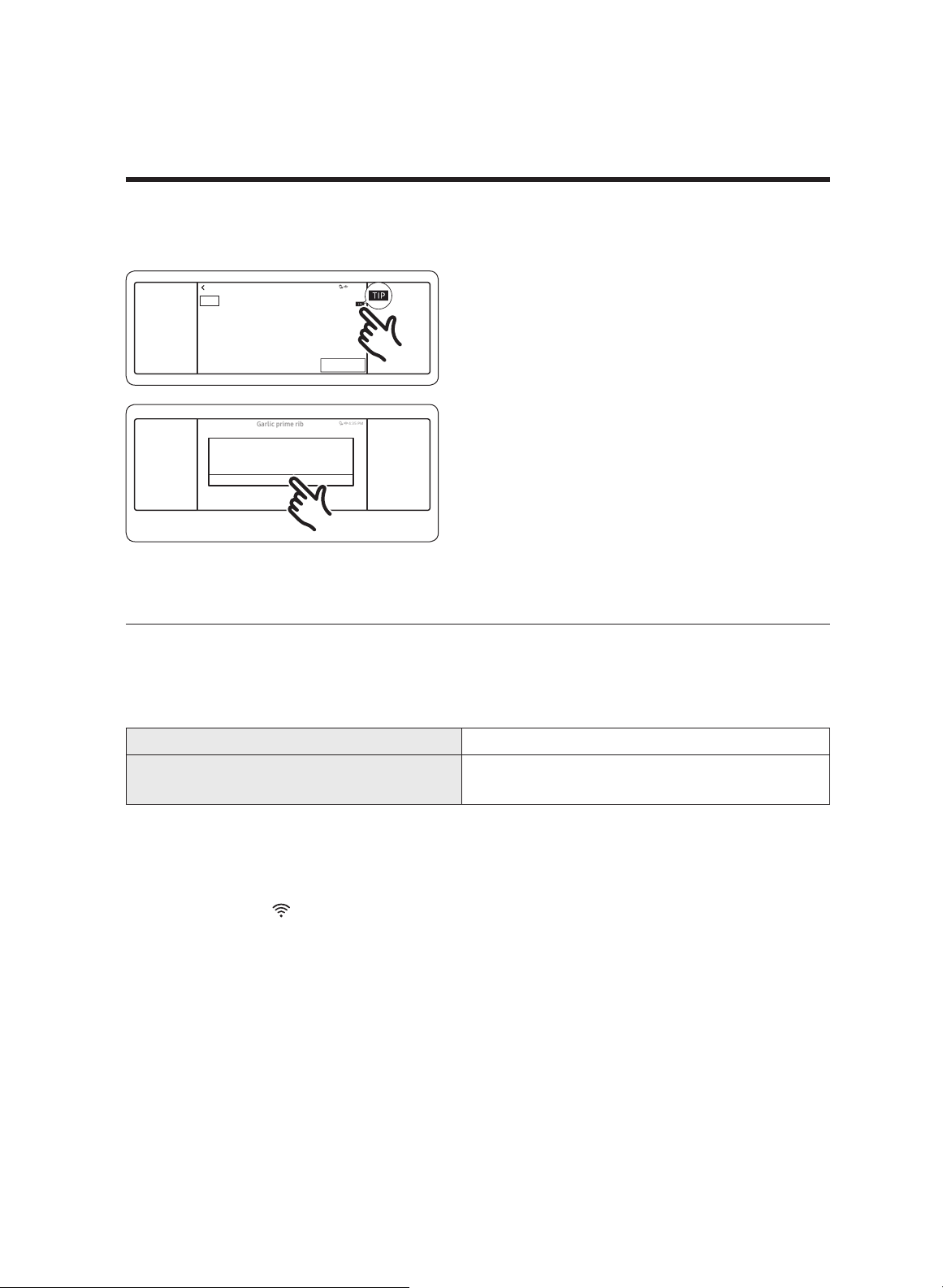
Operations
Cooking tips in the Chef Mode
Garlic prime rib
OK
- For 8-9 servings
- Use Roasting Pan with Roasting Rack
- Use Temperature probe
4:35 PM
TIMER
SETTINGS
LOCK
(3sec)
OFF
LIGHT
OPEN/CLOSE
RESERVOIR
TIMER
SETTINGS
LOCK
(3sec)
OFF
LIGHT
OPEN/CLOSE
RESERVOIR
OVEN
MODE
1. Tap TIP to see a cooking tip.
4:35 PM
Garlic prime rib
OK
Insert temperature probe into center of
meat. Avoid touching bone, fat or gristle.
TIMER
SETTINGS
LOCK
(3sec)
LIGHT
OPEN/CLOSE
RESERVOIR
TIMER
SETTINGS
LOCK
(3sec)
OFF
LIGHT
OPEN/CLOSE
RESERVOIR
2. The display will show the cooking tip.
You can see the cooking tip before you
start cooking or while you are cooking.
Using the iQ control feature
To use the oven’s iQ Control feature, you must download the Dacor i
Q Kitchen app to a
mobile device. F
unctions th
at can be operated via this app may not work well if there are
communications conflicts or the Wi-Fi signal is weak.
This table lists the main functions that can be operated from the app:
When iQ Control on the oven is off: Monitoring (Oven, Probe), Oven off
When iQ Control on the oven is on:
Monitoring (Oven, Probe), Oven start, Oven
off, Error check
How to connect the oven
1. Download and open the Dacor iQ Kitchen app on your smart device.
2. Follow the app’s on-screen instructions to connect your oven.
• The connected icon on your oven appears; the app confirms you are connected.
• If the connection icon does not appear, follow the directions in the app to reconnect.
English 37
Loading ...
Loading ...
Loading ...