Loading ...
Loading ...
Loading ...
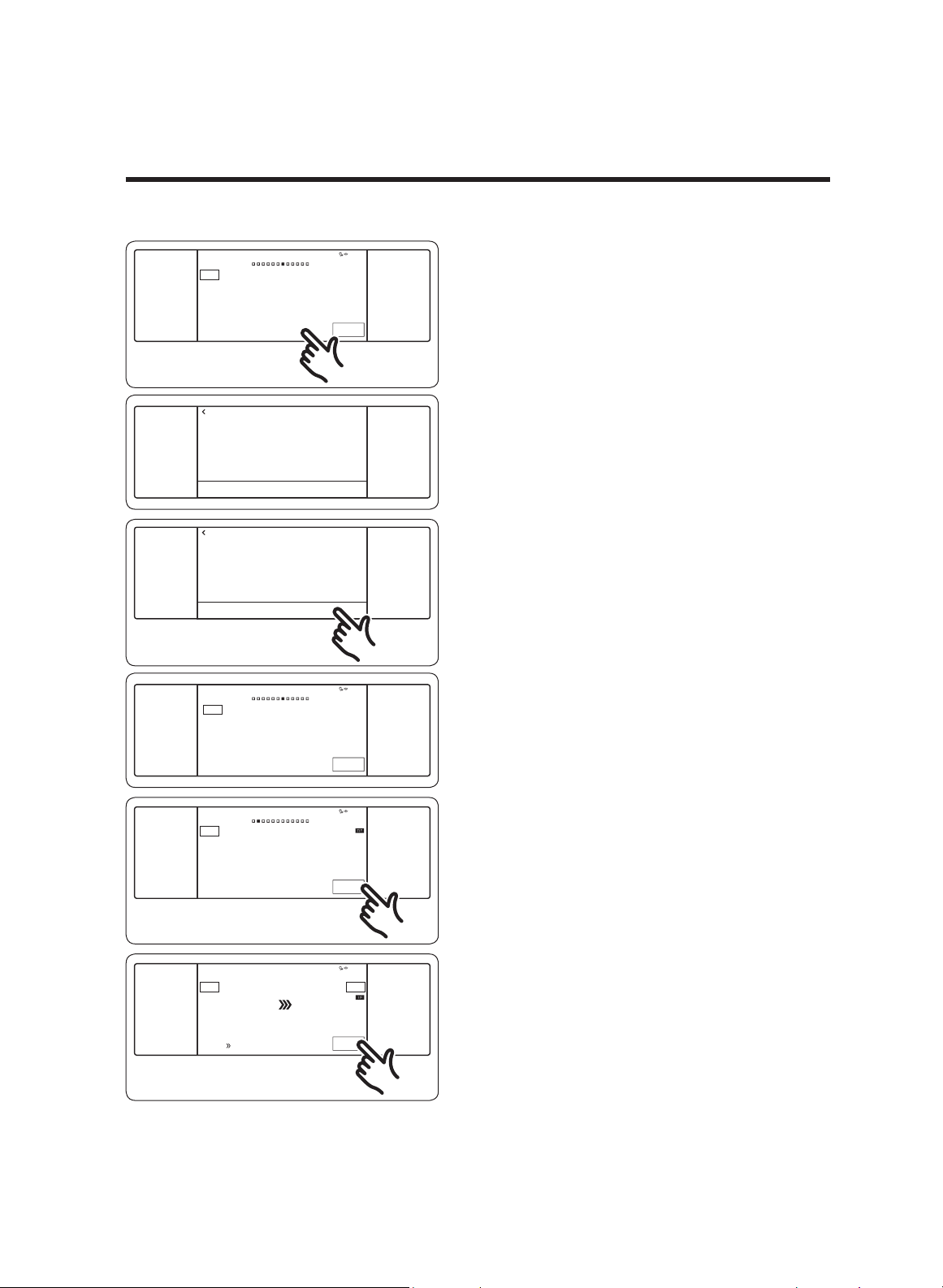
32 English
Operations
START
4:35 PM
Cook Time
0hr 40min
Steam
Medium
Steam Bake
Steam baking
350
°F
Delay Start
4
:
35 PM
TIMER
SETTINGS
LOCK
(3sec)
OFF
LIGHT
OPEN/CLOSE
RESERVOIR
OVEN
MODE
Low
High
Medium
CANCEL OK
TIMER
SETTINGS
LOCK
(3sec)
OFF
LIGHT
OPEN/CLOSE
RESERVOIR
Low
High
Medium
CANCEL OK
TIMER
SETTINGS
LOCK
(3sec)
OFF
LIGHT
OPEN/CLOSE
RESERVOIR
START
4:35 PM
Cook Time
0hr 40min
Steam
High
Steam Bake
Steam baking
350
°F
Delay Start
4
:
35 PM
TIMER
SETTINGS
LOCK
(3sec)
OFF
LIGHT
OPEN/CLOSE
RESERVOIR
OVEN
MODE
START
4:35 PM
Convection Bake
Faster, more even baking
325
°F
InstantHeat™
Off
Cook Time
None
Delay Start
None
TIMER
SETTINGS
LOCK
(3sec)
OFF
LIGHT
OPEN/CLOSE
RESERVOIR
OVEN
MODE
• Steam Bake, Steam Roast
a. If you select Steam Bake or Steam
Roast, the steam-level info appears
on the display (default: Medium).
b. Tap Steam to adjust the steam level.
The steam-level adjustment screen
appears.
Set the steam level (Low,
Medium, or High).
c. Tap OK. The steam-level adjustment
screen closes; the steam-level info
appears on the screen.
Important: You must fill the water
reservoir before start steam cooking.
(See Water reservoir, pg. 21.)
• If you want to use Cook Time
or Delay Start, set them now. (See pgs.
26 and 28 for instructions.)
• Tap START to begin cooking.
View
Summary
Convection Bake
325
°F
175
°F
Temp Probe
100
°F
150
°F
Cook Time
None
OFF
4:35 PM
Preheating...
TIMER
SETTINGS
LOCK
(3sec)
OFF
LIGHT
OPEN/CLOSE
RESERVOIR
OVEN
MODE
6. Tap OFF when cooking is done or if you
want to cancel cooking.
Loading ...
Loading ...
Loading ...