Loading ...
Loading ...
Loading ...
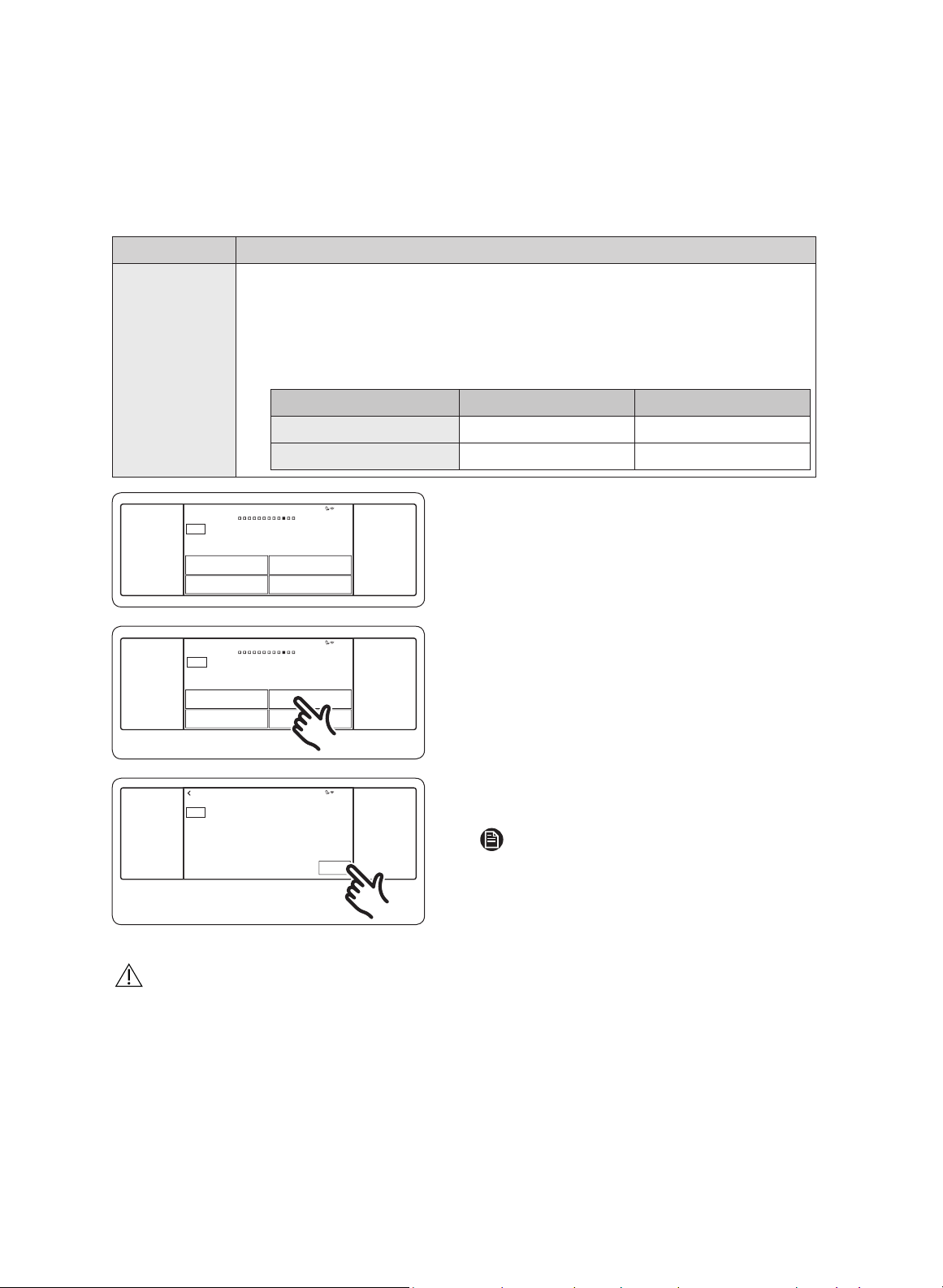
English 35
Mode Instruction
Dehydrate
• Dries food via heat circulation.
• Keep dehydrated food in a cool, dry place.
• Adding lemon or pineapple juice, or sprinkling sugar on fruit helps
retain sweetness.
• Dehydrate mode settings:
Category Rack position Temperature (°F)
Vegetables or Fruit 3 or 4 105-150
Meat 3 or 4 145-225
Keep Warm
Stone Bake Mode
Proof
Dehydrate
4:35 PM
Special Function
Additional Cooking Modes
TIMER
SETTINGS
LOCK
(3sec)
OFF
LIGHT
OPEN/CLOSE
RESERVOIR
OVEN
MODE
1. Swipe the screen to the Special
function. The display will show the
specialized cooking options.
Keep Warm
Stone Bake Mode
Proof
Dehydrate
4:35 PM
Special Function
Additional Cooking Modes
TIMER
SETTINGS
LOCK
(3sec)
OFF
LIGHT
OPEN/CLOSE
RESERVOIR
OVEN
MODE
2. Tap the cooking option you want.
Proof
Proofing
105
°F
START
4:35 PM
Delay Start
None
Cook Time
None
TIMER
SETTINGS
LOCK
(3sec)
OFF
LIGHT
OPEN/CLOSE
RESERVOIR
OVEN
MODE
3. Set the temperature you want.
4. Tap START.
NOTE
You cannot adjust the temperature of the
Keep Warm mode.
CAUTION
• If the oven temperature is above 125 °F, Proof mode will not function properly.
• Do not use Proof to warm food. (The temperature is insufficient to keep food warm.)
• Put the dough in a heat-safe container, cover it with a cloth or plastic wrap, and place
it on rack Level 3 or 4. (F
ix the covers so the oven fan cannot blow them off.)
• So as not to lower the temperature and prolong proofing, leave the oven door closed.
Loading ...
Loading ...
Loading ...