Loading ...
Loading ...
Loading ...
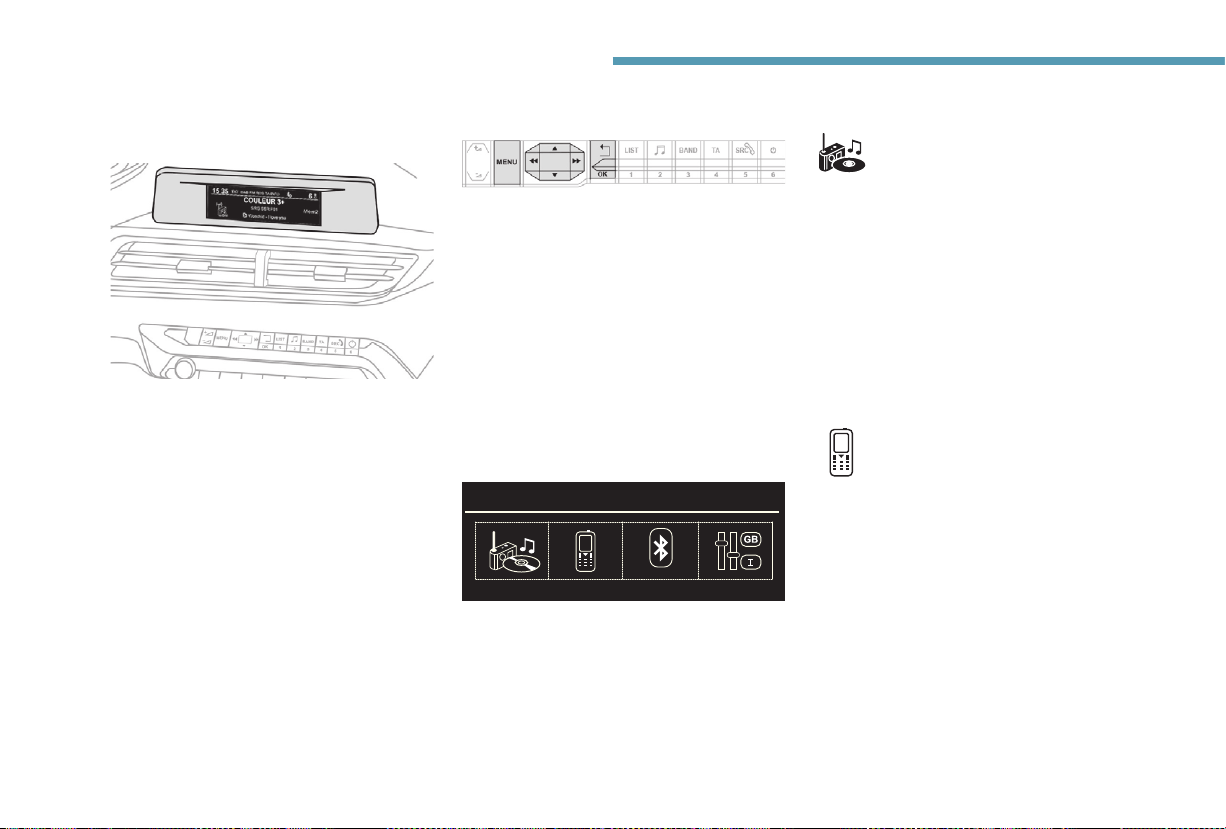
38
Dashboard instruments
Monochrome screen C
Displays
Controls
Depending on the context, it displays:
- time,
- date,
- exterior temperature (this flashes if there is
a risk of ice),
- visual parking sensor information,
- audio source being listened to,
- telephone or hands-free kit information,
- settings menus for the screen and the
vehicle equipment.
From the audio system control panel, press:
F the "MENU" button to access the main
menu,
F the "5" or "6" buttons to scroll through the
items in the screen,
F the "7" or "8" buttons to change a setting
value,
F the "OK" button to confirm,
or
F the "Back" button to abandon the operation
in progress.
Main menu
F Press the MENU button:
- "Multimedia",
- "Telephone",
- "Connections",
- "Personalisation-configuration".
F Press the "7" or "8" button to select the
menu required, then confirm by pressing the
"OK" button.
"Multimedia" menu
With the audio system switched on,
this menu allows you to activate or
deactivate the functions associated
with use of the radio (Frequency
search (RDS), DAB / FM auto tracking,
RadioText (TXT) display) or to choose
the media play mode (Normal,
Random, Random all, Repeat).
For more information on the "Multimedia"
application, refer to the "Audio equipment and
telematics" section.
"Telephone" menu
With the audio system switched
on, this menu allows you to make a
call, view the calls log or the various
telephone directories.
For more information on the "Telephone"
application, refer to the "Audio equipment and
telematics" section.
Loading ...
Loading ...
Loading ...