Loading ...
Loading ...
Loading ...
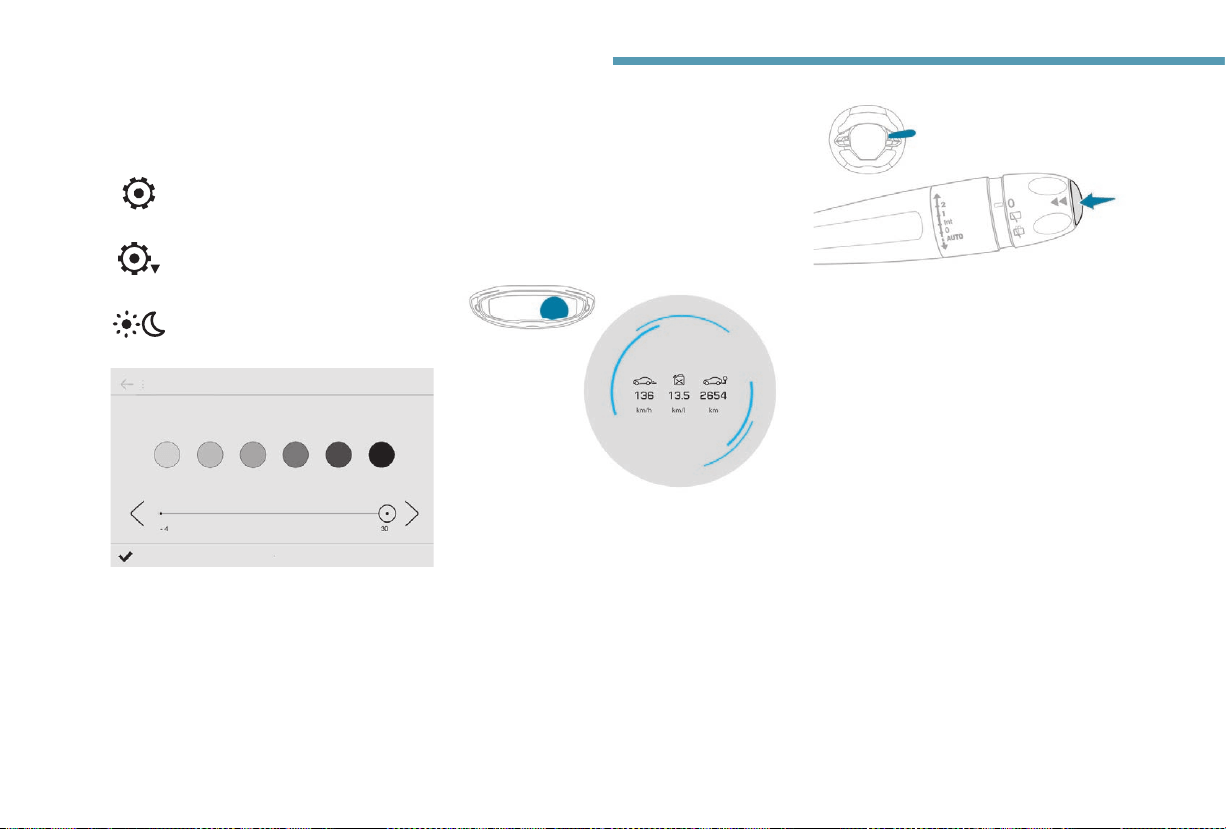
36
Dashboard instruments
Trip computer
Information displayed about the current journey
(range, fuel consumption, average speed, etc.).
Display of data on the
instrument panel
Trip computer data is displayed permanently
when you select the display mode "TRIP
COMPUTER" or "PERSONAL", depending on
the version.
In all other display modes, pressing the end of
the wiper control stalk will cause this data to
appear temporarily on a specific screen.
- Instant information with:
• range,
• current fuel consumption,
• time counter of the Stop & Start.
- Journey "1" with:
• average speed,
• average fuel consumption,
• distance travelled,
for the first journey.
- Journey "2" with:
• average speed,
• average fuel consumption,
• distance travelled,
for the second journey.
F Press this button, located on the end of the
wiper control stalk, to display the different
tabs in turn.
The brightness of the instrument panel ambient
lighting is adjusted in the touch screen.
or
F Select the Settings menu in the
upper bar of the touch screen.
F Press the "Brightness" button.
F Adjust the brightness by pressing the
arrows or moving the cursor.
F Confirm to save and quit.
Loading ...
Loading ...
Loading ...