Loading ...
Loading ...
Loading ...
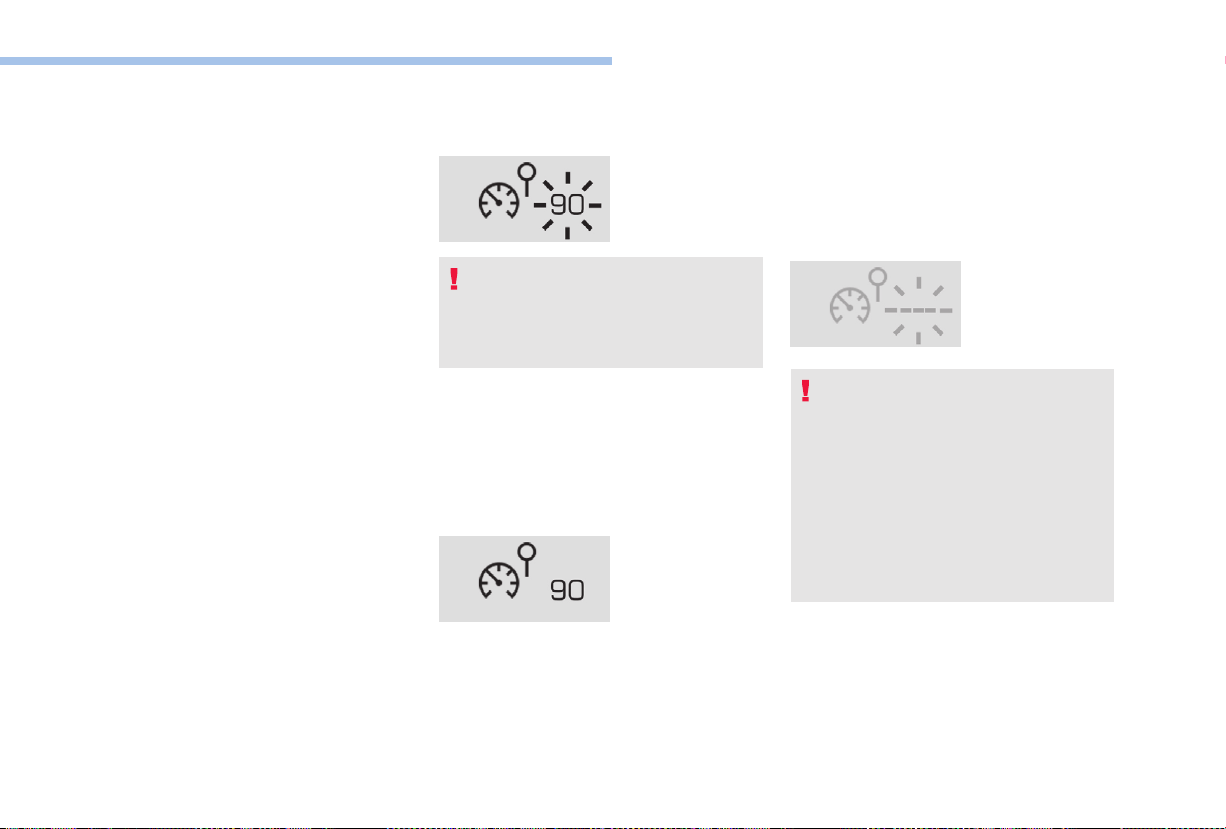
203
6
Driving
To modify the limit speed setting using
memorised speeds and from the touch screen:
F press button 5 to display the six memorised
speed settings,
F press the button for the desired speed
setting.
This setting becomes the new limit speed.
To modify the speed limiter setting using
the speed suggested by the speed limit sign
recognition system:
F the speed suggested is displayed in the
instrument panel,
F make a first press on button 5; a message
is displayed to confirm the memorisation
request,
F press button 5 again to save the suggested
speed.
The speed displays immediately in the
instrument panel as the new speed setting.
Temporarily exceeding the
programmed speed
F If you want to temporarily exceed the
programmed limit speed, press firmly on
the accelerator pedal, going beyond the
point of resistance.
On a steep descent or in the event of
sharp acceleration, the speed limiter will
not be able to prevent the vehicle from
exceeding the programmed speed.
When the limit speed is exceeded but this is not
due to action by the driver, there is an audible
signal to complete the alert.
Once the speed of the vehicle returns to
the programmed setting, the speed limiter
functions again: the display of the programmed
speed setting becomes steady again.
Switching off
F Turn the thumbwheel 1 to the "0" position:
the display of information on the speed
limiter disappears.
The speed limiter is deactivated temporarily
and the displayed programmed speed flashes.
Malfunction
Flashing dashes indicate a fault with the speed
limiter.
Have it checked by a PEUGEOT dealer or a
qualified workshop.
The use of mats not approved by
PEUGEOT may interfere with the
operation of the speed limiter.
To avoid any risk of jamming of the pedals:
- ensure that the mat is positioned
correctly,
- do not fit one mat on top of another.
Loading ...
Loading ...
Loading ...