Loading ...
Loading ...
Loading ...
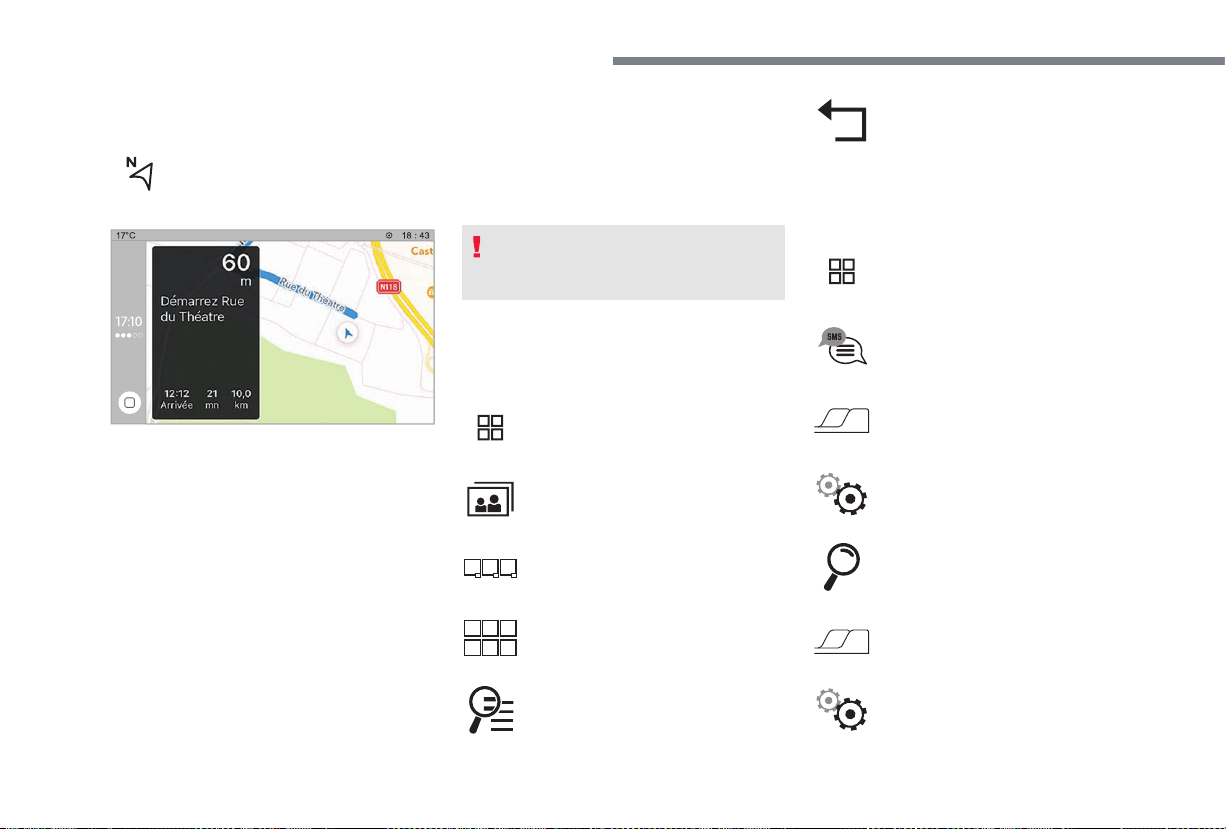
6
PEUGEOT Connect Radio
Applications
Viewing photos
Insert a USB memory stick in the USB port.
To protect the system, do not use a USB
hub.
The system can read folders and image files in
the formats: .tiff; .gif; .jpg/jpeg; .bmp; .png.
Press "Applications" to display the
primary page.
Press "Photos".
Select a folder.
Select an image to view.
Press this button to display the
details of the photo.
Press the back arrow to go back a
level.
Managing messages
Press "Applications" to display the
primary page.
Press "SMS".
Select the "SMS" tab.
Press this button to select the
display settings for messages.
Press this button to search for a
contact.
Select the "Quick messages" tab.
Navigation
Configure the guidance and select
your destination via MirrorLink
TM
,
CarPlay
®
or Android Auto.
Press this button to select the
display settings for messages.
Loading ...
Loading ...
Loading ...