Loading ...
Loading ...
Loading ...
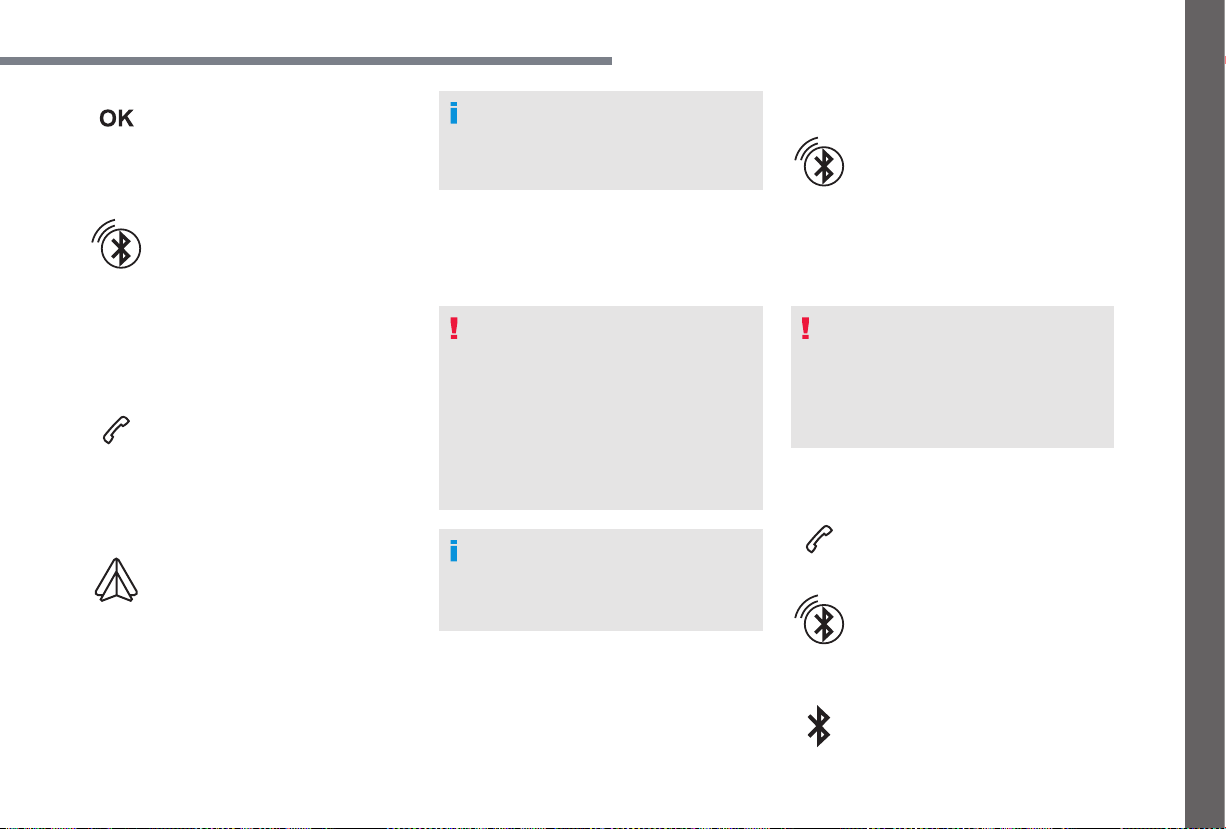
15
.
PEUGEOT Connect Radio
During the procedure, several
screen pages relating to certain
functions are displayed.
Accept to start and complete the
connection.
When connecting a smartphone
to the system, it is recommended
that Bluetooth
®
be started on the
smartphone
Telephone connected by
Bluetooth
®
From the system, press
"Telephone" to display the primary
page.
Press the "PHONE" button to display the
secondary page.
Press "Android Auto" to start the
application in the system.
Different audio sources remain accessible in
the margin of the Android Auto display, using
touch buttons in the upper bar.
Access to the menus for the system is possible
at any time using the dedicated buttons.
There may be a wait for the availability of
applications, depending on the quality of
your network.
Pairing a Bluetooth
®
telephone
As a safety measure and because it
requires sustained attention by the
driver, the pairing of a Bluetooth mobile
telephone with the Bluetooth hands-free
system of your audio system must be
done with the vehicle stationary and the
ignition on.
Activate the Bluetooth function on the
telephone and ensure that it is "visible to
all" (telephone configuration).
Procedure from the telephone
Select the name of the system in the
list of devices detected.
In the system, accept the connection request
from the telephone.
To complete the pairing, whichever
procedure used (from the telephone or
from the system), ensure that the code
is the same in the system and in the
telephone.
Procedure from the system
Press "Telephone" to display the
primary page.
Press "Bluetooth search".
The list of telephones detected is
displayed.
Select the name of the chosen
telephone in the list.
Loading ...
Loading ...
Loading ...