Loading ...
Loading ...
Loading ...
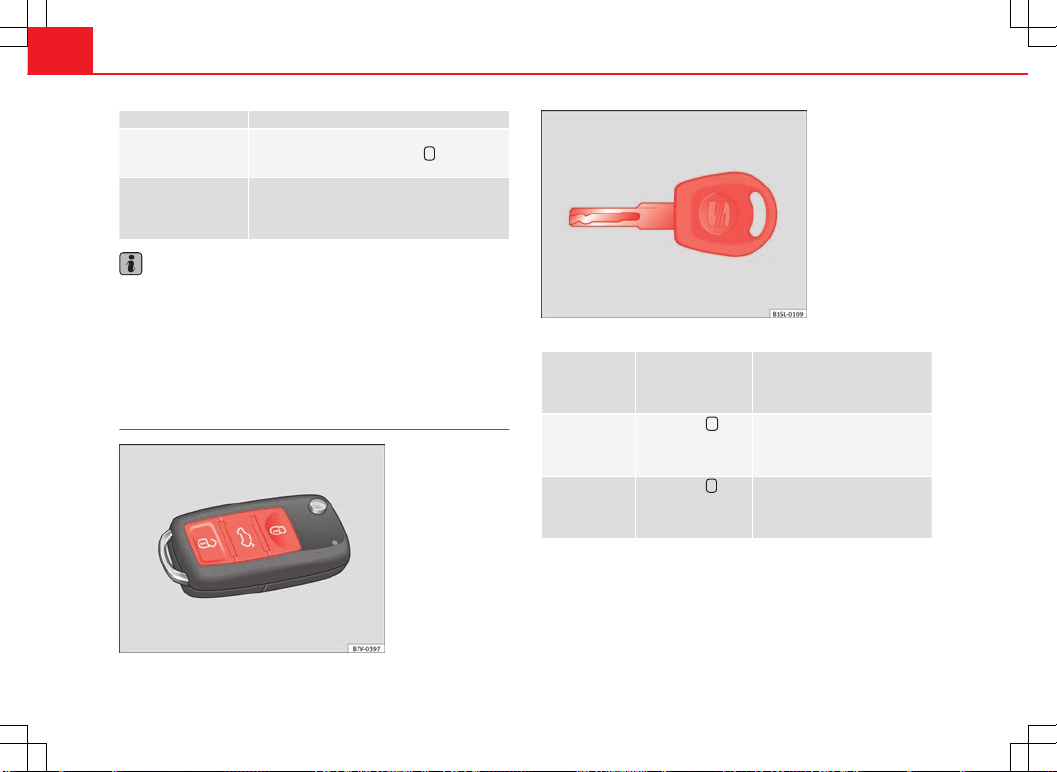
34 Unlocking and locking
Function Necessary operations
Lock the vehicle, by
pushing the central
locking button:
– Turn off the ignition and turn it on again.
– Push the central locking button
.
Use the key to lock the
vehicle:
– Turn off the ignition and turn it on again.
OR: Remove the key from the ignition.
– Open any door just once.
– Lock the vehicle with the key.
Note
If the buttons of the vehicle key are pressed ⇒ page 28 or one of the central
locking buttons ⇒ Fig. 19 is pressed repeatedly in short succession, the
central locking briefly disconnects as protection against overloading. In this
case, the vehicle remains unlocked for about. 30 seconds. If no doors or the
rear lid are opened during this time, the vehicle will subsequently become
locked automatically.
Locking and unlocking the vehicle from the exterior
Fig. 17 Buttons on the
vehicle key
Fig. 18 Vehicle mechani-
cal key
Central locking
Function Handling the buttons
on the vehicle
⇒ Fig. 17
Handling the vehicle key
⇒ Fig. 17 in the lock cylinder or
with the vehicle mechanical key
⇒ Fig. 18.
Unlocking the
vehicle.
Press button
. Insert the vehicle key into the
lock cylinder of the driver door
and turn the key in an anticlock-
wise direction.
Locking the ve-
hicle.
Press button
. Insert the vehicle key into the
lock cylinder of the driver door
and turn the key in a clockwise
direction.
Loading ...
Loading ...
Loading ...