Loading ...
Loading ...
Loading ...
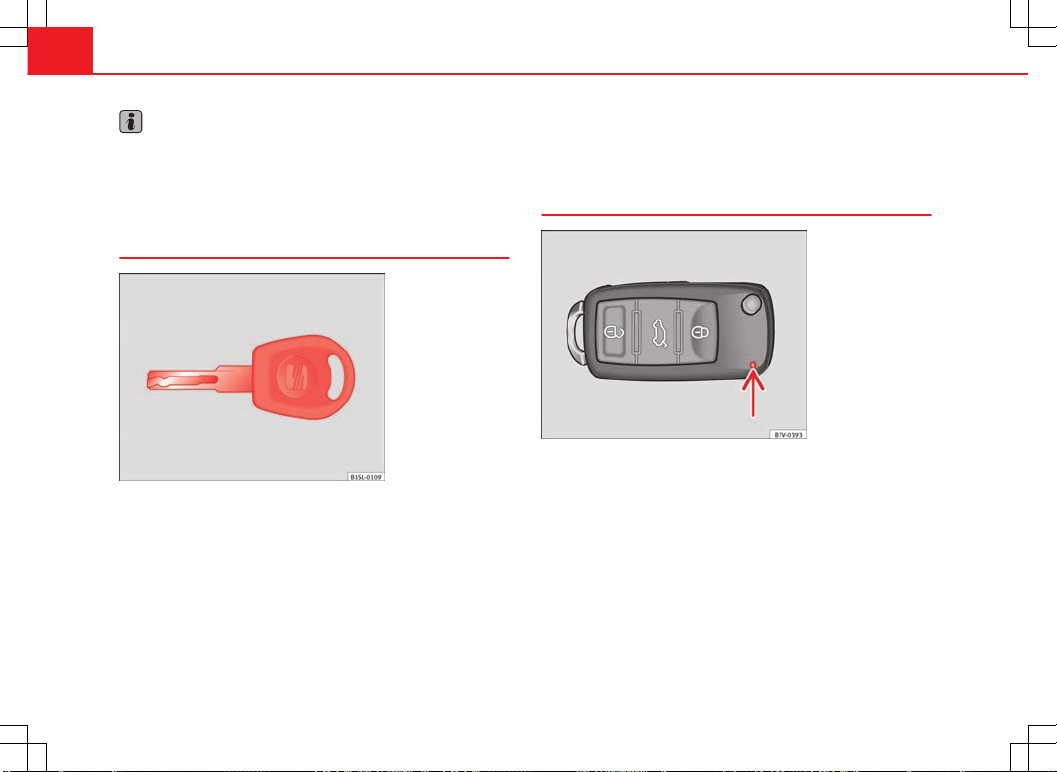
30 Unlocking and locking
Note
If the buttons of the vehicle key are pressed ⇒ Fig. 12 or one of the central
locking buttons ⇒ page 33 is pressed repeatedly in short succession, the
central locking briefly disconnects as protection against overloading. The
vehicle is then unlocked. Lock the vehicle if necessary.
Vehicle mechanical key
Fig. 13 Vehicle mechani-
cal key
The vehicle key set may include a mechanical key
⇒
Fig. 13.
Duplicate keys
To obtain a spare key and other vehicle keys, the vehicle chassis number is
required.
Each new key must contain a microchip and be coded with the data from the
electronic vehicle immobilizer. In vehicle key will not work if it does not con-
tain microchip or the microchip has not been encoded. This is also true for
keys cut for the vehicle.
The vehicle keys or new spare keys can be obtained from a SEAT dealership,
a Specialised workshop or approved key service qualified to create this kind
of key.
Control lamp on the vehicle key
Fig. 14 Control lamp on
the vehicle key
When a button on the vehicle key is pressed, the control lamp flashes
⇒
Fig. 14 (arrow) once briefly. If the button is pressed and held, the indica-
tor blinks several times, for example: for the convenience opening function.
When the control lamp does not light upon pushing a button, change the
batteries of the vehicle key
⇒
page 31.
Loading ...
Loading ...
Loading ...