Loading ...
Loading ...
Loading ...
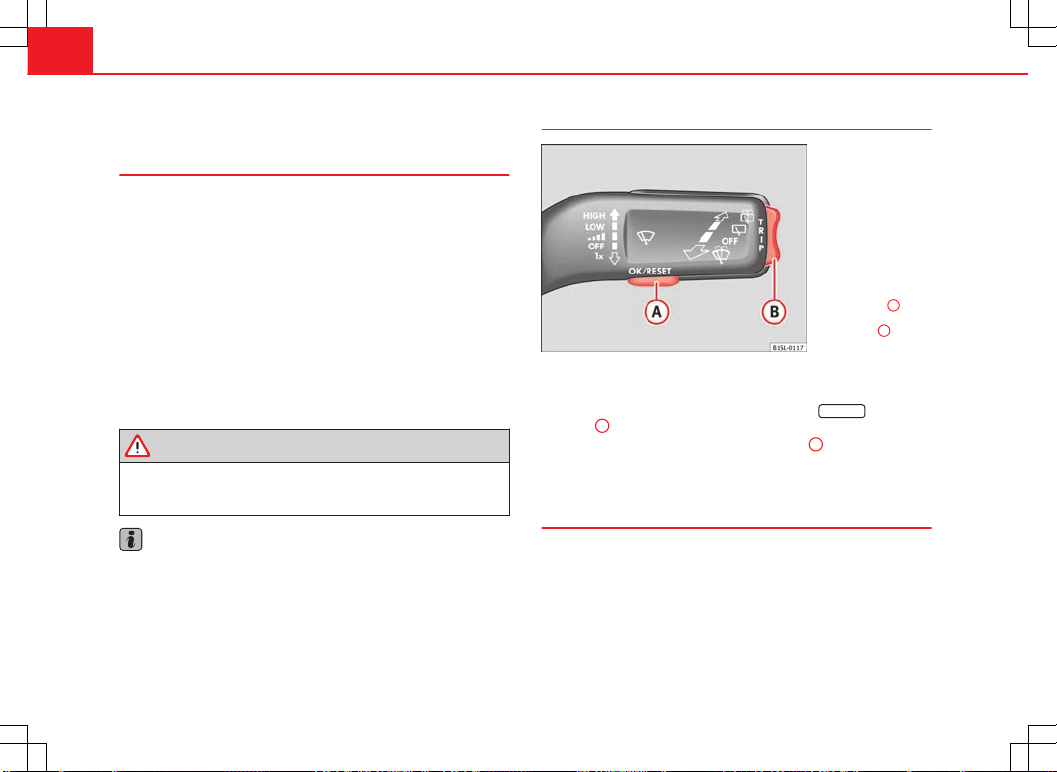
22 Instrument panel
SEAT information system
Introduction
With the ignition switched on it is possible to access different messages via
the display on the instrument panel display.
The number of messages displayed on the instrument panel display will
vary according to the vehicle electronics and equipment.
A specialised dealer will be able to programme or modify additional func-
tions, according to the vehicle equipment. SEAT recommends visiting a
Technical Service.
Additional information and warnings:
● Instrument panel ⇒ page 18
● Exterior mirrors ⇒ page 95
● Driver assistance systems ⇒ page 149
● Radio system ⇒ Booklet Radio system
WARNING
Any distraction may lead to an accident, with the risk of injury.
● Do not consult the messages on the instrument panel screen when
driving.
Note
On the screen of the SEAT Portable System (supplied by SEAT) ⇒ page 222
other functions of the vehicle can be seen.
Control functions of the instrument panel display
Fig. 11 Windscreen wip-
er lever: button
A
to
confirm the options and
rocker switch
B
to
change the options
Calling up options
● Switch the ignition on.
● If a message or vehicle symbol is displayed, press
OK/RESET
(⇒ Fig. 11
A
).
● Press the top or bottom part of the rocker switch
B
until the desired op-
tion appears.
Multifunction display (MFI)
The multifunction display (MFI) has two automatic memories: 1 - Partial
memory and 2 - Total memory. The selected memory will be shown in the
lower right-hand corner of the display.
Loading ...
Loading ...
Loading ...