Loading ...
Loading ...
Loading ...
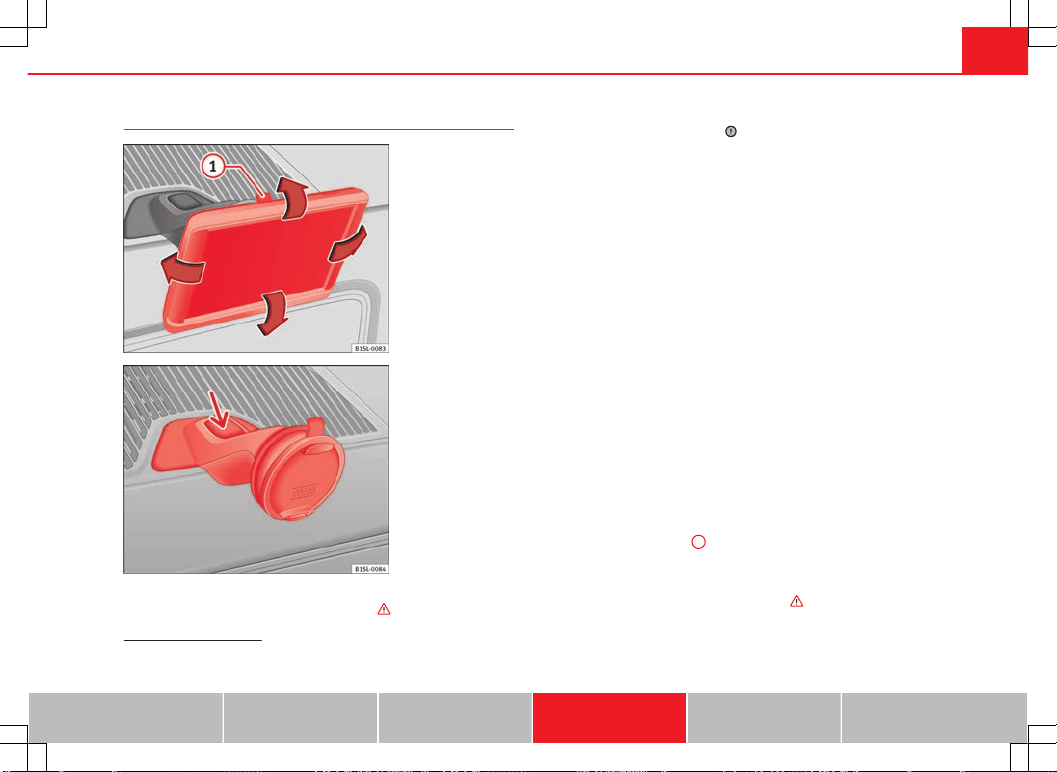
229Vehicle care and maintenance
SEAT Portable System*
Fig. 125 In the centre
console: Remove the nav-
igator
Fig. 126 Remove the
navigator holder
The SEAT Portable System (supplied by SEAT) allows for the use of other ve-
hicle functions such as additional applications
⇒
.
The gradient and the angle of vision can be set by moving the navigator to
the required position ⇒ Fig. 125 ⇒
.
The Portable Navigation System Instruction Manual can be observed direct-
ly on the equipment.
Functions
1)
● Multifunction display (MFI) shown with additional instruments
⇒ page 17.
● Operation of a factory-fitted radio and a ⇒ Booklet Radio system connec-
ted multimedia player.
● Image display.
● Navigation.
● Hands-free system for mobile telephones via Bluetooth.
● Door open.
● Optical parking system (OPS).
● Recommended gear and driving advice.
Observe the Instruction Manual in the equipment
● Connect the Portable Navigation System.
● Press the button more on the screen.
● Press the Manual button.
● Select the required chapter and press the corresponding button.
Removing and fitting the navigator
● Securely support the navigator.
● Press the release button
1
until the device is released from its holder.
● Take the navigator out and store it safely.
To fit the navigator, place it in the upper support and push the lower part
inside the holder until it engages with a click ⇒
.
1)
subject to the vehicle
Vehicle diagram Prior to a journey... While driving Care, cleaning and mainte-
nance
If and when Technical Data
Loading ...
Loading ...
Loading ...