Loading ...
Loading ...
Loading ...
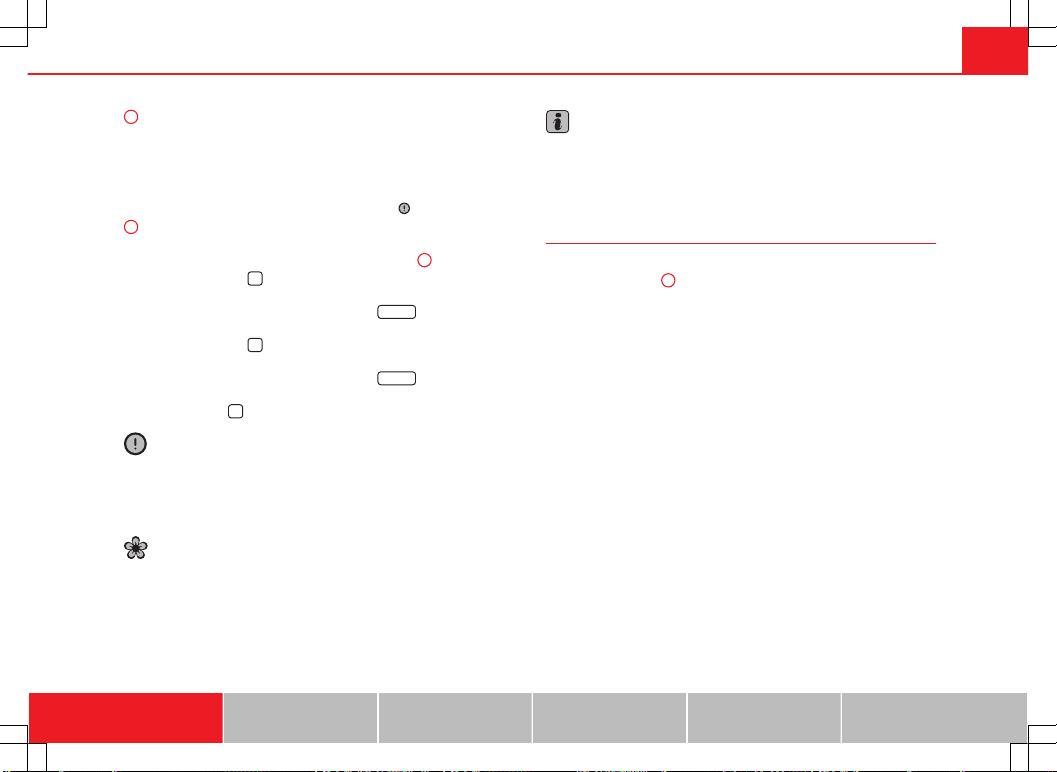
19Instrument panel
Rev counter (with the engine running, in thousands of revo-
lutions per minute).
The beginning of the red zone of the rev counter indicates
the maximum speed in any gear after running-in and with
the engine hot. However, it is advisable to change up a gear
or move the selector lever to D (or lift your foot off the accel-
erator) before the needle reaches the red zone ⇒
.
Clock set button.
– If necessary, change the time display by pressing the top
and bottom buttons of the rocker switch ⇒ Fig. 11
B
.
– Press the button
to change the hour, so that it is flash-
ing.
– To continue setting the time, press button
0.0/SET
. Hold
button down to scroll through the numbers quickly.
– Press the button
again to change the minutes, so that
it is flashing.
– To continue setting the time, press button
0.0/SET
. Hold
button down to scroll through the numbers quickly.
– Press button
again to end the clock setting.
CAUTION
● When the engine is cold, avoid high revs and heavy acceleration and do
not make the engine work hard.
● To prevent damage to the engine, the rev counter needle should only re-
main in the red zone for a short period of time.
For the sake of the environment
Changing up a gear in time reduces fuel consumption and noise.
5
6
Note
On the screen of the SEAT Portable System (supplied by SEAT) ⇒ page 222
the other instruments can be seen, such as an outside temperature indica-
tor.
Display messages
A variety of information can be viewed on the instrument panel display
⇒ Fig. 9 and ⇒ Fig. 10
2
, depending on the vehicle equipment:
● Warning and information messages
● Odometer
● Time
● Outside temperature
● Selector lever positions ⇒ page 124
● Recommended gear (manual gearbox) ⇒ page 124
● Multifunction display (MFI) ⇒ page 22
● Service interval display ⇒ page 21
● Start-Stop system status display ⇒ page 160
● Fuel gauge ⇒ page 171
● Seat belt status display for rear seats ⇒ page 57
Warning and information messages
The system runs a check on certain components and functions when the ig-
nition is switched on and while the vehicle is moving. Faults in the opera-
tion are displayed on the screen using red and yellow symbols on the in-
strument panel display (⇒ page 15) and, in some cases, with audible warn-
ings. The display may vary according to the type of instrument panel fitted.
Vehicle diagram Prior to a journey... While driving Care, cleaning and mainte-
nance
If and when Technical Data
Loading ...
Loading ...
Loading ...