Loading ...
Loading ...
Loading ...
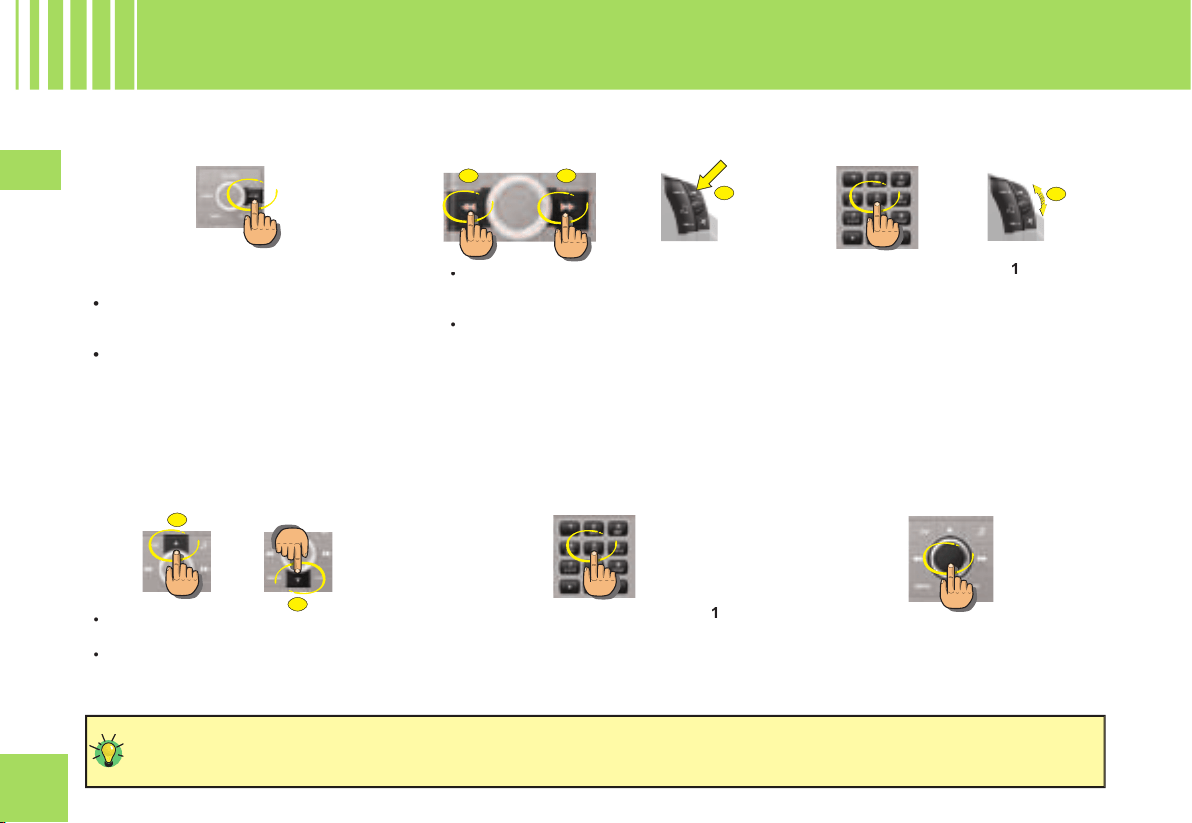
30
3030
IV
B
D
C
E
A
G
Press on button BAND to change successivly
through the memory banks:
FM1, FM2 and AM
: 2 FM wavebands
and 1 AM wavebands for pre-setting the
radio stations.
FMast
: the FM waveband dedicated to
the stations memorised automatically (see
Autostore function).
•
•
Press on button
A
to increase the dis-
played frequency.
Press on button
B
to decrease the dis-
played frequency.
•
•
Press on button
C
or on the control on
the steering wheel
E
to increase the
frequency.
Press on button
D
to decrease the dis-
played frequency.
•
•
or
Keep the buttons A, B, C, D, or E pressed to obtain a continuous scrolling of the frequency.
During an automatic search, if your NaviDrive does not manage to capture a station whose frequency you know, do a manual
search.
Maintain pressure on one of the buttons
1
to
6
on the keypad for more than 2 seconds.
Note:
A window opens on the screen. The
station is memorised as it appears on the
attributed memory number.
Press on one of the buttons
1
to
6
on the
keypad and rotate the control
G
at the
steering wheel.
For RDS stations, recall of a station launches
a search for the frequency corresponding to
the region you are in.
The frequency of the RDS station appears a
few seconds before the station name.
or
R A D I O S O U R C E
HOW TO SELECT A WAVE BAND ?
HOW TO SEARCH FOR A STATION
AUTOMATICALLY ?
HOW TO RECALL PRE-SET STATIONS ?
HOW TO PRE-SET A STATION ?
HOW TO SEARCH FOR A STATION
MANUALLY ?
Press on the control to view briefl y the text
information relating to the programme being
listened to (name of artist, title, etc.).
HOW TO BRING UP “RADIO TEXT” ?
Loading ...
Loading ...
Loading ...