Loading ...
Loading ...
Loading ...
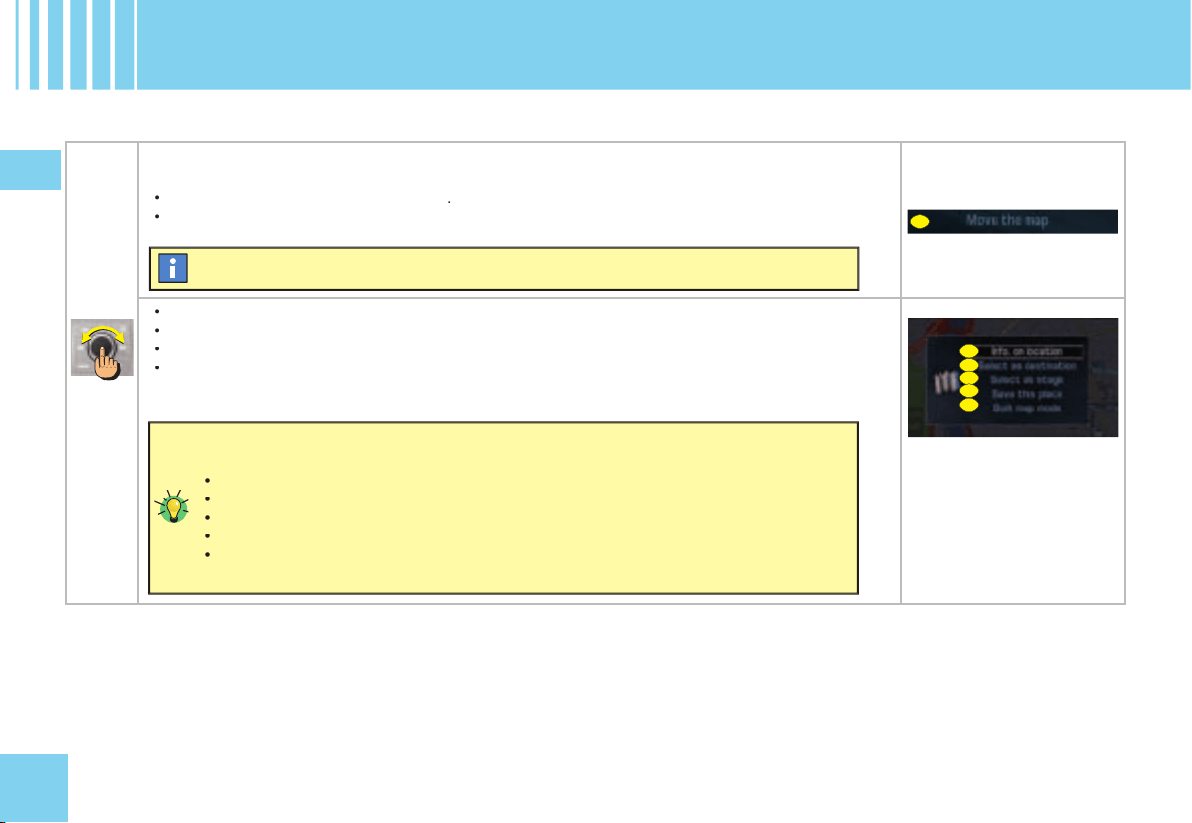
20
2020
II
B
C
D
E
F
G
M A P
S E L EC TI NG A C E N T R E O F I N T E R E S T ( PO I)
HOW TO SELECT AND ADD A CENTRE OF INTEREST ON THE MAP?
In the Map menu:
Rotate the control to select the menu
B
.
Press on the control to validate.
•
•
Move it to a centre of interest symbol. See “How to move the pointer on the Map ?”
Press on the control to access the contextual menu for the centre of interest.
Rotate the control to select the function desired.
Press on the control to validate.
•
•
•
•
A pointer appears on the map.
You can select the following functions:
C: obtain information on the category of centre of interest.
D: defi ne the Centre of interest as a new destination of an itinerary.
E: defi ne the centre of interest as a stage of an itinerary.
F: record the address of the centre of interest in a directory fi le.
G: return to guidance mode.
•
•
•
•
•
Loading ...
Loading ...
Loading ...