Loading ...
Loading ...
Loading ...
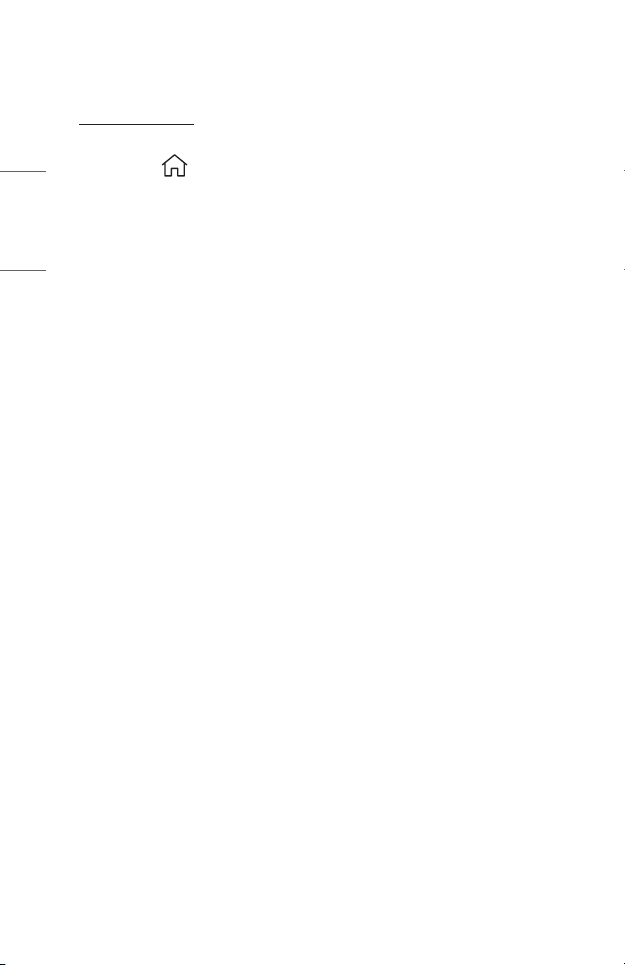
34
ENGLISH
Use App & Contents
Installing Apps
You can install various apps on your projector from the [LG Content Store].
1 Press the button on the remote control.
2 Launch the [LG Content Store] application.
3 Select your desired category from the categories shown at the top of the
screen. The list of available apps in the selected category will be shown.
4 Select an app to set up from the list.
5 Read the details of the app and then press [Install].
6 When the installation is complete, you can run the app immediately.
• Available categories may vary depending on the country or service status.
• If the storage on your projector is insufficient, you can install the apps by
connecting an external memory device.
• Some USB storage devices may not be supported or may not work properly.
• USB drivers containing apps from other LG TVs or LG Projectors may not be
used.
• You can delete apps you have downloaded in the [APPS] item’s [My Apps].
Loading ...
Loading ...
Loading ...