Loading ...
Loading ...
Loading ...
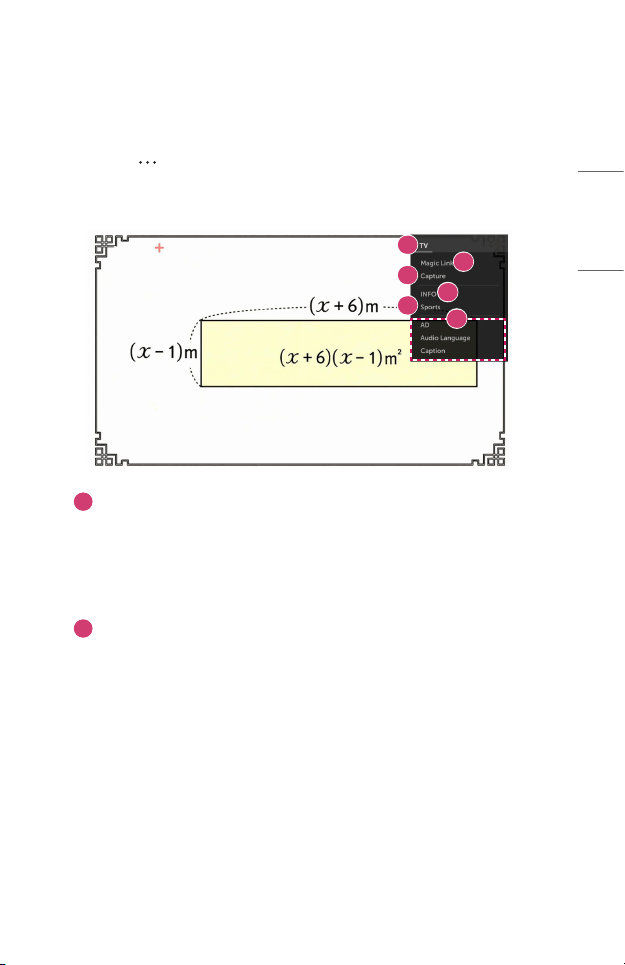
13
ENGLISH
To View More Features of the Remote Control
You can control more features or external devices connected to your projector by using
the buttons displayed on your projector screen.
1 Press the button on the remote control.
2 Using the remote control, select your desired button on [More Actions]
displayed on your projector screen.
1
2
3
5
4
6
1
When you select a device, the [More Actions] turns into the remote control
for the device.
If a sound bar is connected, the [More Actions] can be used as a remote
control for the sound bar.
• You need Magic Lighting Remote to use universal remote control
function.
2
Various kinds of information related to the program you are watching will
appear at the bottom of the screen.
Loading ...
Loading ...
Loading ...