Loading ...
Loading ...
Loading ...
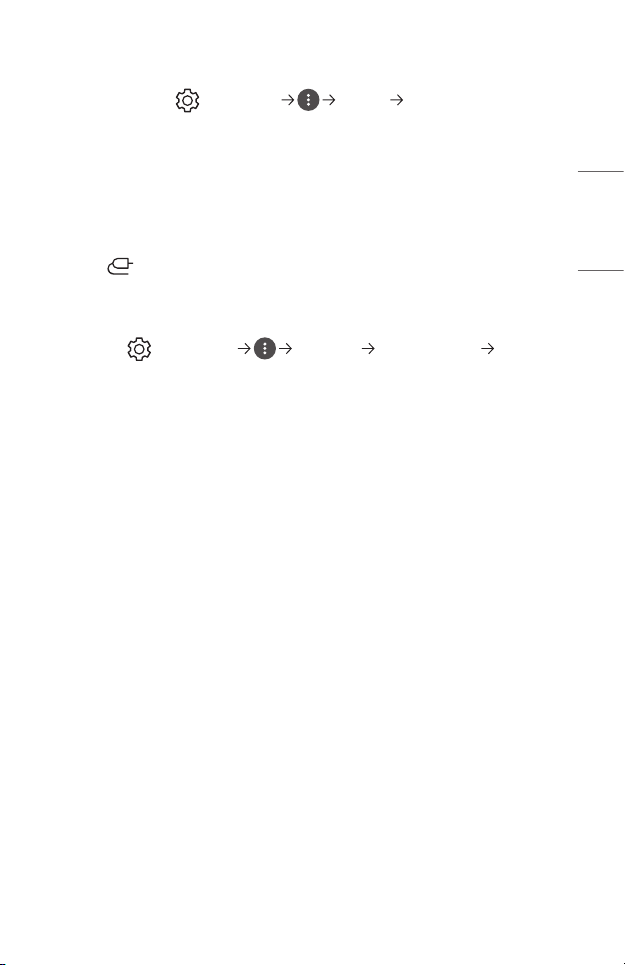
111
ENGLISH
Screen Problems
First of all, perform a (Q. Settings) [Picture] [Picture Test] to check
for any abnormalities in the projector.
If you are using a set-top box, turn it off, and then turn it back on.
Make sure that the set-top box is correctly connected to your projector.
It says there is no signal on the screen.
• Make sure that the coaxial cable or HDMI® cable is correctly connected to your
projector.
• Go to to choose the connected input.
• Check if your external device, such as set-top box or Blu-ray player, is turned on.
I cannot see some channels.
• Start the (Q. Settings) [Channels] [Channel Tuning] [Auto
Tuning].
• If you are using a set-top box, consult its supplier.
The screen shakes after the momentary appearance of vertical/horizontal lines
and net pattern.
• Stop using items such as wireless telephones, hairdryers, electrical drills etc.
The problem is caused by high-frequency electronic devices such as another
projector or strong electromagnetic sources.
Loading ...
Loading ...
Loading ...