Loading ...
Loading ...
Loading ...
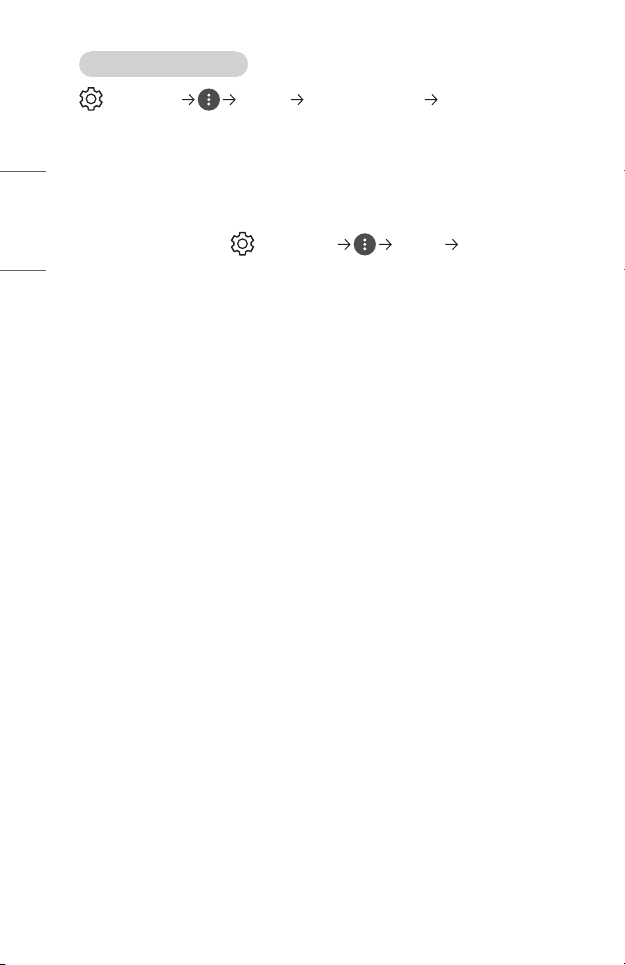
78
ENGLISH
[Instant Game Response]
(Q.Settings) [Picture] [Additional Settings] [Instant Game
Response]
Set the HDMI port connected to the device to be [On] to enjoy games with the optimal
video for the game.
However, if the device doesn’t support it, it may not work properly.
• Set the [HDMI ULTRA HD Deep Color] feature to [On] for the HDMI terminal
connected to the gaming device to enable [Instant Game Response].
• It works only when the (Q.Settings) [Sound] [Sound Out] is
[Internal Projector Speaker]/[Wired Headphones]/[Internal Projector Speaker +
Wired Headphones].
— The congurable items differ depending upon model.
• When the [Instant Game Response] is launched, the video may blink temporarily.
• If you turn this feature [On], you cannot change some video settings items.
Loading ...
Loading ...
Loading ...