Loading ...
Loading ...
Loading ...
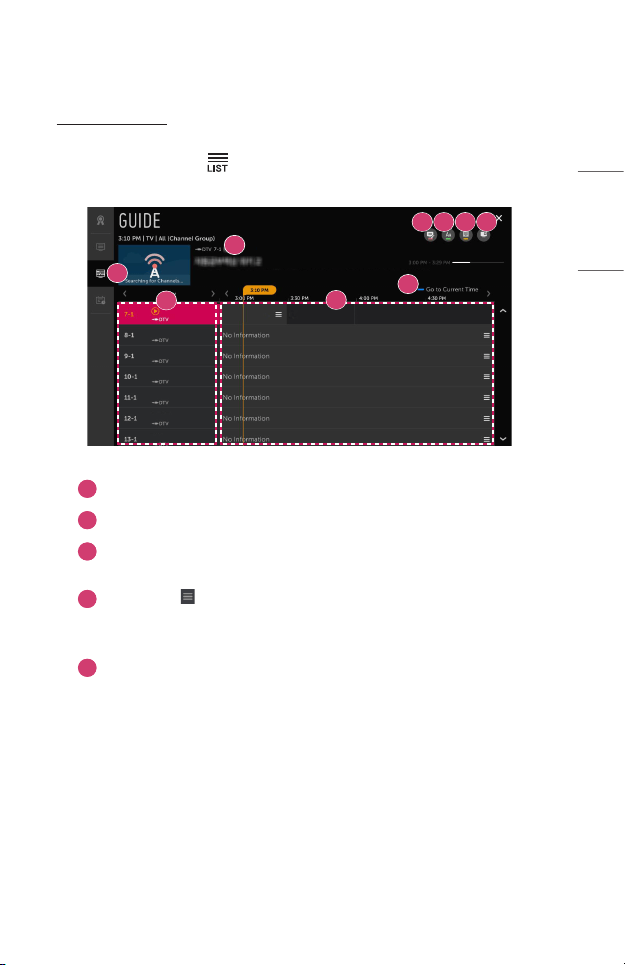
23
ENGLISH
Guide
Viewing Guide
You can view programs and the schedule of each program.
Press the remote control’s button, and select the [GUIDE] tab on the left side of
the screen.
1
2
3
4
5
6 7 8 9
1
Click on each area, and you can move to the app.
2
You can view information about the channel and broadcast.
3
You can view information about the program you are currently watching
as well as the focused program information.
4
Select the button or the title of the desired program. You can view
more information on the program and perform [WATCH] or [Reminder],
etc.
5
You will be taken to the program list for the current date and time.
Loading ...
Loading ...
Loading ...