Loading ...
Loading ...
Loading ...
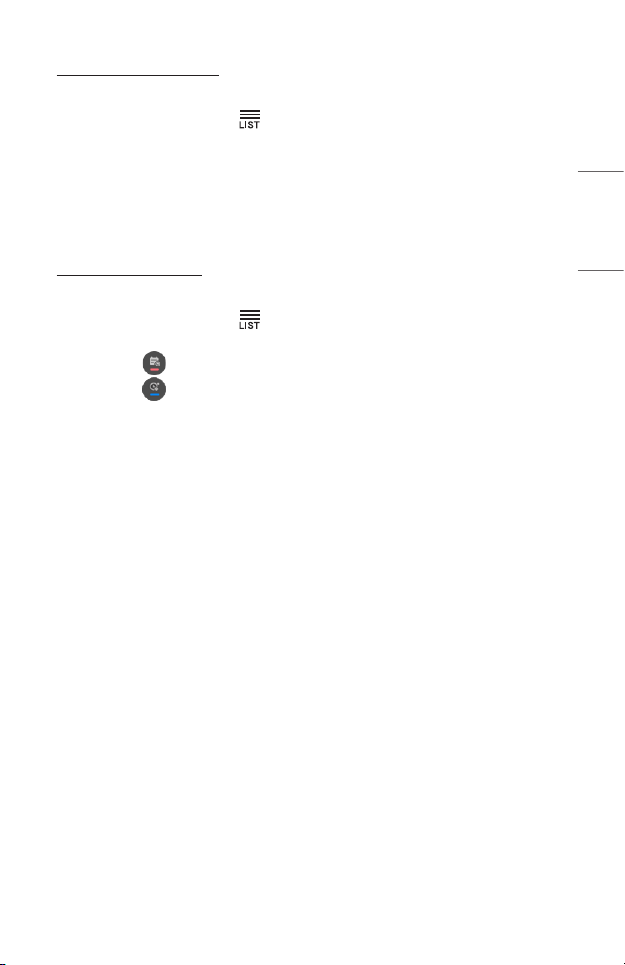
29
ENGLISH
Schedule by program
You can select a show to Schedule it for watching.
1 Press the remote control’s button, and select the [GUIDE] tab on the left
side of the screen.
2 Select the program you want.
If you want to watch a live broadcast, click the [WATCH] button.
In case of an upcoming program, click the [Reminder] button.
• Applies to digital broadcasting.
Manual Scheduling
You can select the date, time, and channel to watch the channels.
1 Press the remote control’s button, and select the [TV SCHEDULER] tab on
the left side of the screen.
2 Select the at the top right.
3 Select the at the top right.
4 Select [CREATE MANUALLY].
5 Set the date, time, and channel to watch.
• Some models may not be supported.
Loading ...
Loading ...
Loading ...