Loading ...
Loading ...
Loading ...
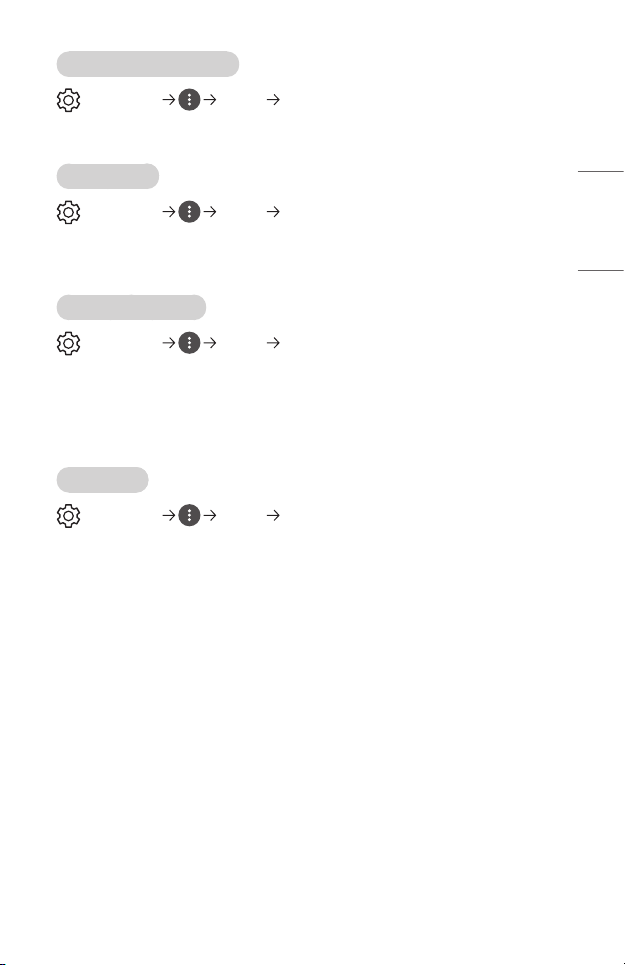
85
ENGLISH
[HDMI Input Audio Format]
(Q. Settings) [Sound] [HDMI Input Audio Format]
You can set the audio format for each HDMI input. When the voice delivered through
the HDMI port is not synchronized, set it to [PCM].
[Auto Volume]
(Q. Settings) [Sound] [Auto Volume]
Click [On] to adjust the volume automatically for different broadcasting companies
so you can always listen to channels at the desired volume, even after switching the
channels.
[AV Sync Adjustment]
(Q. Settings) [Sound] [AV Sync Adjustment]
Adjusts the synchronization of the sound from the speaker that is working.
The closer to (+), the slower the audio output.
If you select the [Bypass], Outputs the broadcast signals or the sound from external
devices without any audio delay. The audio may be output before the video because of
the time the projector takes to process the video input.
[Sound Test]
(Q. Settings) [Sound] [Sound Test]
Start the [Sound Test] to check that the sound signal output is normal, and then select
whether there is an error.
If there are no problems in the test, check the connected external device or broadcast
signal.
• Sound test is possible by Internal projector Speaker only.
Loading ...
Loading ...
Loading ...