Loading ...
Loading ...
Loading ...
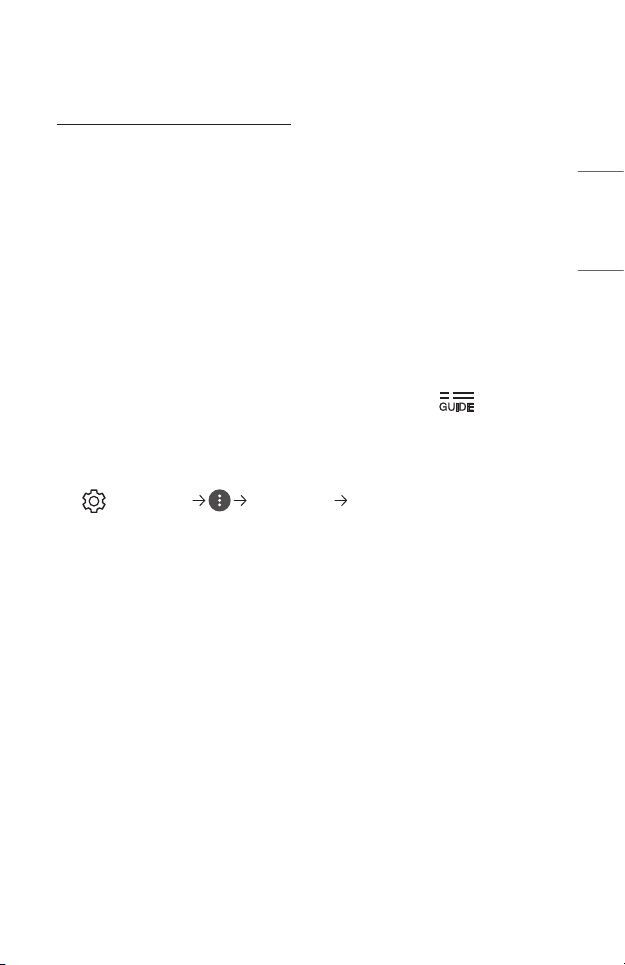
109
ENGLISH
Abnormal Operation
Power/Remote Control Errors
I cannot turn on the Projector.
• Please make sure your projector power plug is correctly connected to the outlet.
• If you are using a multi-outlet, check if it is working properly. To check whether a
power strip is working properly, plug the projector’s power plug directly to a wall
outlet and observe its operation.
• Try to power on using the button on your projector set.
The screen does not appear for some time after power-on.
• This is because there is a noise-removal process to eliminate any possible noise
that may appear during power-on. This does not mean the product is defective.
The pointer of Magic Lighting Remote does not appear on the screen.
• Hold the remote control towards the projector and long-press button
until the instruction appears. The previously registered remote control is
deregistered and then registered again.
• Replace the batteries when you are prompted to do so on your projector screen.
(Use Alkaline batteries.)
• If (Q. Settings) [Accessibility] [Audio Guidance] is set to [On],
the pointer of the Magic Lighting Remote does not appear. Set [Audio Guidance]
to [Off]. (Some models may not be supported.)
Loading ...
Loading ...
Loading ...