Loading ...
Loading ...
Loading ...
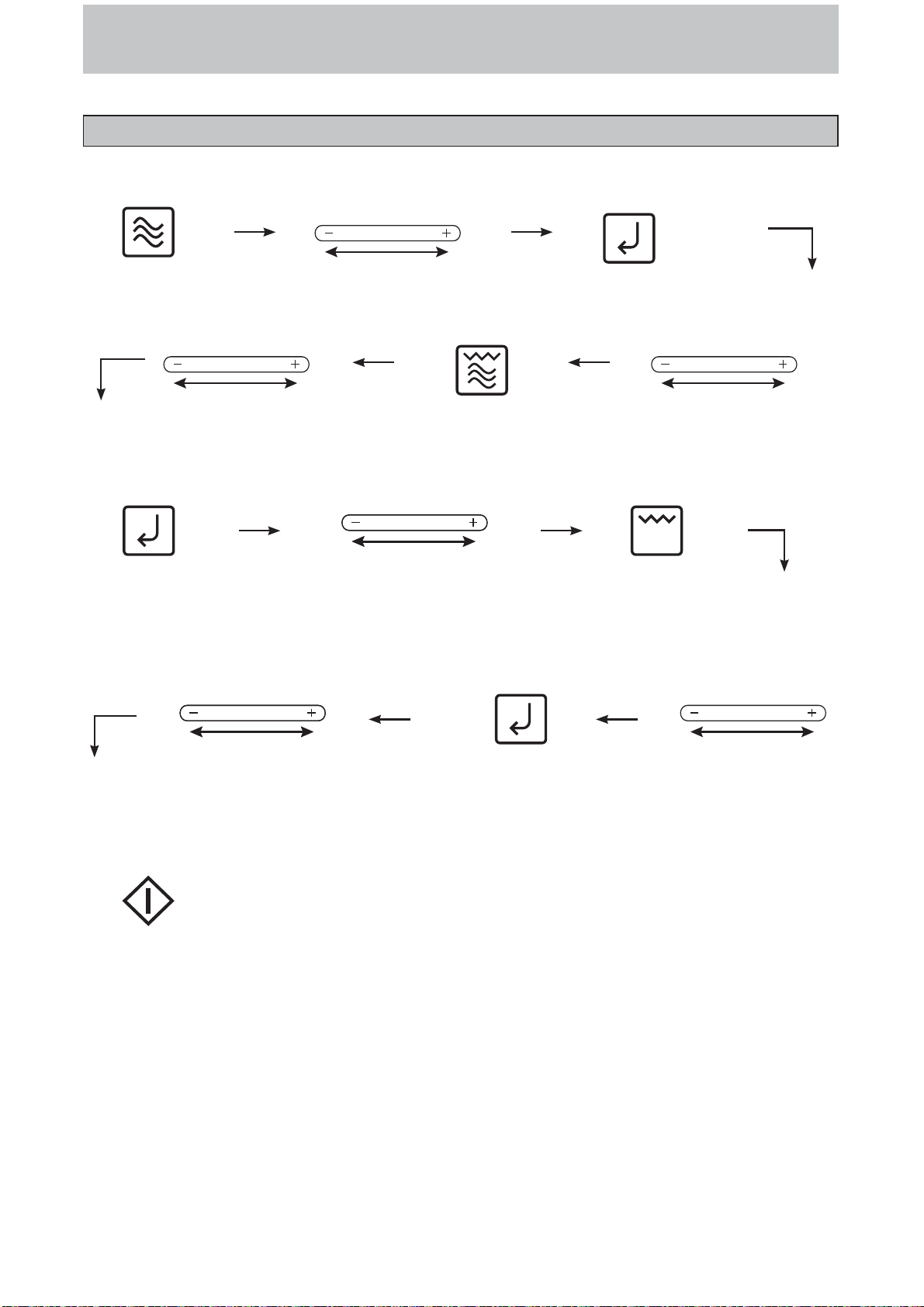
– 23 –
3-Stages Setting
This feature allows you to program 3 Stages of cooking continuously.
E.g.: Continually set [Medium Power] 2 minutes, [Combination 1] 3 minutes and [Grill 1] 2 minutes.
NOTES:
1. When operating, two beeps will sound between each stage.
2. This feature cannot be used in combination with auto features.
1. Touch to select
Micro Power
9. Touch to select Grill
5. Touch to select Combination.
3. Touch the Set key to verify
your desired power level.
11. Touch the Set key to
verify your desired power
level.
7. Touch the Set key to verify
your desired power level.
13. Touch once. The
time will count down
at the ¿ rst stage in
the display window.
2. Tap “+”/“-” or swipe
the slider bar to select
Medium Power.
8. Tap “+”/“-” or swipe
the slider bar to set
3 minutes.
12. Tap “+”/“-” or swipe
the slider bar to set
2 minutes.
6. Tap “+”/“-” or swipe
the slider bar to select
Combination 1.
10. Tap “+”/“-” or swipe
the slider bar to select
Grill 1.
4. Tap “+”/“-” or swipe the
slider bar to set 2 minutes.
F0003BH22QP_OI.indd 23 2014/5/27 9:13:51
Loading ...
Loading ...
Loading ...