Loading ...
Loading ...
Loading ...
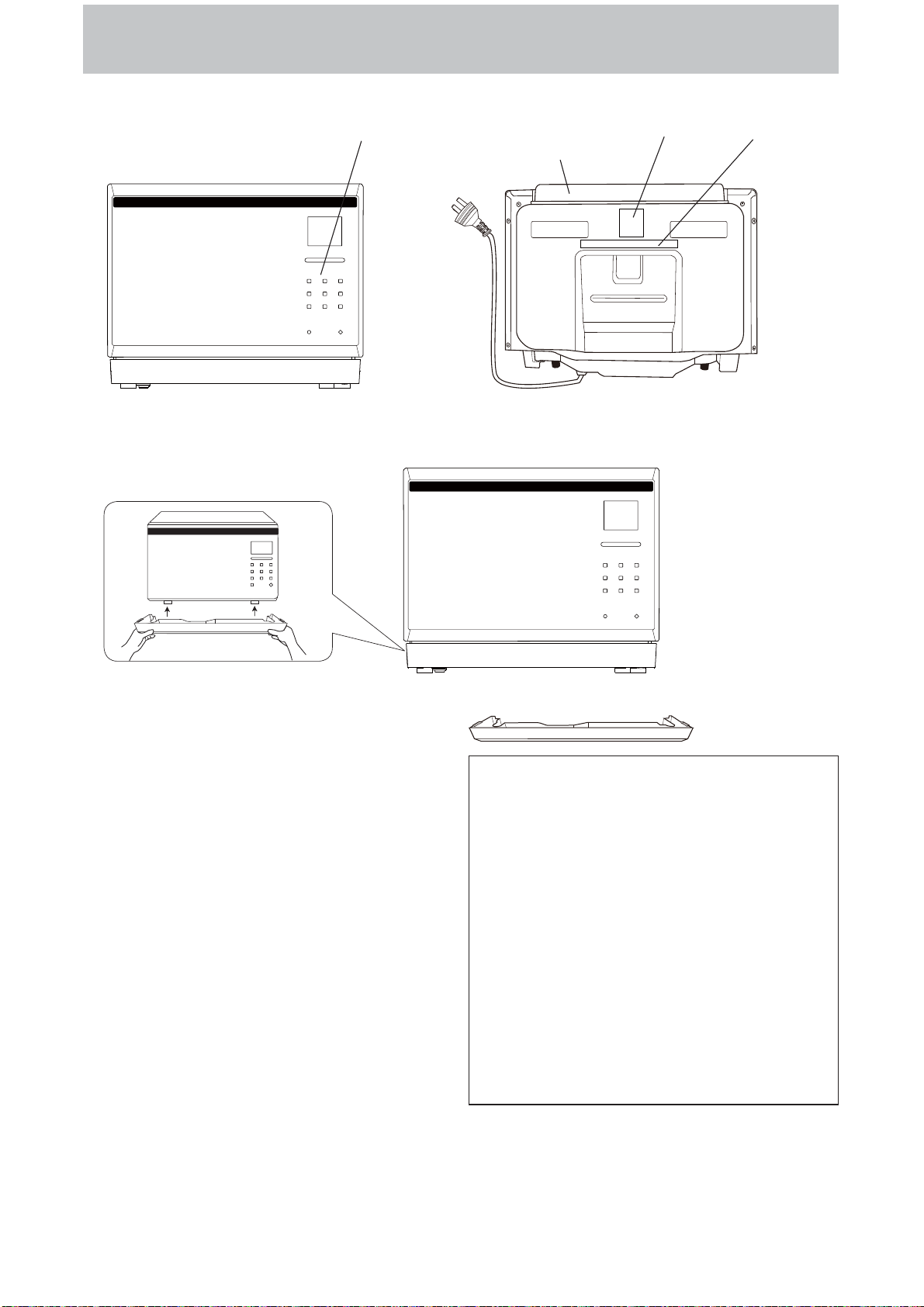
– 9 –
Feature Diagram
(continued)
Air Vents Exhaust
(Do not remove)
Oven Light:
Oven Light will turn on during cooking and also when
door is opened.
NOTE:
The above illustration is for reference only.
Rear View
Drip tray
1.
Fit the drip tray by holding with both hands and
clicking onto the front legs of the oven.
2.
To remove the drip tray, hold with both hands
and gently ease forward. Wash in warm soapy
water. Re-position the drip tray by clicking back
onto the legs.
3.
Built-in Oven using a Panasonic trim kit
To clean the drip tray, remove the trim kit frame
by opening the door, hold onto the top frame
and gently pull forward. Once the clips are
released, close the door, hold onto the bottom
two corners and pull forward. Remove, clean
and re-position the drip tray. Push the trim kit
frame back into place ensuring all four corners
are secure.
4.
DO NOT USE A DISHWASHER TO CLEAN
THE DRIP TRAY.
Front View
Control Panel
Drip Tray
1.
Before using the oven, the drip
tray must be ¿ tted as it collects
excess water during cooking. The
drip tray should be removed and
cleaned on a regular basis.
2.
Connect the drip tray to the
plastic feet, as shown in the
diagram, before using the oven.
3.
Clean and wipe dry after use.
4.
After cleaning, re-connect the drip
tray to the plastic feet.
Caution Label
Identi¿ cation
Label
F0003BH22QP_OI.indd 9 2014/5/27 9:13:50
Loading ...
Loading ...
Loading ...