Loading ...
Loading ...
Loading ...
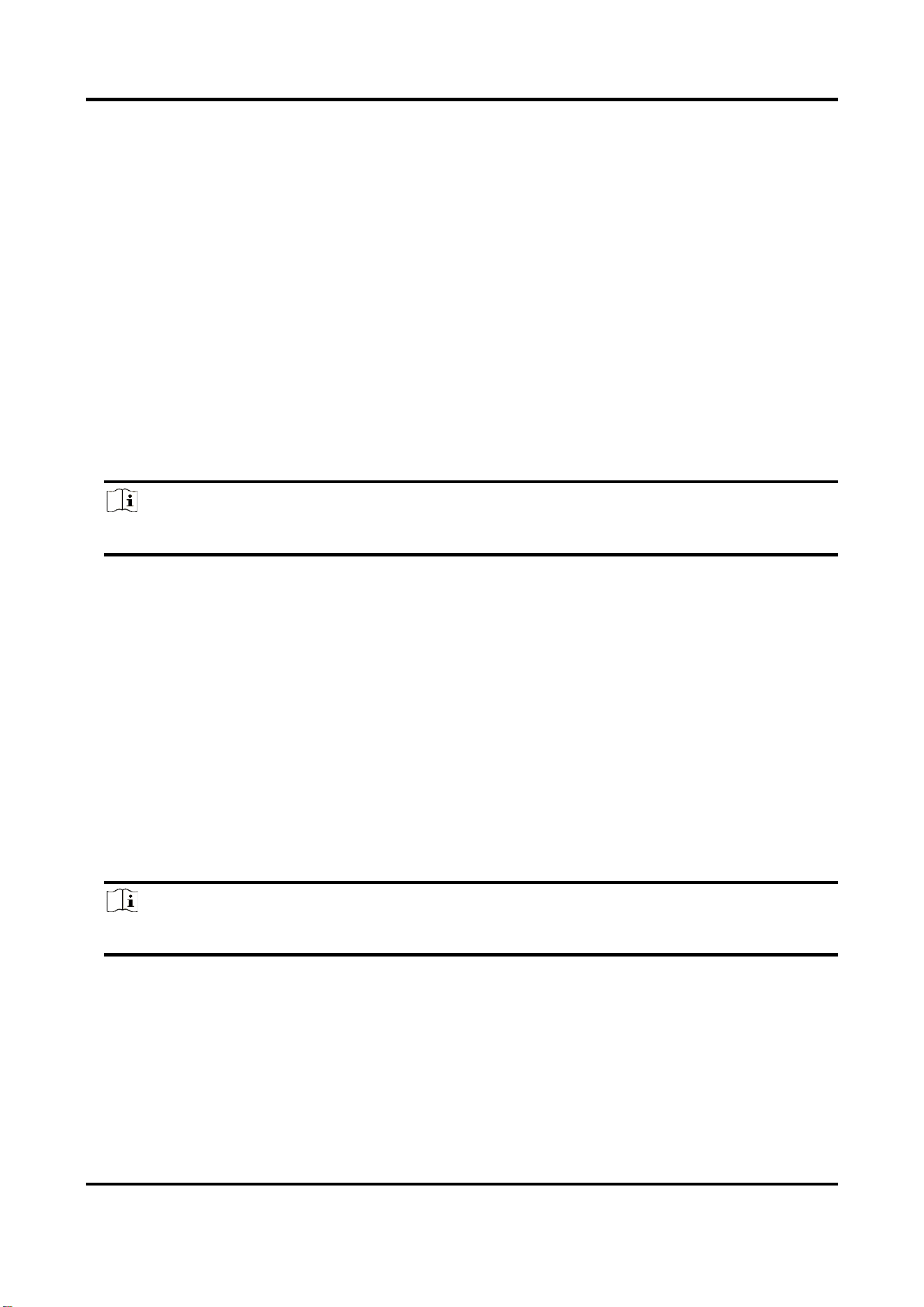
Tyre and Axle Recognition Unit User Manual
61
The reverse-driving vehicles will not be captured. For example, if you need to capture the
vehicles driven from the west to the east, enable the function and the vehicles driven from
the east to the west will not be captured.
VCA Alarm for Target Picture Matting
Check it to upload alarms via VCA protocol if the target picture matting is enabled.
3. Click Save.
13.8.3 Set Image Format
You can enable smartJPEG which can save the storage space without influencing the resolution.
Steps
1. Go to Configuration → Capture → Advanced → Image Service.
2. Check smartJPEG.
3. Set image quality according to your needs.
Note
The higher the value is, the better the image quality is.
4. Optional: Set Expansion Ratio of License Plate Image to expand the cutout scale of license plate
image.
5. Click Save.
13.9 Export Parameters
You can export the parameters of one device, and import them to another device to set the two
devices with the same parameters.
Steps
1. Go to Configuration → System → Maintenance → Upgrade & Maintenance → Data Export.
2. Click Export after Configuring Parameters.
3. Set an encryption password, confirm the password, and click OK.
Note
The password is used for importing the configuration file of the current device to other devices.
4. Select the saving path, and enter the file name.
5. Click Save.
Loading ...
Loading ...
Loading ...
