Loading ...
Loading ...
Loading ...
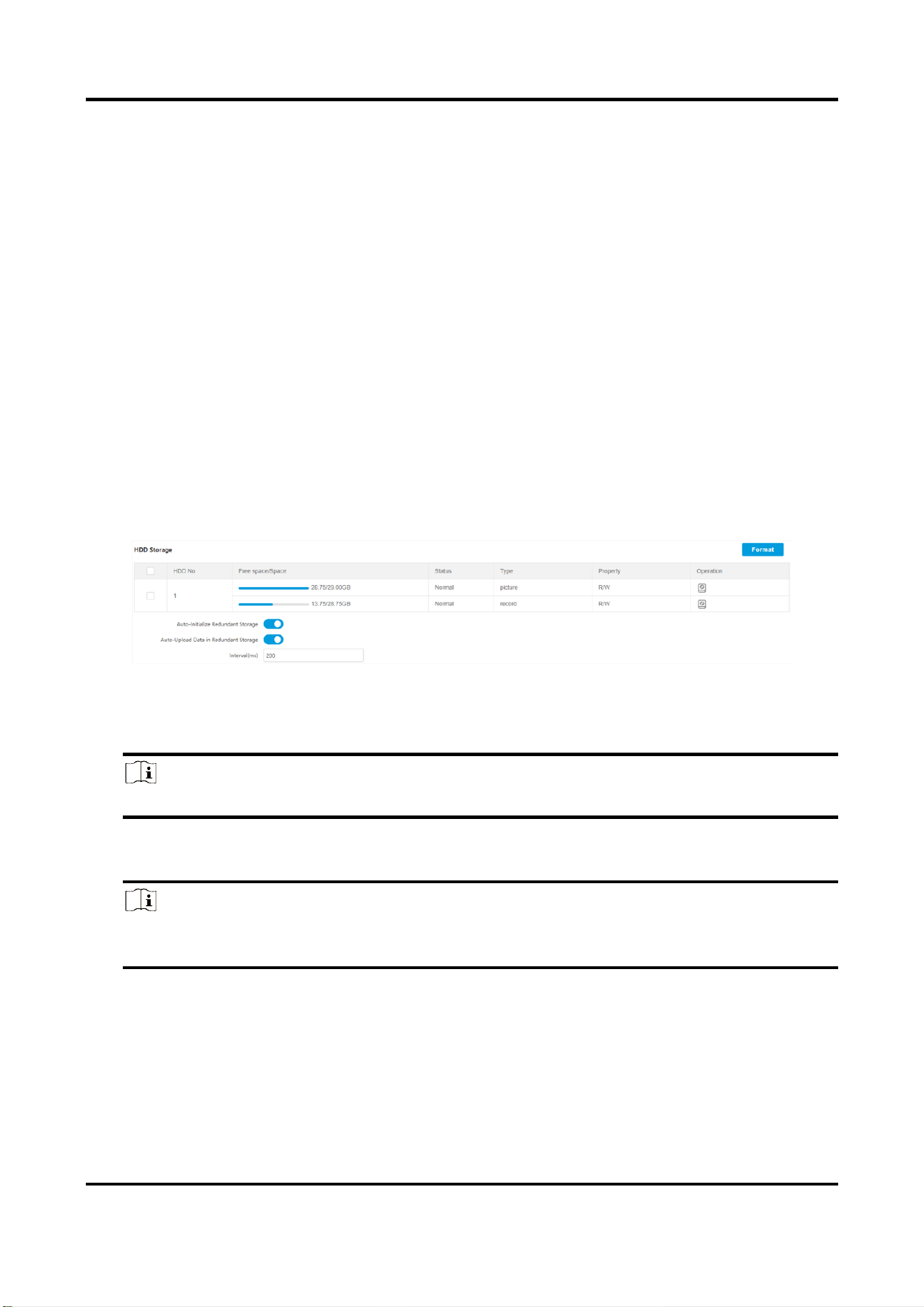
Tyre and Axle Recognition Unit User Manual
22
Chapter 7 Record and Capture
7.1 Set Storage Path
7.1.1 Set Storage Card
If you want to store the files to the storage card, make sure you insert and format the storage card
in advance.
Before You Start
Insert the storage card to the device.
Steps
1. Go to Configuration → Storage → Storage Management → HDD Management → HDD Storage.
Figure 7-1 Set Storage Card
2. Format the storage card in two ways.
–
Check the storage card, and click Format to format it manually.
Note
For the newly installed storage card, you need to format it manually before using it normally.
–
If you want to format the storage card automatically when the card is abnormal, enable Auto-
Initialize Redundant Storage.
Note
If you enable Auto-Initialize Redundant Storage, reboot the device to take the settings into
effect.
3. Optional: If the device has been connected to the platform, and you want to upload the storage
card information automatically, enable Auto-Upload Data in Redundant Storage.
4. Set Interval.
4. Click Save.
Loading ...
Loading ...
Loading ...
