Loading ...
Loading ...
Loading ...
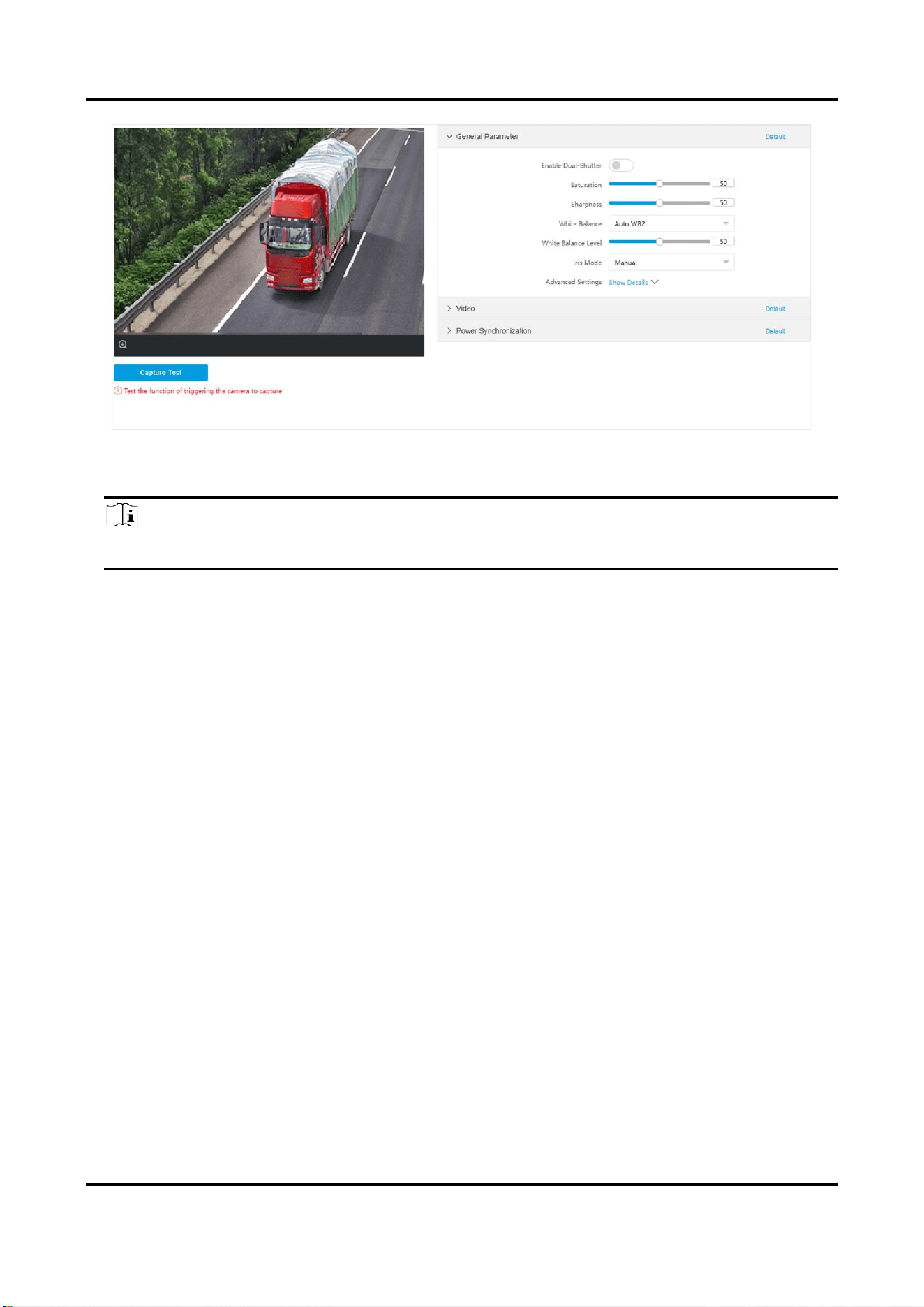
Tyre and Axle Recognition Unit User Manual
33
Figure 8-1 Set Image Parameters
2. Set the camera parameters.
Note
The supported parameters vary with different models. The actual device prevails.
General Parameter
Enable Dual-Shutter
Set Stream Type after enabling it.
Saturation
It refers to the colorfulness of the image color.
Sharpness
It refers to the edge contrast of the image.
White Balance
It is the white rendition function of the device used to adjust the color temperature
according to the environment.
Brightness Enhancement at Night
The scene brightness will be enhanced at night automatically.
Enable Gamma Correction
The higher the gamma correction value is, the stronger the correction strength is.
Video
Brightness
It refers to the brightness the image.
Contrast
Loading ...
Loading ...
Loading ...
