Loading ...
Loading ...
Loading ...
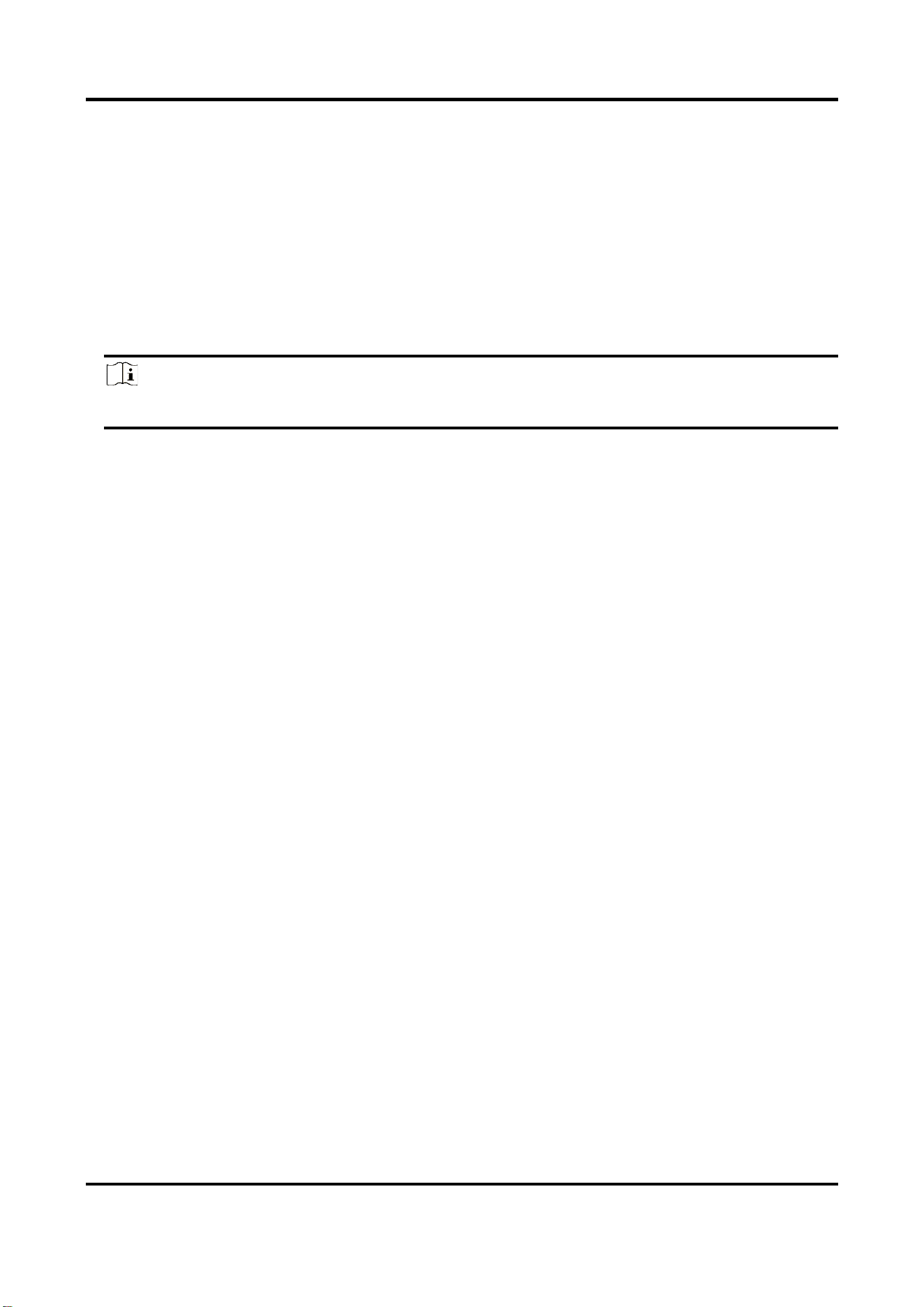
Tyre and Axle Recognition Unit User Manual
58
13.4 Reboot
When the device needs to be rebooted, reboot it via the software instead of cutting off the power
directly.
Steps
1. Go to Configuration → System → Maintenance → Upgrade & Maintenance → Device
Maintenance.
2. Click Reboot.
3. Click OK to reboot the device.
Note
You can also click Reboot on the upper right corner of the page to reboot the device.
13.5 Restore Parameters
When the device is abnormal caused by the incorrect set parameters, you can restore the
parameters.
Steps
1. Go to Configuration → System → Maintenance → Upgrade & Maintenance → Device
Maintenance.
2. Select the restoration mode.
–
Click Reboot, and click OK to reboot the device.
–
Click Restore, and select the parameters to be saved instead of being restored. Click OK. Then
the parameters except the IP parameters, user parameters, and the saved parameters will be
restored to the default settings.
–
Click Restore Factory Settings and click OK to restore all the parameters to the factory
settings.
3. Click OK.
13.6 Synchronize Time
Synchronize the device time when it is inconsistent with the actual time.
Steps
1. Go to Configuration → System → System Settings → Time Settings.
2. Select Time Zone.
3. Select Sync Mode.
Satellite Time
Select it to synchronize the device time with that of the satellite. Set Interval.
Loading ...
Loading ...
Loading ...
