Loading ...
Loading ...
Loading ...
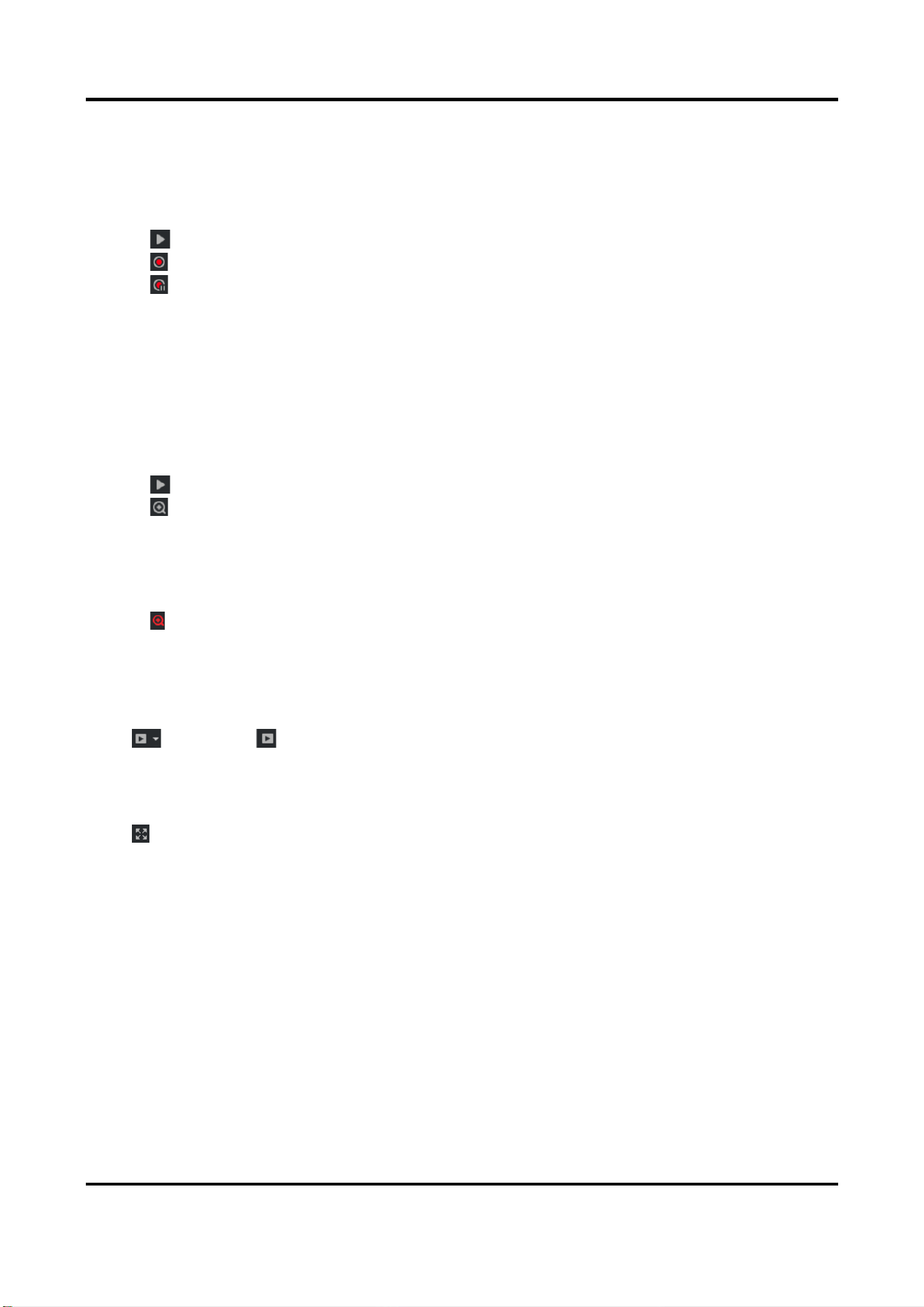
Tyre and Axle Recognition Unit User Manual
17
5.1.6 Record Manually
You can record videos manually on the live view image and save them to the computer.
Steps
1. Click to start live view.
2. Click to start recording.
3. Click to stop recording.
4. Optional: Click Configuration → Local → Record File Settings to view the saving path of record
files.
5.1.7 Enable Digital Zoom
You can enable digital zoom to zoom in a certain part of the live view image.
Steps
1. Click to start live view.
2. Click to enable digital zoom.
3. Place the cursor on the live view image position which needs to be zoomed in. Drag the mouse
rightwards and downwards to draw an area.
The area will be zoomed in.
4. Click any position of the image to restore to normal image.
5. Click to disable digital zoom.
5.1.8 Select Video Mode
Set the video mode when adjusting the device focus during construction.
Click and select when the device is running normally.
5.1.9 Enable Full Screen
Click to enable full screen mode.
5.1.10 BLC
Enable regional exposure to expose partial area of the live view image.
Steps
1. Go to Configuration → Video →Video Encoding → BLC.
2. Select a channel.
3. Check Enable.
Loading ...
Loading ...
Loading ...
