Loading ...
Loading ...
Loading ...
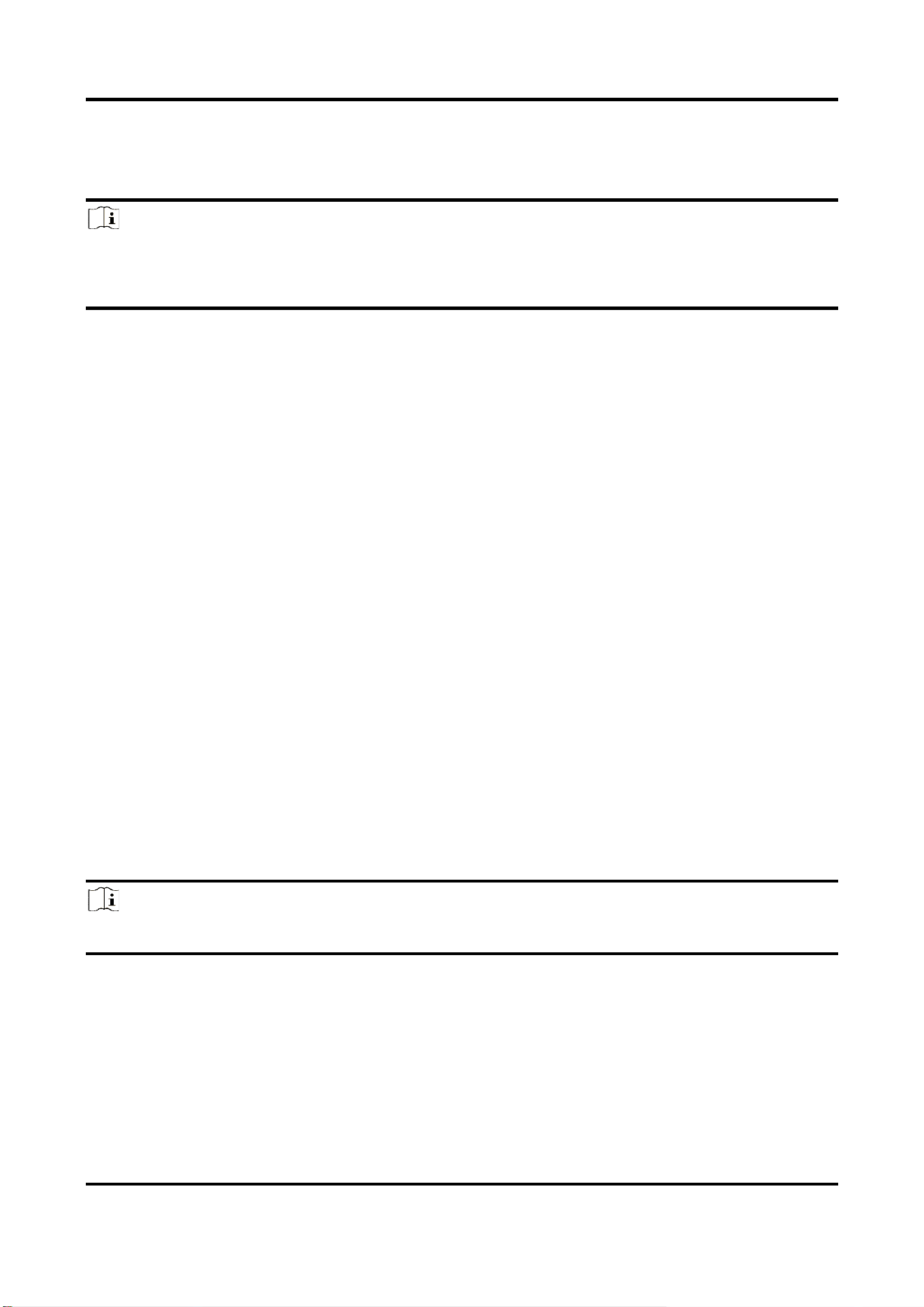
Tyre and Axle Recognition Unit User Manual
45
It refers to the port that adopts TLS protocol over the SDK service, to provide safer data
transmission.
Note
●
After editing the port, access to the device via new port.
●
Reboot the device to take the new settings into effect.
●
The supported ports vary with different models. The actual device prevails.
9.6 Set 802.1 X
802.1X is a port-based network access control. It enhances the security level of the LAN/WLAN.
When devices connect to the network with 802.1X standard, the authentication is needed.
Steps
1. Go to Configuration → Network → Network Parameters → 802.1 X.
2. Check Enable 802.1X.
3. Select Protocol Type and EAPOL Version.
Protocol Type
The authentication server must be configured. Register a user name and password for 802.1X
in the server in advance. Enter the user name and password for authentication.
EAPOL Version
The EAPOL version must be identical with that of the router or the switch.
4. Enter User Name and Password registered in the server.
5. Click Save.
9.7 Set QoS
QoS (Quality of Service) can help improve the network delay and network congestion by setting
the priority of data sending.
Note
QoS needs support from network devices such as routers and switches.
Steps
1. Go to Configuration → Network → Network Parameters → QoS.
2. Enable Video/Audio DSCP, Event/Alarm DSCP, and Management DSCP according to the actual
needs.
Loading ...
Loading ...
Loading ...
