Loading ...
Loading ...
Loading ...
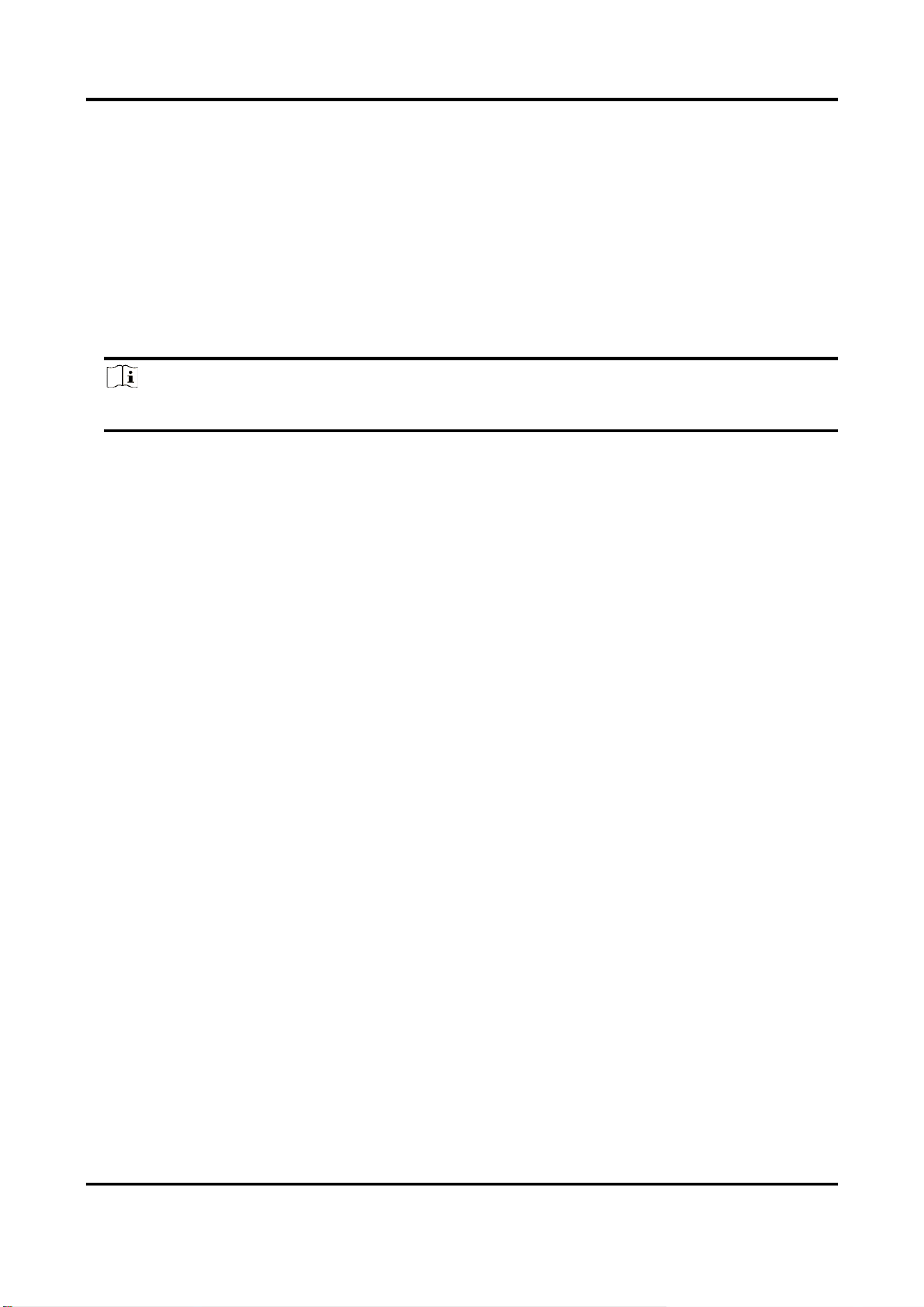
Tyre and Axle Recognition Unit User Manual
49
Chapter 11 Event and Alarm
11.1 Exception Alarm
Set exception alarm when the network is disconnected, the IP address is conflicted, etc.
Steps
Note
The supported exception types vary with different models. The actual device prevails.
1. Go to Configuration → Event → Alarm Linkage → Exception Event.
2. Select the exception type(s) and the linkage method.
3. Click Save.
11.2 Set Email
When the email is enabled and set, the device will send an email notification to all designated
receivers if an alarm event is detected.
Before You Start
Set the DNS server before using the email function. Go to Configuration → Network → Network
Parameters → Network Interface for DNS settings.
Steps
1. Go to Configuration → Network → Data Connection → Email.
2. Check Enable Email.
Loading ...
Loading ...
Loading ...
