Loading ...
Loading ...
Loading ...
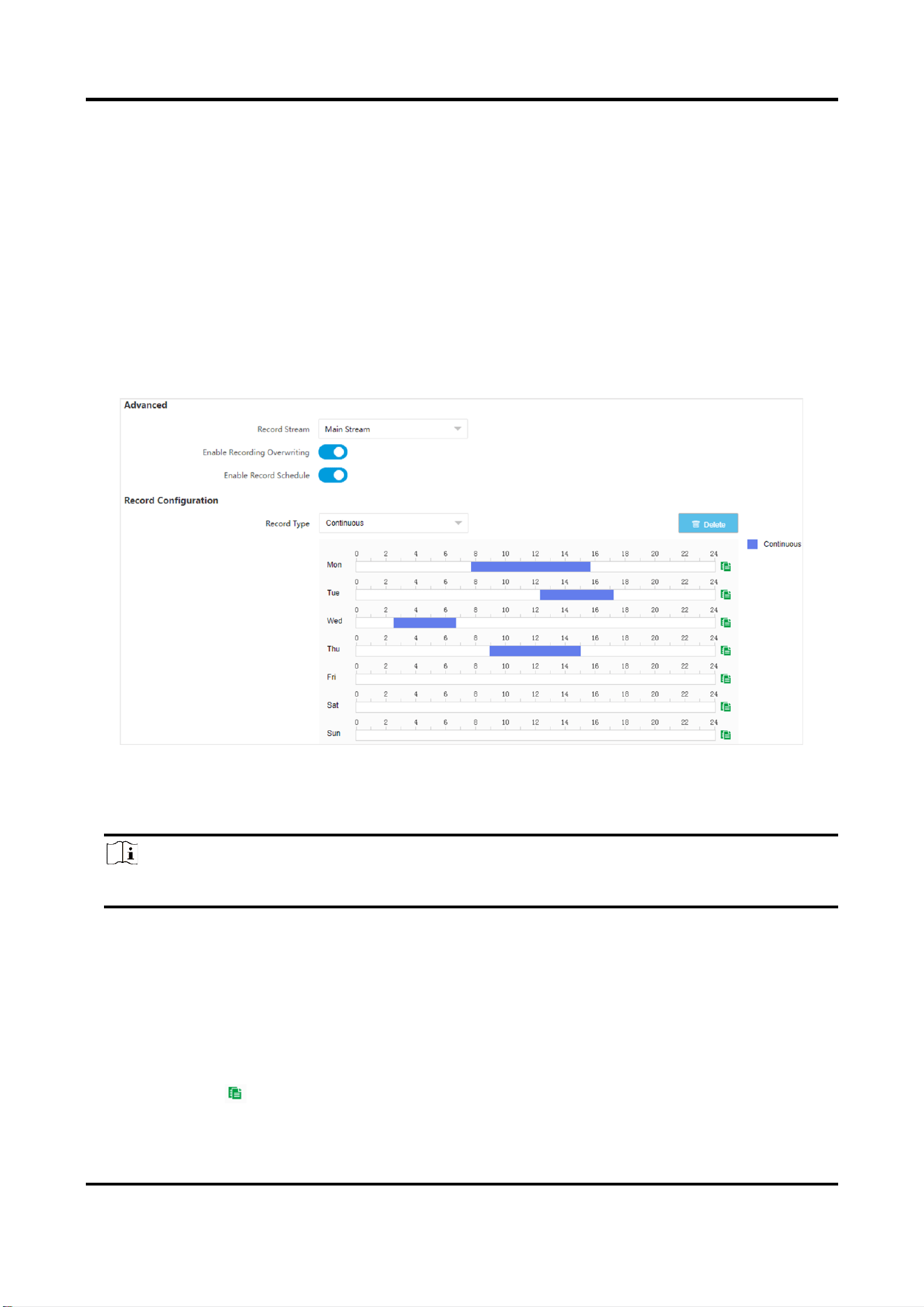
Tyre and Axle Recognition Unit User Manual
29
7.3 Set Record Schedule
Set record schedule to record video automatically during configured time periods.
Before You Start
Install the storage card.
Steps
1. Go to Configuration → Storage → Schedule Settings → Record Schedule.
2. Optional: Enable the recording overwriting.
When the storage is full, the earliest videos will be overwritten.
3. Enable the record schedule.
Figure 7-8 Set Record Schedule
4. Select Record Type.
5. Drag the cursor on the time bar to set a recording time.
Note
Up to 8 time periods can be set on a time bar.
6. Adjust the recording time.
–
Click a set recording period and enter the start time and end time in the pop-up window.
–
Drag two ends of the set recording period bar to adjust the length.
–
Drag the whole set recording period bar and relocate it.
7. Optional: Delete recording periods.
–
Click a set recording period and click Delete in the pop-up window.
–
Click a set recording period and click Delete on the record configuration interface.
8. Optional: Click to copy set recordings to other days.
9. Click Save.
Loading ...
Loading ...
Loading ...
