Loading ...
Loading ...
Loading ...
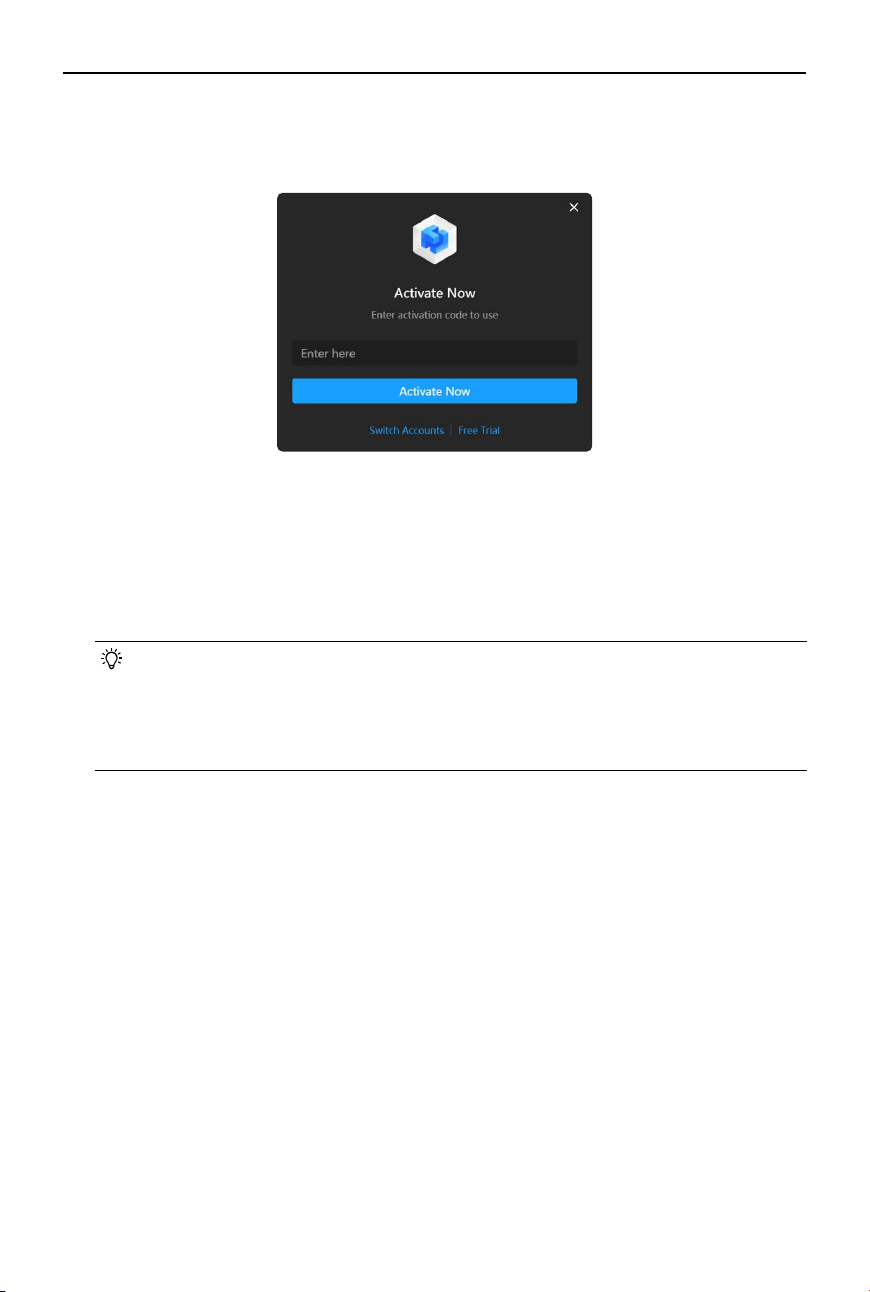
©
2024 DJI All Rights Reserved.
9
DJI Modify
User Manual
3. If you already have a DJI account, enter account, password, and verication code to log in. If
you forgot your password, click Forgot Password to recover your account.
4. Activate the license.
Once logged in, an activation prompt will appear. If you have not obtained a license
activation code yet, click Free Trial to apply for a trial and obtain an activation code. If a
license activation code has already been obtained, directly enter the activation code and
click Activate to activate DJI Modify.
To activate additional licenses, go to User Center > License Manager, and click Activate More
to activate additional licenses in the pop-up window.
• A license that has already been activated in DJI Terra cannot be activated directly in
the above page. Go to User Center > License Manager to nd and bind the license.
• Upon the expiration of the trial period, users will have restricted access and will
only be able to view existing models but unable to perform operations, such as
creating or importing projects.
Loading ...
Loading ...
Loading ...