Loading ...
Loading ...
Loading ...
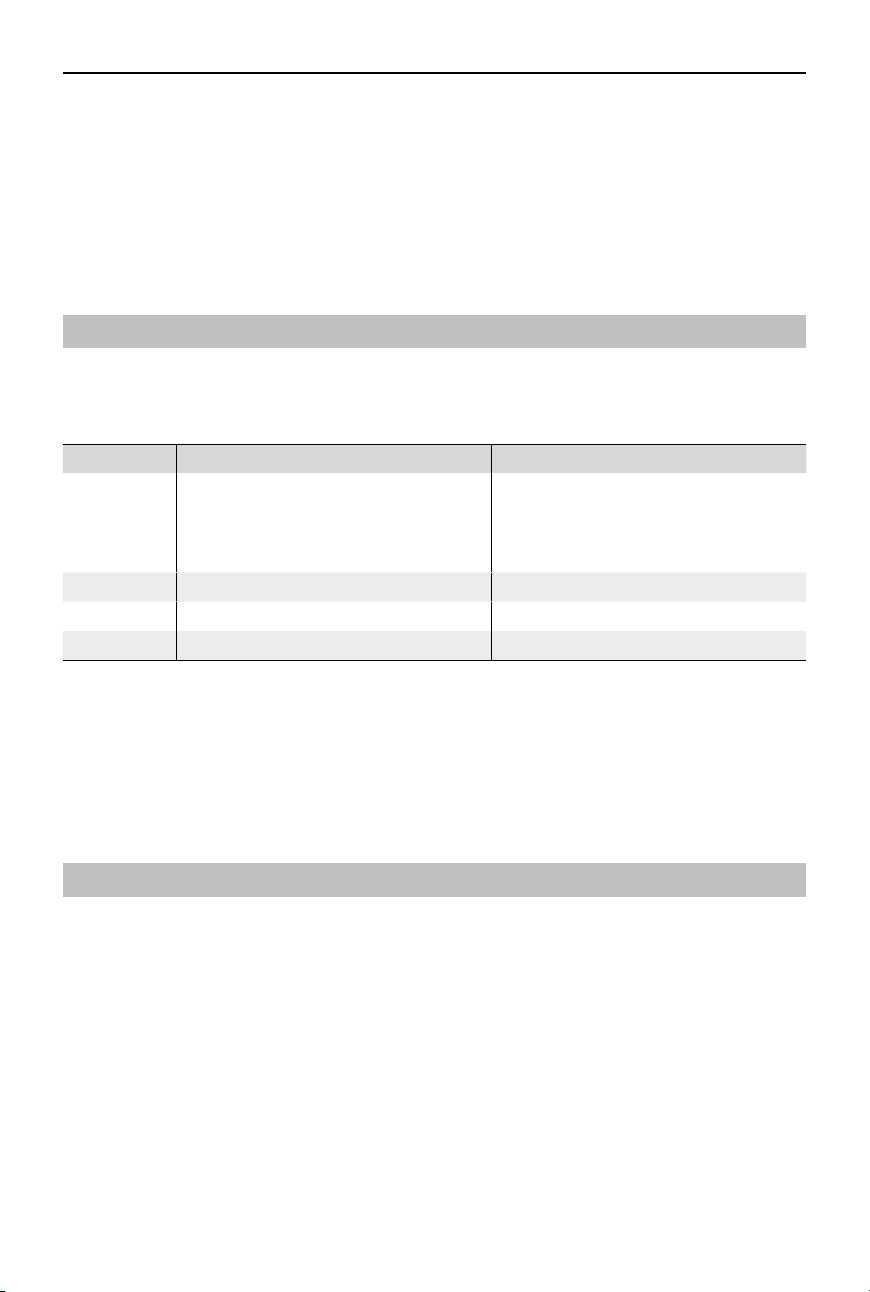
©
2024 DJI All Rights Reserved.
5
DJI Modify
User Manual
When reconstructing 3D models in DJI Terra (v4.0.0 or later versions), make sure to enable Work
with DJI Modify. By enabling this option, historical projects that have already been completed in
DJI Terra can be quickly reconstructed again to generate new models and DMEP les for editing
in DJI Modify without the need to go through the entire reconstruction process again. Users
can nd the DMEP le (DJI Modify editable project le) in the reconstruction output folder of
DJI Terra. For detailed instructions on how to use DJI Terra for 3D reconstruction, refer to the
Reconstruction section in the DJI Terra User Manual.
Operating Requirements
Computers must have a Windows 10 or later (64-bit) operating system installed to run DJI
Modify. In order to ensure a smooth user experience, the computer must also meet the specic
hardware conguration requirements, which are detailed in the table below.
Items Minimum Recommended
GPU
NVIDIA graphics card with a compute
capability of 5.0 or above and a
comprehensive performance not lower
than NVIDIA GeForce GTX 1050Ti.
NVIDIA graphics card with a compute
capability of 7.0 or above and a
comprehensive performance not lower
than NVIDIA GeForce RTX 2070.
VRAM 4 GB or more 8 GB or more
RAM 32 GB or more 64 GB or more
HDD 200GB free space or more SSD plus 200GB free space or more
Compute capability is a key metric of the graphics card performance. For more information
about the compute capabilities of NVIDIA graphics cards, visit: https://developer.nvidia.com/
cuda-gpus#compute.
The graphics cards listed above have been ocially tested and are recommended for optimal
performance. If you are using a graphics card that is not listed above, consult DJI Support before
use. Make sure that the graphics card driver you are using is consistently kept up-to-date.
Notes
1. For authentication purposes, make sure to maintain an internet connection at all times.
2. It is important to ensure that all monitors are connected to the NVIDIA graphics card.
Failure to do so may cause software lag and hinder its ability to function at maximum
performance.
Loading ...
Loading ...
Loading ...