Loading ...
Loading ...
Loading ...
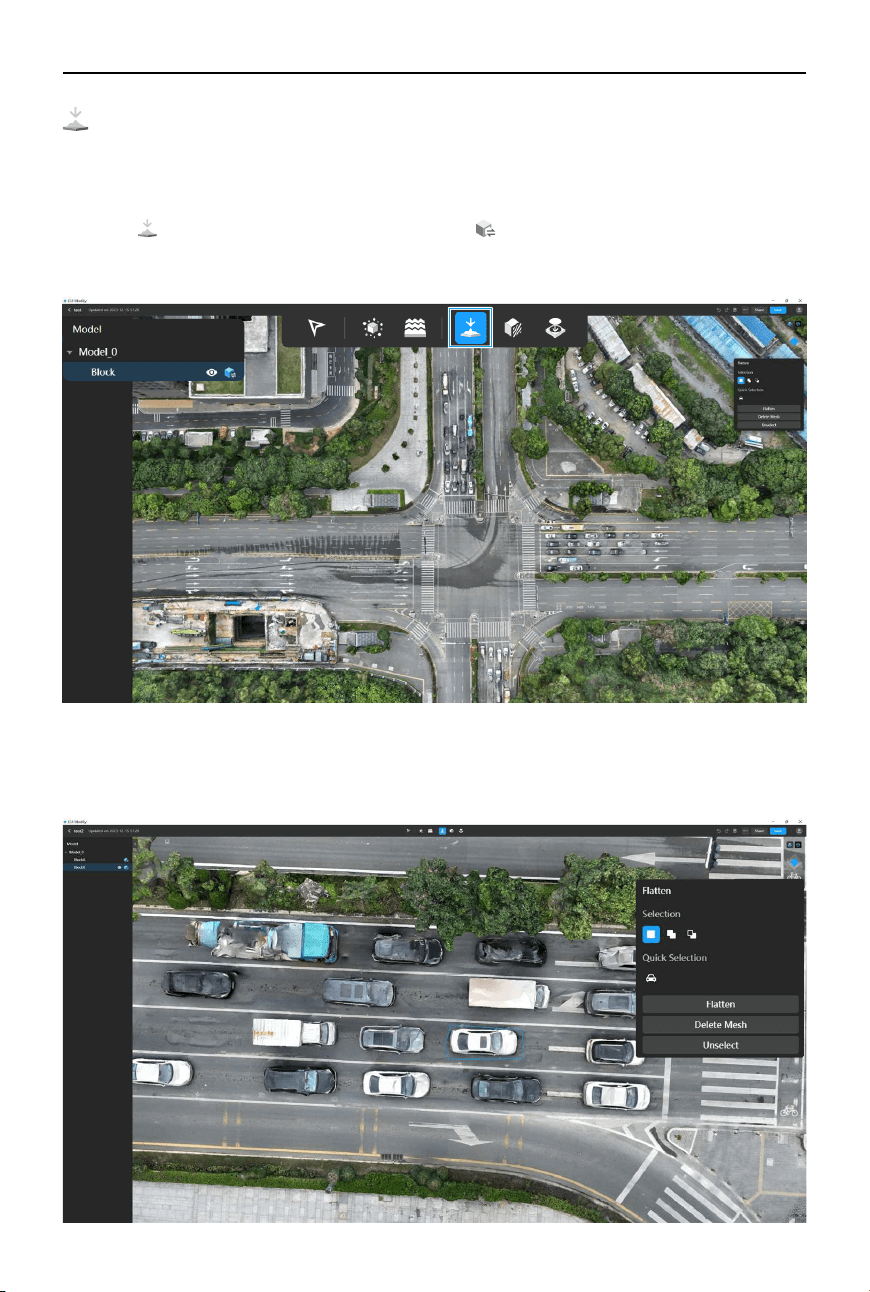
24
©
2024 DJI All Rights Reserved.
DJI Modify User Manual
Surface Flattening
The flattening tool can be used to transform curved or irregular surfaces into flat surfaces,
particularly for models with uneven or distorted surfaces. It also supports automatic vehicle
selection, allowing for quick attening and texture repair of vehicles in the model.
1. Click
to enable the flattening tool and click to enable high-quality models for the
corresponding blocks that require editing from the sidebar. At the same time, the drawing
tool will be automatically activated.
2. Left-click to draw a selection area. When drawing the polygon, click again on the starting
point or double-click anywhere to close the polygon, and the model mesh within the
selected area will be highlighted.
Loading ...
Loading ...
Loading ...