Loading ...
Loading ...
Loading ...
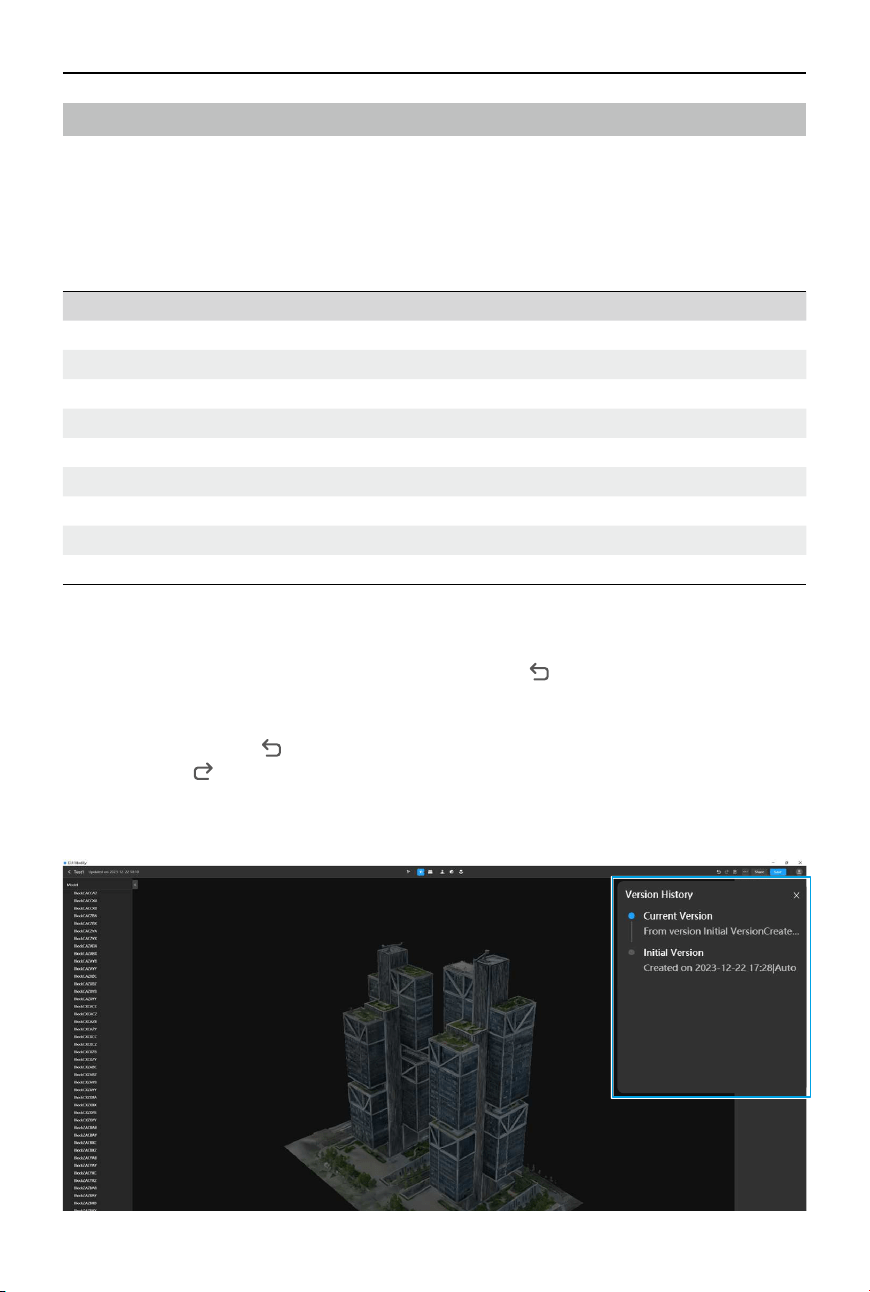
38
©
2024 DJI All Rights Reserved.
DJI Modify User Manual
Action Bar
Global Shortcuts
The table below lists the commonly used shortcuts and functions in the model editing screen
of DJI Modify, which can help improve model editing efficiency. The shortcuts mentioned in
this section are based on the American keyboard layout (QWERTY). Using a keyboard with a
dierent layout may mean that the combinations are dierent from an American keyboard.
Actions Shortcuts
Rotate model Press and hold scroll wheel + Move mouse
Zoom in/out Scroll the scroll wheel
Drag model Right-click and drag/Space + Move mouse
Add to selection Shift + Click to select/Drag to draw a selection area
Subtract from selection Alt + Click to select/Drag to draw a selection area
Unselect Esc + Click to select/Drag to draw a selection area
Delete Delete/Backspace
Undo Ctrl + Z
Redo Ctrl + Shift + Z
Undoing/Redoing an Action
When using the removing oating parts tool, users can click to undo the previous action, and
it allows undo up to 30 actions.
When using the surface attening, texture repair, and hole lling tools, with high-quality Models
enabled, users can click
to undo the previous action, and these tools only support undo
once. By clicking , users can redo the previous undone action, and it only supports redo once.
Version History
Loading ...
Loading ...
Loading ...