Loading ...
Loading ...
Loading ...
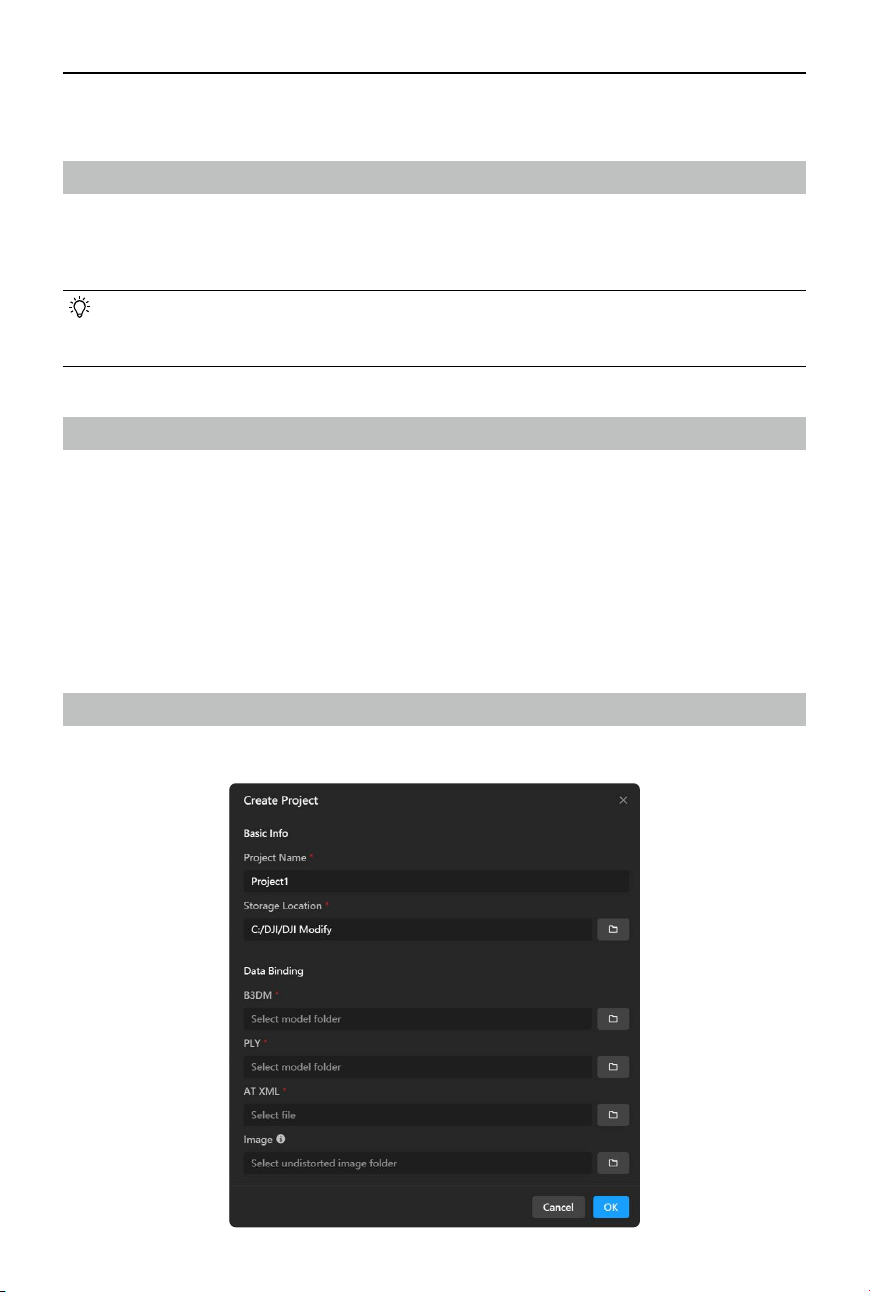
©
2024 DJI All Rights Reserved.
15
DJI Modify
User Manual
Projects
Fast Import from DJI Terra
After completing 3D reconstruction in DJI Terra, users can click on the DJI Modify button in DJI
Terra to open the reconstructed model in DJI Modify with just one click, which allows for fast
project import.
• Be aware that if users open the model in DJI Modify using this method, any further
modications to the project name or reconstruction parameters within DJI Terra will
render the model in DJI Modify unavailable.
Importing a Project
For an existing DJI Modify editable project le (DMEP le), users can directly import and load the
model.
1. Click Import Project.
2. Select the DMEP le to be imported. The le is located in the folder named “modify” under
the DJI Terra project folder.
3. Click Open to open the project and enter the model editing screen. Alternatively, double-
click on the le or drag it directly into the home screen of DJI Modify to start editing.
Creating a Project
Create a new project if the project does not have a DMEP le.
Loading ...
Loading ...
Loading ...