Loading ...
Loading ...
Loading ...
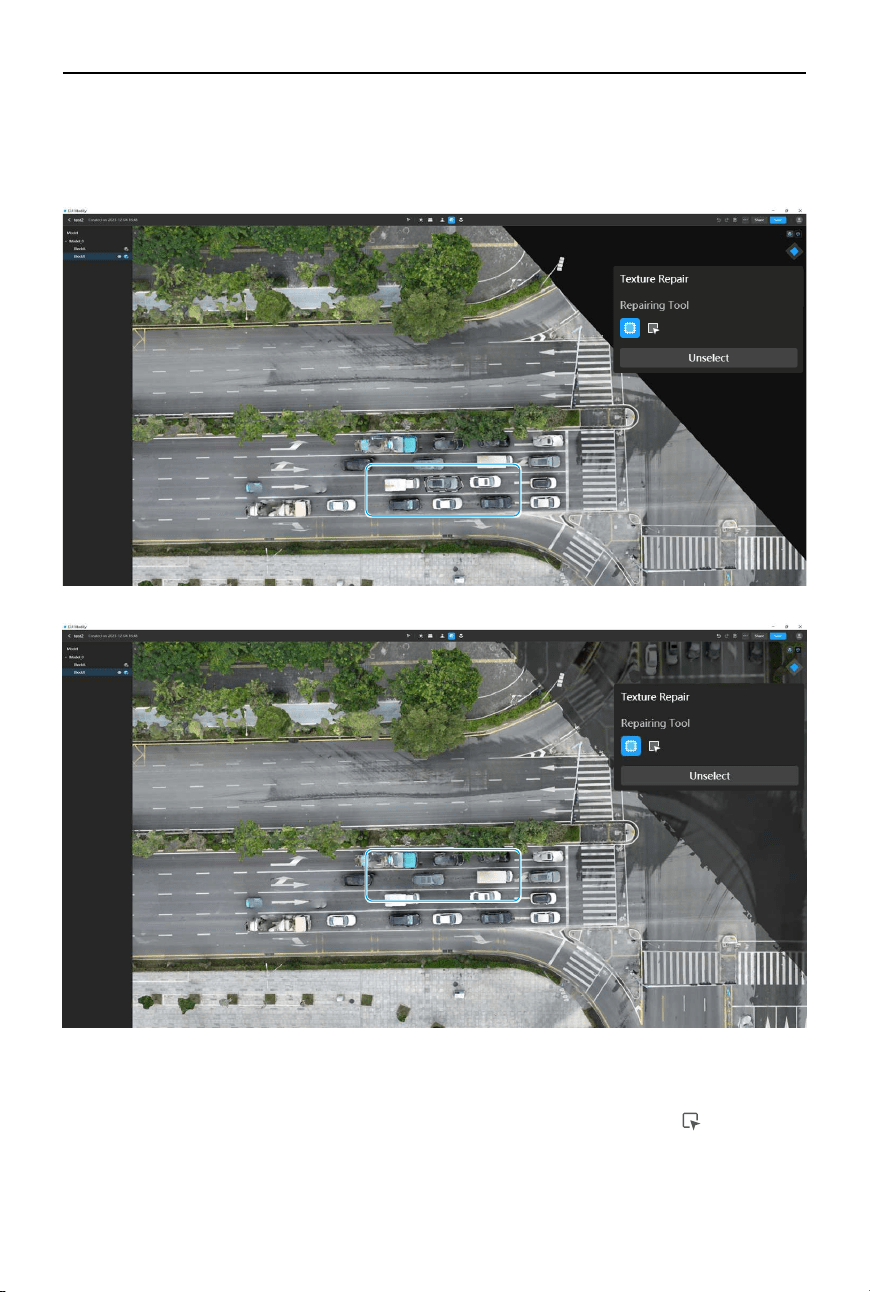
30
©
2024 DJI All Rights Reserved.
DJI Modify User Manual
3. Left-click to draw a selection area. When drawing the polygon, click again on the starting
point or double-click anywhere to close the polygon, and the model mesh within the
selected area will be highlighted. After selection, release the mouse button, and DJI Modify
will automatically repair the texture of the selected area.
4. The Clone tool can be used to clone a selected area of the model and apply it to another
part of the model. It essentially copies pixels from one area and pastes them onto another
area, such as copying a particular road sign to a different location. Click
to select the
Clone tool, then draw a selection area on the desired part of the model that requires
cloning. The edges of the selected area will be highlighted.
Loading ...
Loading ...
Loading ...