Loading ...
Loading ...
Loading ...
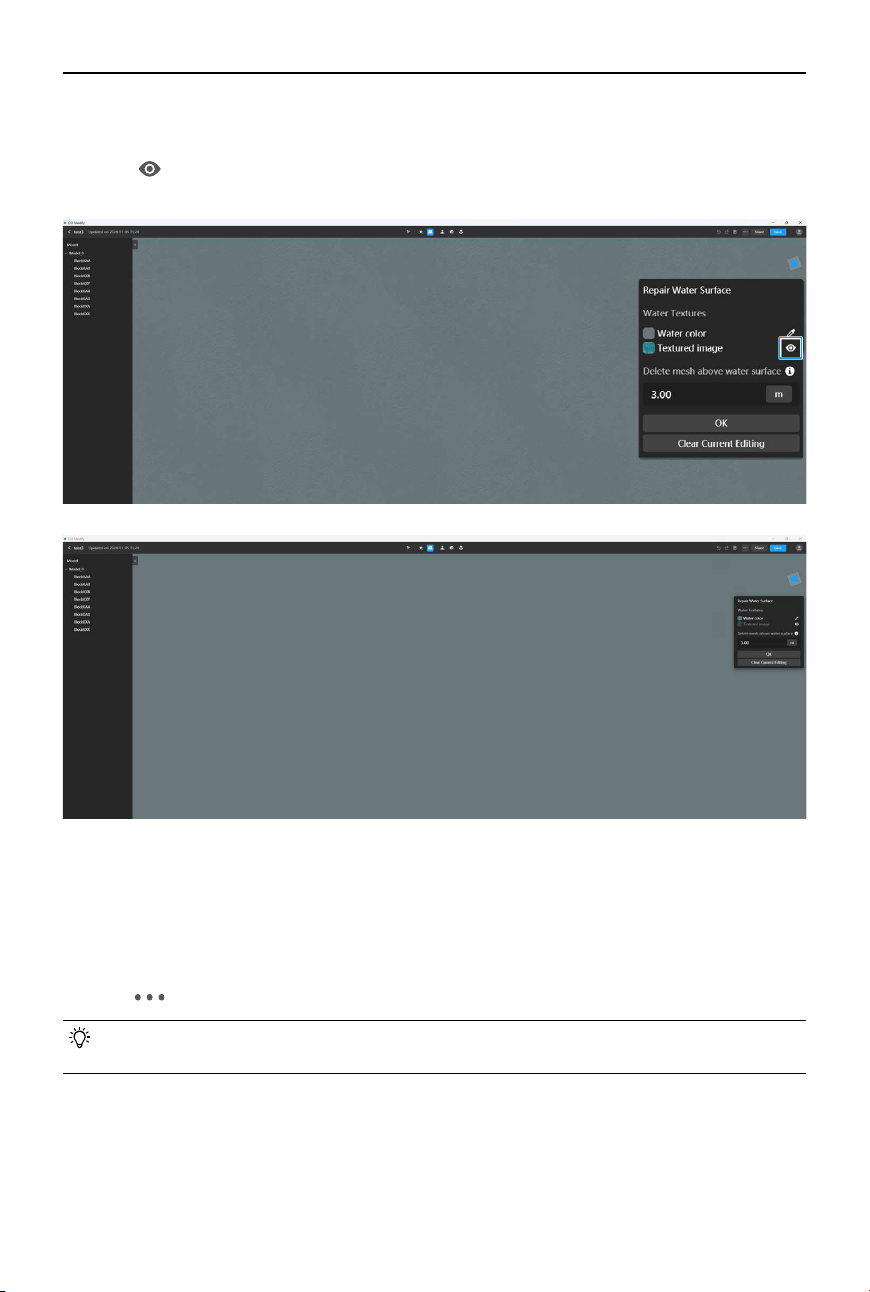
©
2024 DJI All Rights Reserved.
23
DJI Modify
User Manual
4. After the water surface is generated, left-click and drag the generated water surface to
adjust its position. Move the water surface up or down to adjust its height.
5. Click
on the right panel to display a textured image that simulates a natural water
surface. Click on the icon again to hide it.
6. DJI Modify will automatically remove the model mesh below the water surface (the drawn
polygon). It also supports removing the mesh above the water surface. The supported
range is from 0 to 300 meters. By default, the height is set to 3 meters, which means that it
will remove all the mesh within a height of 3 meters above the water surface. If the height is
set to 0 meters, no mesh above the water surface will be deleted.
7. Click OK to save the current water surface.
8. Click
and select Render to synchronize the modications to the high-quality model.
• The eects of removing the mesh above the water surface cannot be previewed in real
time. Users need to render the model to view the actual eects.
Loading ...
Loading ...
Loading ...