Loading ...
Loading ...
Loading ...
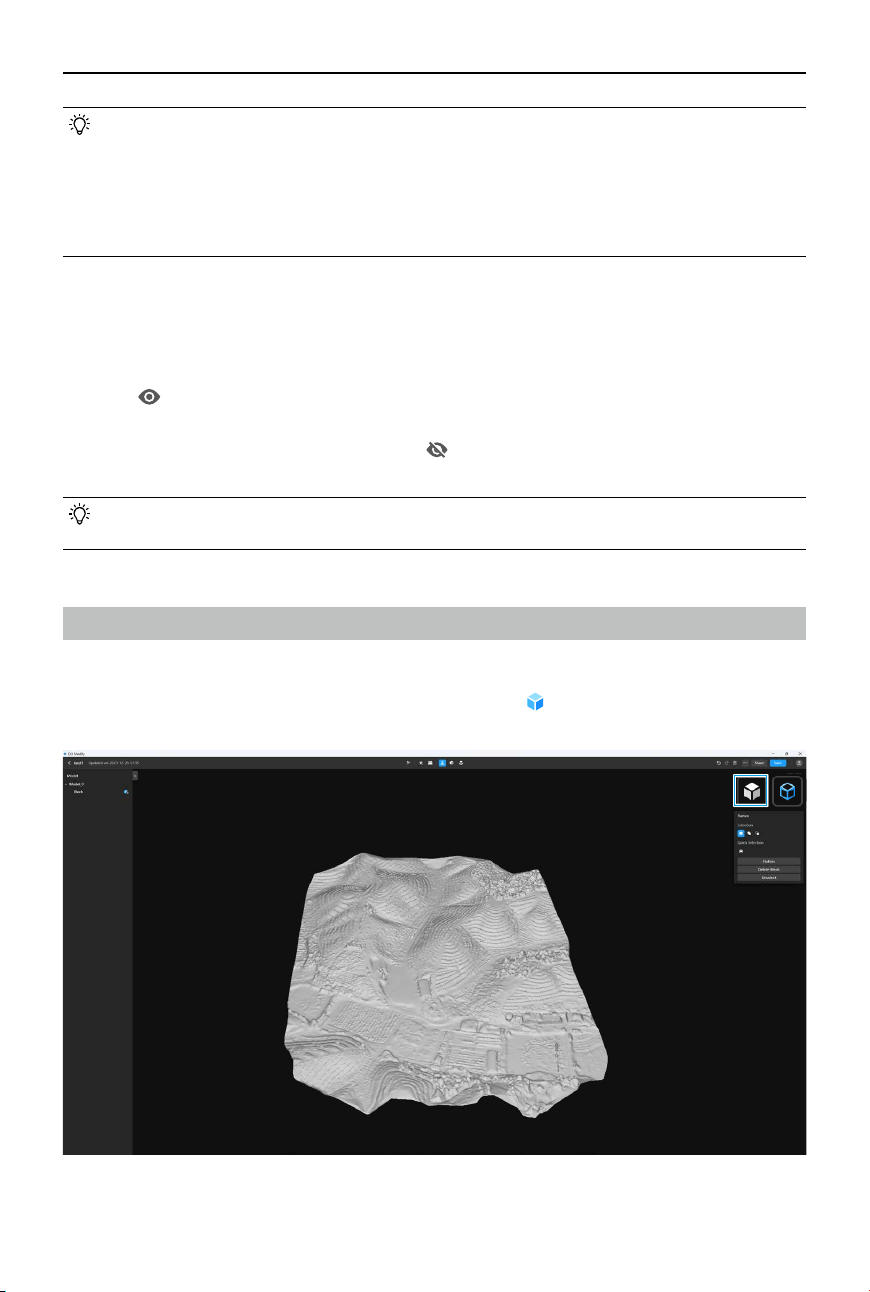
18
©
2024 DJI All Rights Reserved.
DJI Modify User Manual
Model View
Textures
1. When high-quality models are enabled, users can click to hide the textures, and a white
model will be displayed.
• High-quality models can only be enabled when using the attening, texture repair, and
hole-lling tools.
• After making modications to a model with a tool where high-quality model needs to
be enabled for editing, if the user changes to another tool without high-quality model
(specifically referring to the switching between B3DM and PLY files), the currently
modied model needs to be rendered rst.
Displaying/Hiding a Model Block
If a single model has too many blocks, users can hide certain model blocks that do not require
editing and only display the necessary ones.
1. Click
on the file list to hide the corresponding model block. Alternatively, move the
mouse cursor to a specic model block and right-click to hide that model block.
2. After the model editing is complete, click
to show the previously hidden model blocks
again.
• Hidden model blocks will not be affected by any editing operations, regardless of
whether a selected area exists, thus enhancing processing eciency to a certain extent.
Loading ...
Loading ...
Loading ...