Loading ...
Loading ...
Loading ...
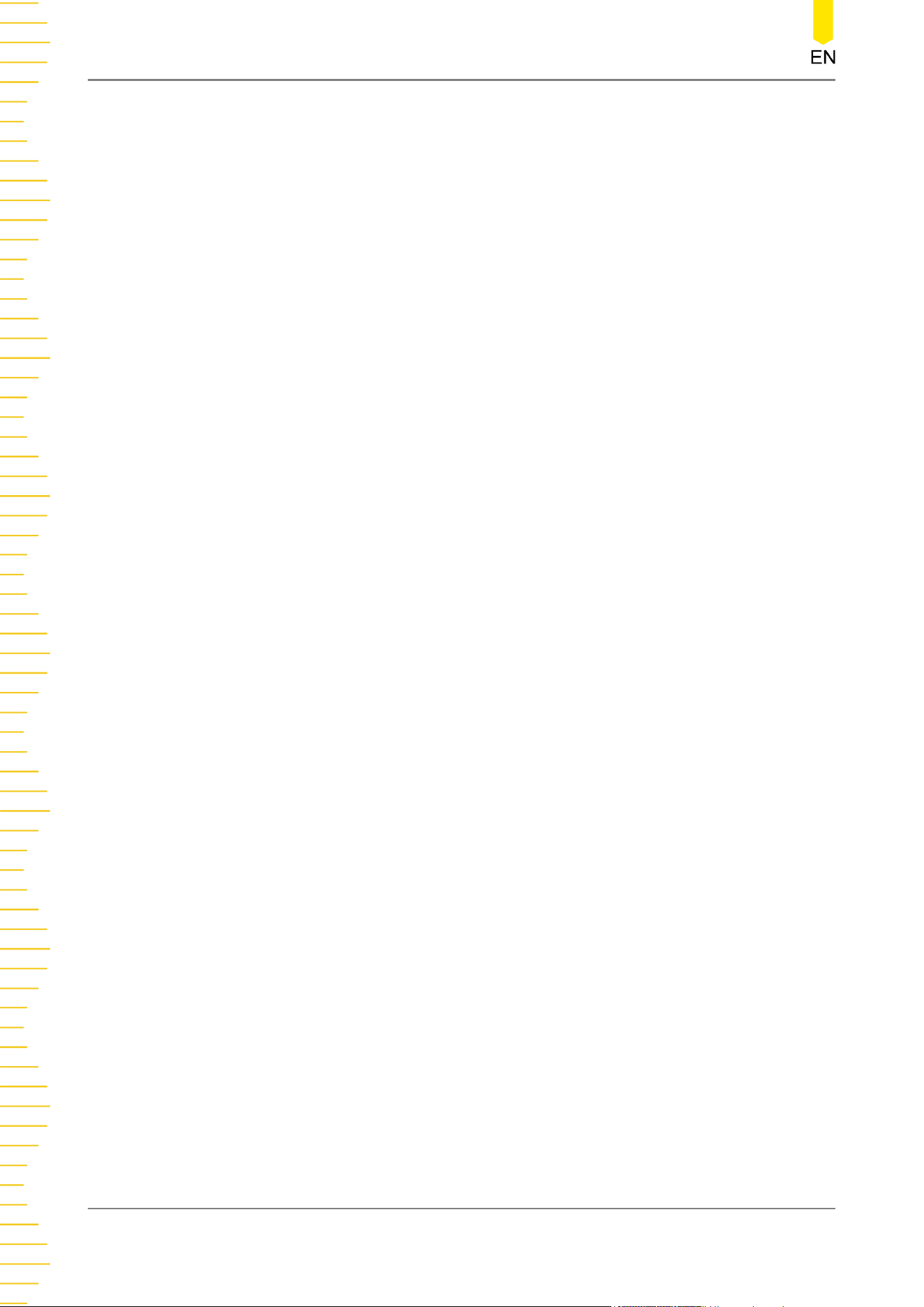
19.3 Load a File..........................................................................................................................222
19.4 Firmware Upgrade...........................................................................................................223
19.5 Disk Management...........................................................................................................224
20 System Utility Function Setting..........................................................................................227
20.1 I/O Setting..........................................................................................................................227
20.2 Basic Settings....................................................................................................................229
20.3 About this Oscilloscope................................................................................................ 231
20.4 Other Settings...................................................................................................................232
20.5 Auto Config....................................................................................................................... 232
20.6 SelfCal..................................................................................................................................233
20.7 Option List..........................................................................................................................234
20.8 Quick Action Settings.....................................................................................................234
20.9 Self-check...........................................................................................................................236
21 Remote Control........................................................................................................................238
21.1 Remote Control via USB................................................................................................239
21.2 Remote Control via LAN............................................................................................... 239
21.3 Remote Control via GPIB.............................................................................................. 240
22 Troubleshooting...................................................................................................................... 242
23 Appendix....................................................................................................................................244
23.1 Appendix A: Options and Accessories..................................................................... 244
23.2 Appendix B: Warranty.................................................................................................... 244
23.3 Appendix C: Factory Settings...................................................................................... 245
DHO1000 User Guide
VI
Copyright ©RIGOL TECHNOLOGIES CO., LTD. All rights reserved.
Loading ...
Loading ...
Loading ...
