Loading ...
Loading ...
Loading ...
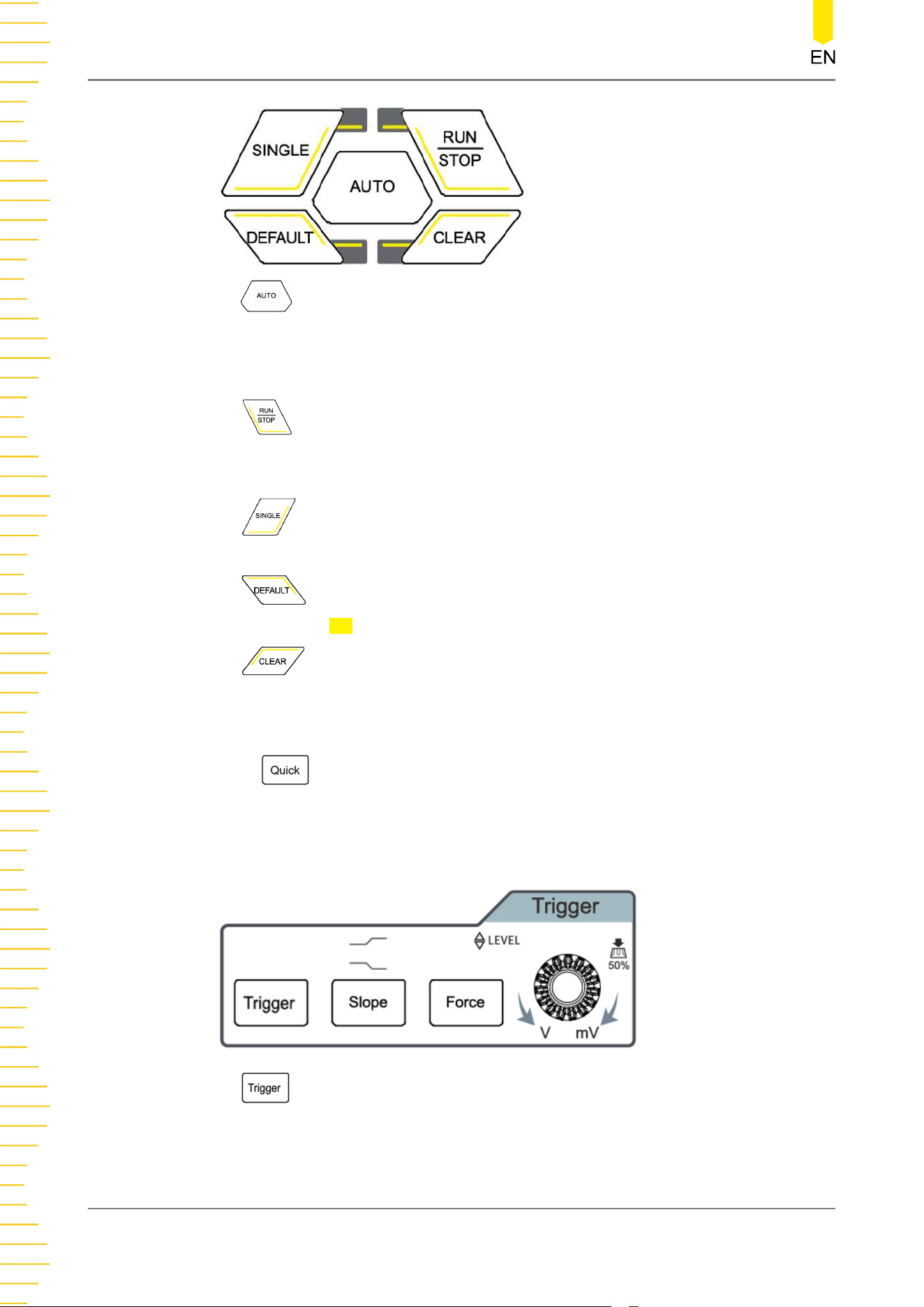
- is the auto scale key. Press this key to enable the auto scale function.
The oscilloscope is automatically configured to best display the input signals by
adjusting the vertical scale, horizontal timebase, and trigger mode. To set up
the key, please refer to
Auto Config
.
- is the RUN/STOP key. Press the key to set the oscilloscope's run state to
"RUN" or "STOP". In "RUN" state, this key is illuminated in green; in "STOP"
state, this key is illuminated in red.
- is the key for a single acquisition. Press this key to set the oscilloscope's
trigger mode to "Single".
- is the default setup key. Press this key and a dialog box is displayed.
Click or tap OK in the dialog to restore the oscilloscope's default settings.
- is the clear key. Press this key to clear all waveform on the display. If
the oscilloscope is in "RUN" mode, it continues to display new waveforms.
8. Quick Action Key
Press to perform the selected quick action: print screen, save wave, save
setup, measure all, statistics reset, waveform record, or save group. To set up the
key, please refer to
Quick Action Settings
.
9. Trigger Controls
- is the trigger setup key. Press this key to access the Trigger menu. For
details, please refer to
Triggering the Oscilloscope
.
Quick Start
DHO1000 User Guide
20
Copyright ©RIGOL TECHNOLOGIES CO., LTD. All rights reserved.
Loading ...
Loading ...
Loading ...
