Loading ...
Loading ...
Loading ...
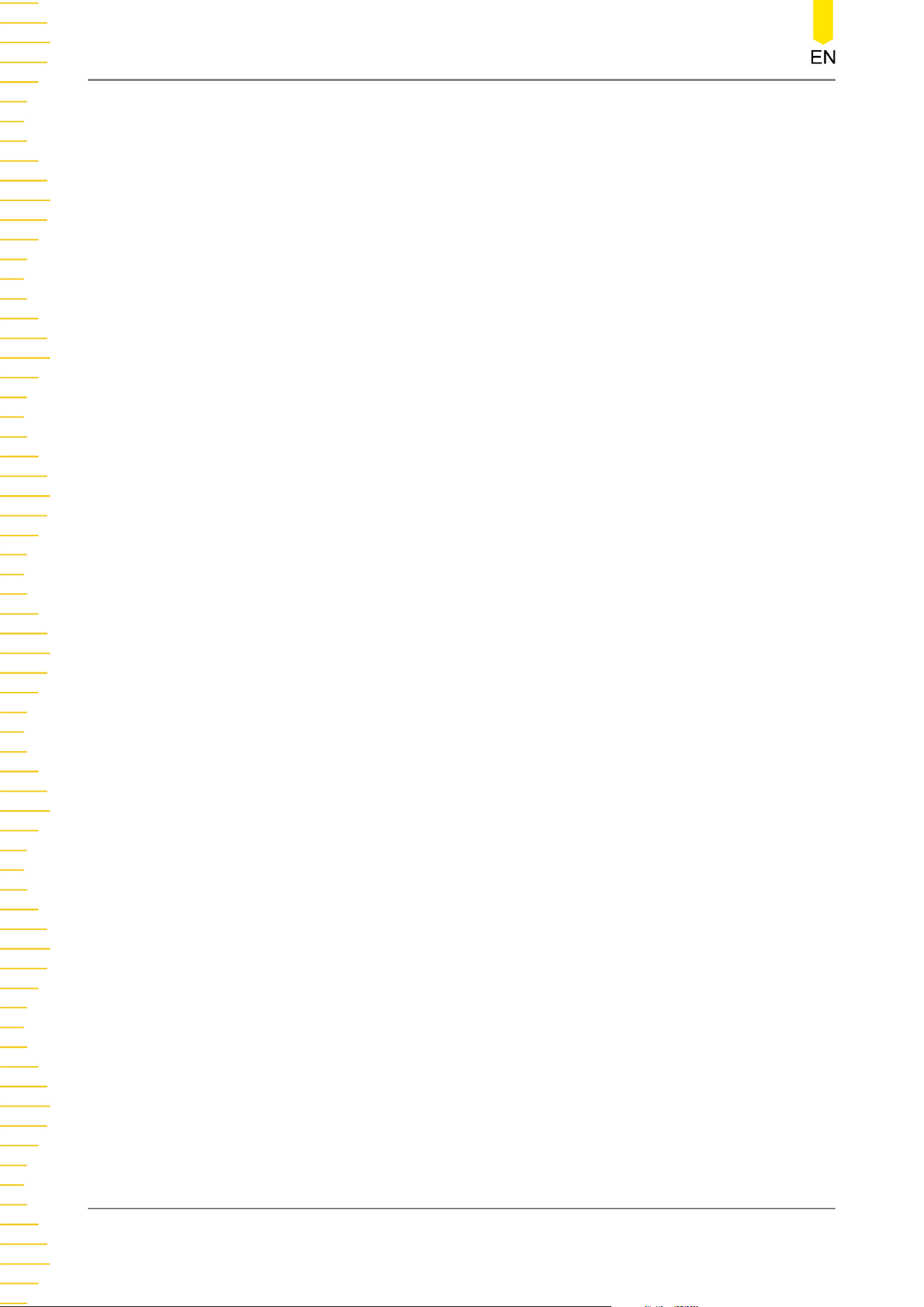
Click or tap the "Start Frame" input field in
Figure 16.2
to set the start frame for
playing back the waveforms. You can also use the corresponding multipurpose
knob to set the value. The default is 1, and the maximum value is the maximum
number of frames recorded.
5. End Frame
Click or tap the "End Frame" input field in
Figure 16.2
to set the end frame for
playing back the waveforms. You can also use the corresponding multipurpose
knob to set the value. The default is the number of frames of the recorded
waveforms.
6. Current Frame
When the playing is stopped, click or tap the "Current" input field in
Figure 16.2
to
set the currently displayed frame with the pop-up numeric keypad. You can also
use the corresponding numeric keypad to set the value. The maximum allowed is
the number of recorded frames.
Waveform Recording and Playing
DHO1000 User Guide
204
Copyright ©RIGOL TECHNOLOGIES CO., LTD. All rights reserved.
Loading ...
Loading ...
Loading ...
