Loading ...
Loading ...
Loading ...
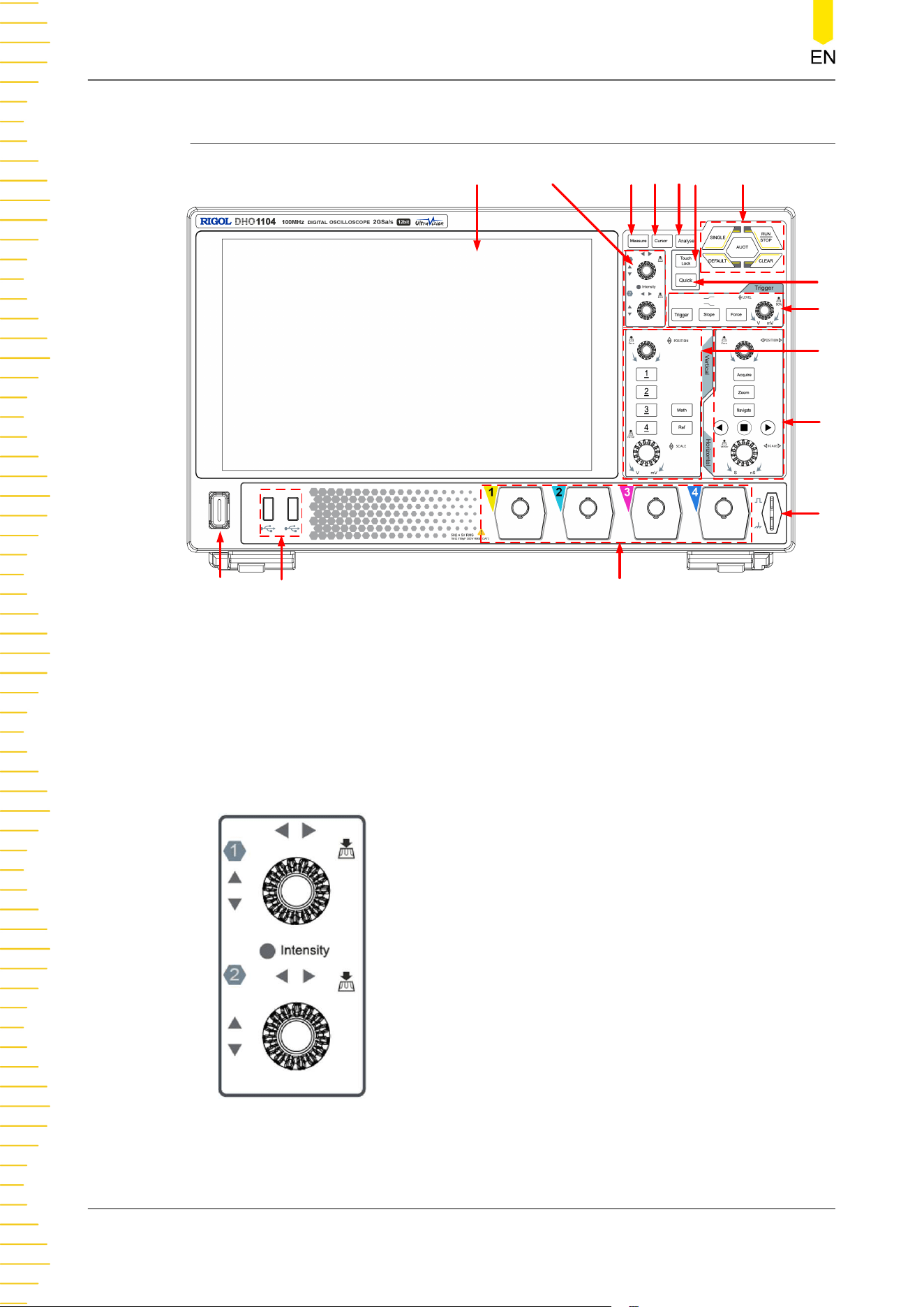
4.4.1 Front Panel Overview
1
2
7
4
8
9
10
11
12
13
14
15
6
3
5
Figure 4.10 Front Panel
1. 10.1-inch Capacitive Touch Screen
Displays the waveforms, menu labels, and parameter settings, system state,
prompt messages, and other information.
2. Multipurpose Knobs
- Non-menu operation:
When not operating on the menu, you can rotate the knob 1 to adjust the
waveform brightness. When a cursor, decoding, Math waveform, or reference
Quick Start
DHO1000 User Guide
18
Copyright ©RIGOL TECHNOLOGIES CO., LTD. All rights reserved.
Loading ...
Loading ...
Loading ...
