Loading ...
Loading ...
Loading ...
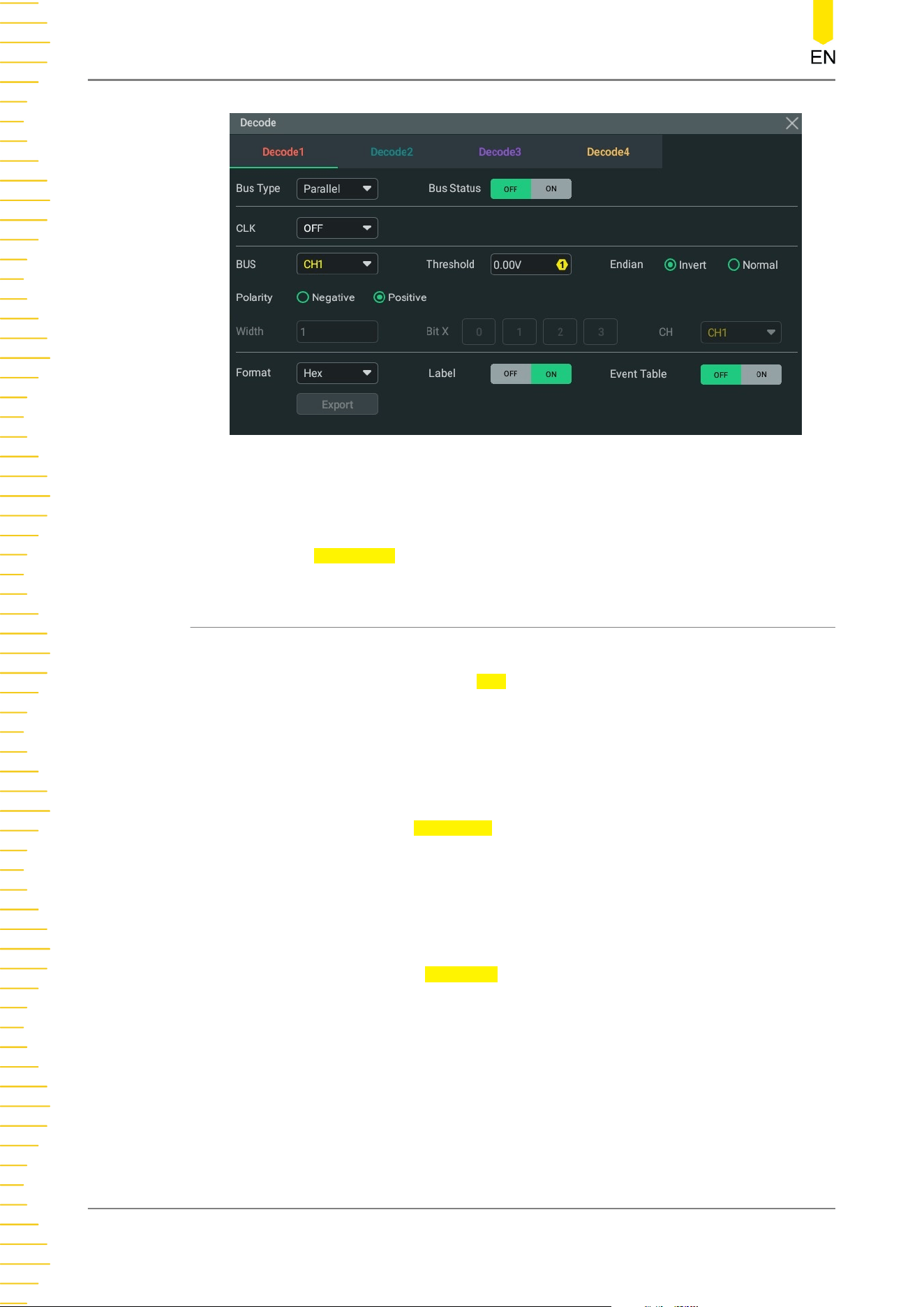
Figure 14.2 Parallel Decoding Menu
Bus Status
Click or tap the Bus Status on/off switch to enable or disable the bus decoding.
14.1.1 Clock Setting (CLK)
Clock Setting (CLK)
Click or tap the drop-down button of CLK to select the desired source of the clock
channel (CH1-CH4). If "OFF" is selected, no clock channel is set, and sampling is
performed when a hop occurs to the data of the data channel during decoding.
Threshold
When the clock signal is an analog channel (CH1-CH4), you need to set a threshold.
Click or tap the input field of Threshold, and then use the pop-up numeric keypad to
set the threshold. You can also use the corresponding multipurpose knob to set the
value. The range of the threshold is related to the current vertical scale and offset.
CLK Edge
When the clock channel is set to an analog channel (CH1-CH4), you can select
"Rising", "Falling", or "Both" in CLK Edge.
• Rising: samples the channel data on the rising edge of the clock.
• Falling: samples the channel data on the falling edge of the clock.
• Both: samples the channel data on the rising edge or the falling edge of the
clock.
Protocol Decoding
DHO1000 User Guide
176
Copyright ©RIGOL TECHNOLOGIES CO., LTD. All rights reserved.
Loading ...
Loading ...
Loading ...
